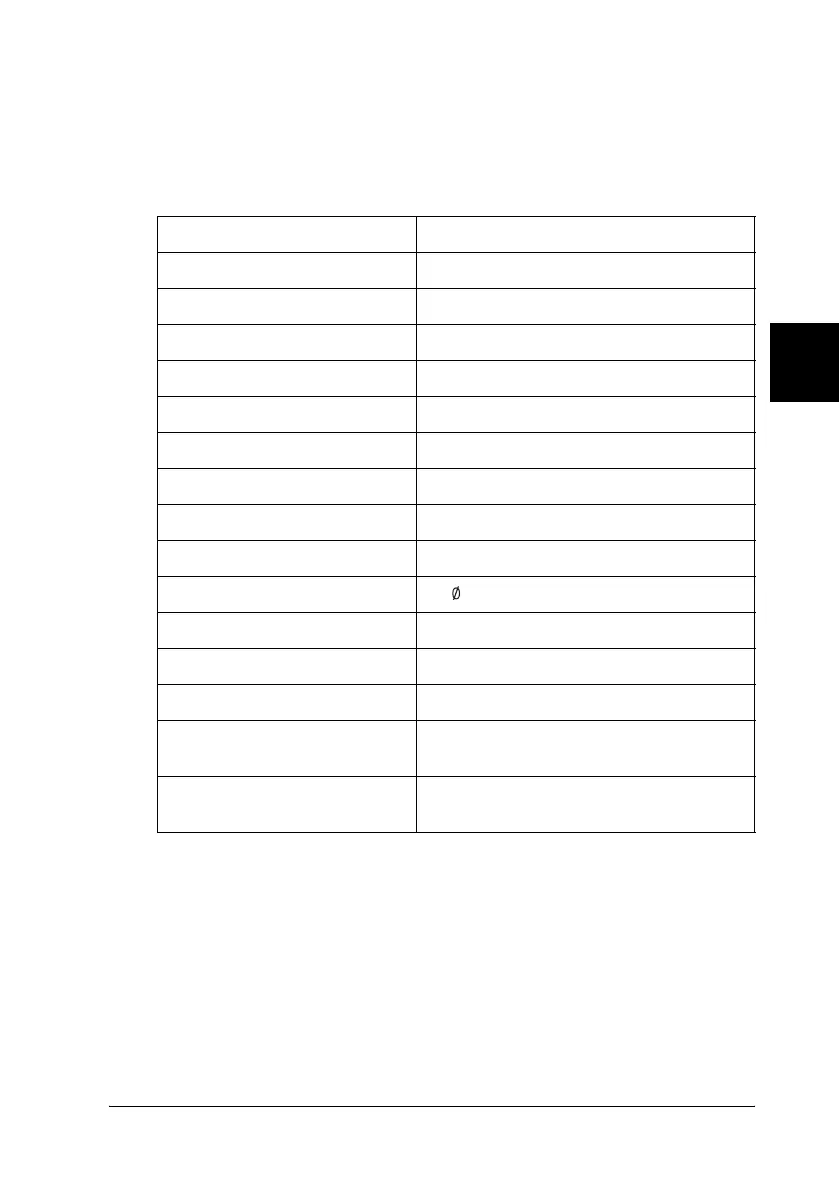Control Panel 117
R4CC530
long.bk Rev. E
A5 size CP.fm
6/23/03
R
Proof Sign-off:
ABE J. Hashimoto, S. Yamamoto
H. Kimura
S. Halvorson
4
4
4
4
4
4
4
4
4
4
4
4
To access and change a setting, see “Changing default settings”
on page 122.
Default-setting mode
Setting Options (default in bold)
Skip over perforation Off, On
Auto tear-off Off, On
Auto line feed Off, On
Print direction Bi-D, Uni-D
Software ESC/P, IBM PPDS
I/F (interface) mode Auto, Parallel, USB, Option
Auto I/F (interface) wait time 10 seconds, 30 seconds
Parallel I/F bidirectional mode Off, On
Packet mode Off, Auto
0 slash 0, (the zero character with a slash)
Buzzer Off, On
Auto CR (carriage return)* Off, On
IBM character table* Table 2, Table1
Page length for front tractor Length in inches: 3, 3.5, 4, 5.5, 6, 7, 8, 8.5,
11, 70/6, 12, 14, 17
Page length for rear tractor Length in inches: 3, 3.5, 4, 5.5, 6, 7, 8, 8.5,
11, 70/6, 12, 14, 17
