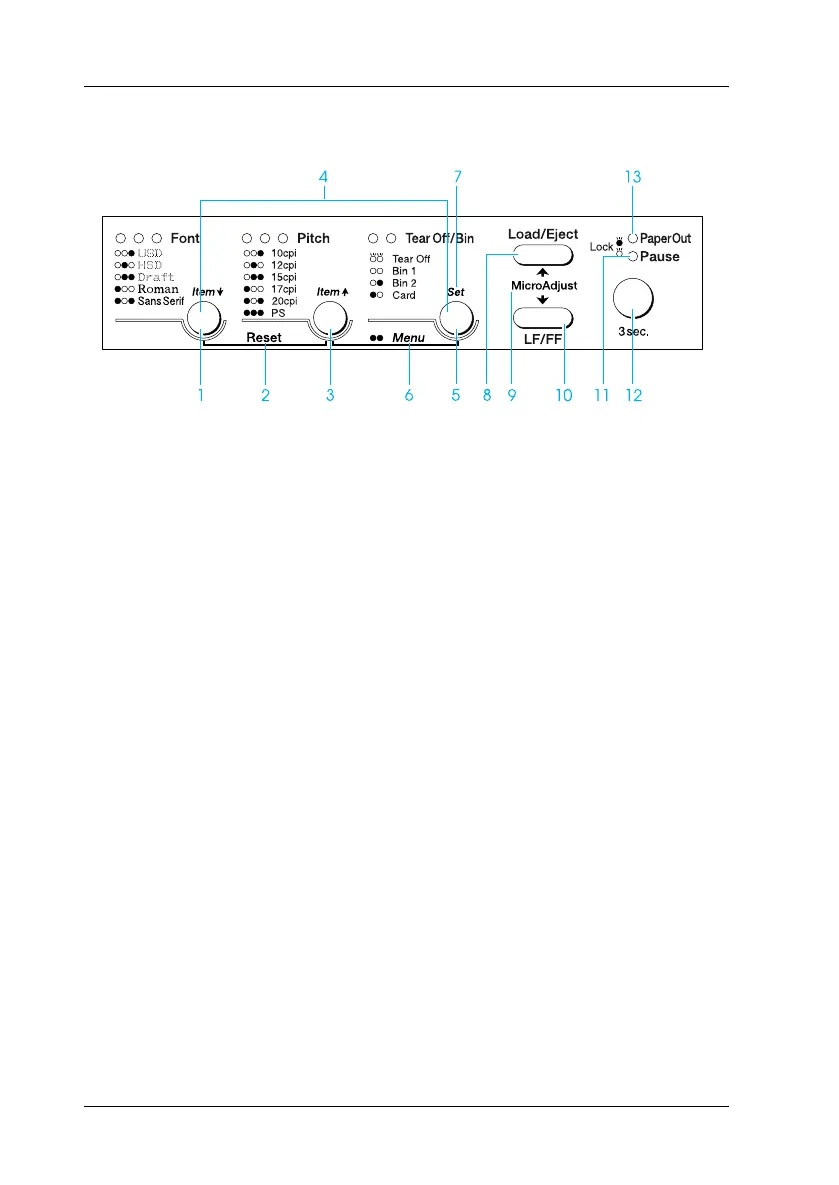110 Control Panel
R4CC530
long.bk Rev. E
A5 size CP.fm
6/23/03
L
Proof Sign-off:
ABE J. Hashimoto, S. Yamamoto
H. Kimura
S. Halvorson
Buttons and Lights
1 Font button
Selects one of the fonts. To select a font, see “Selecting
a Font and Pitch” on page 114.
Font lights
Indicate which font is selected.
2 Reset
When you press both the Font and Pitch buttons
simultaneously, the printer clears buffer and returns to
its default settings.
