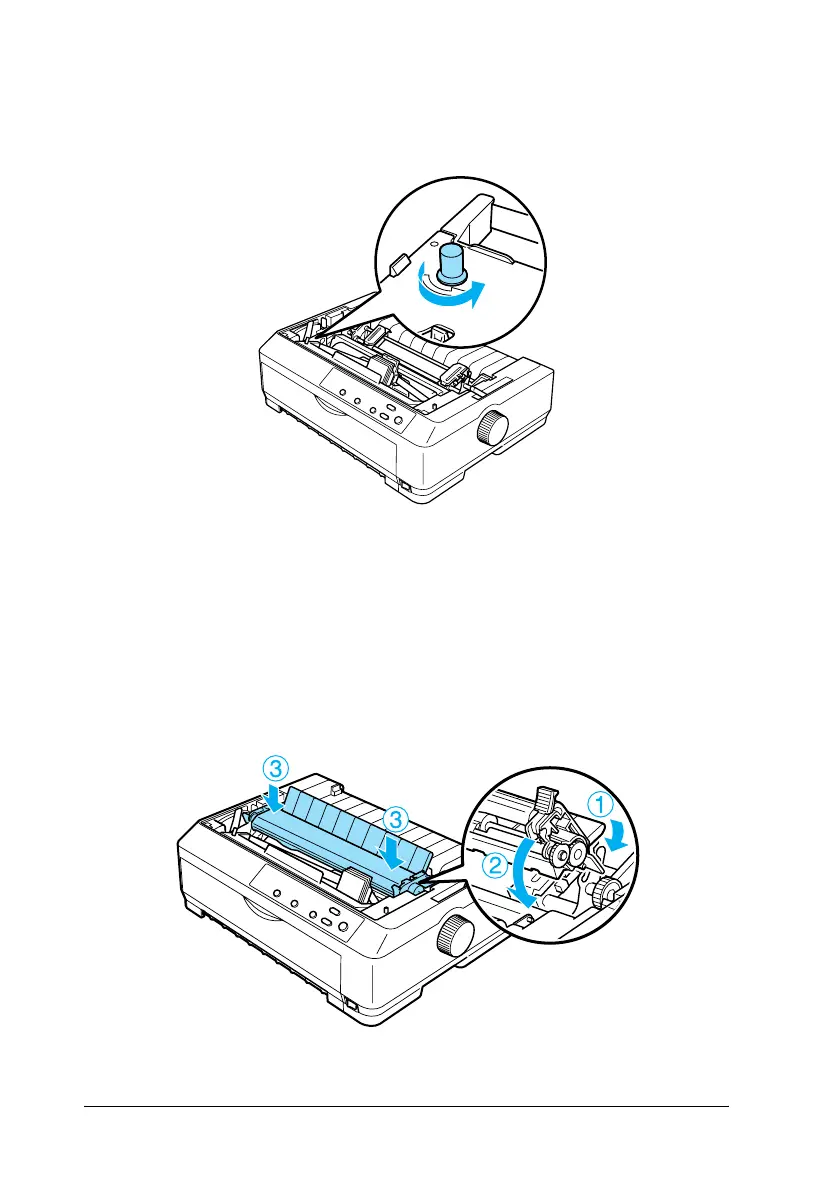170 Options and Consumables
R4CC530
long.bk Rev. E
A5 size OPT.fm
6/23/03
L
Proof Sign-off:
ABE J. Hashimoto, S. Yamamoto
H. Kimura
S. Halvorson
12. Turn the ribbon-tightening knob to help feed the ribbon into
place.
c
Caution:
The ribbon should not be twisted or creased.
13. Reinstall the paper tension unit by lowering it onto the
printer’s mounting pegs. Then press down on both ends of
the unit until it clicks into place.
