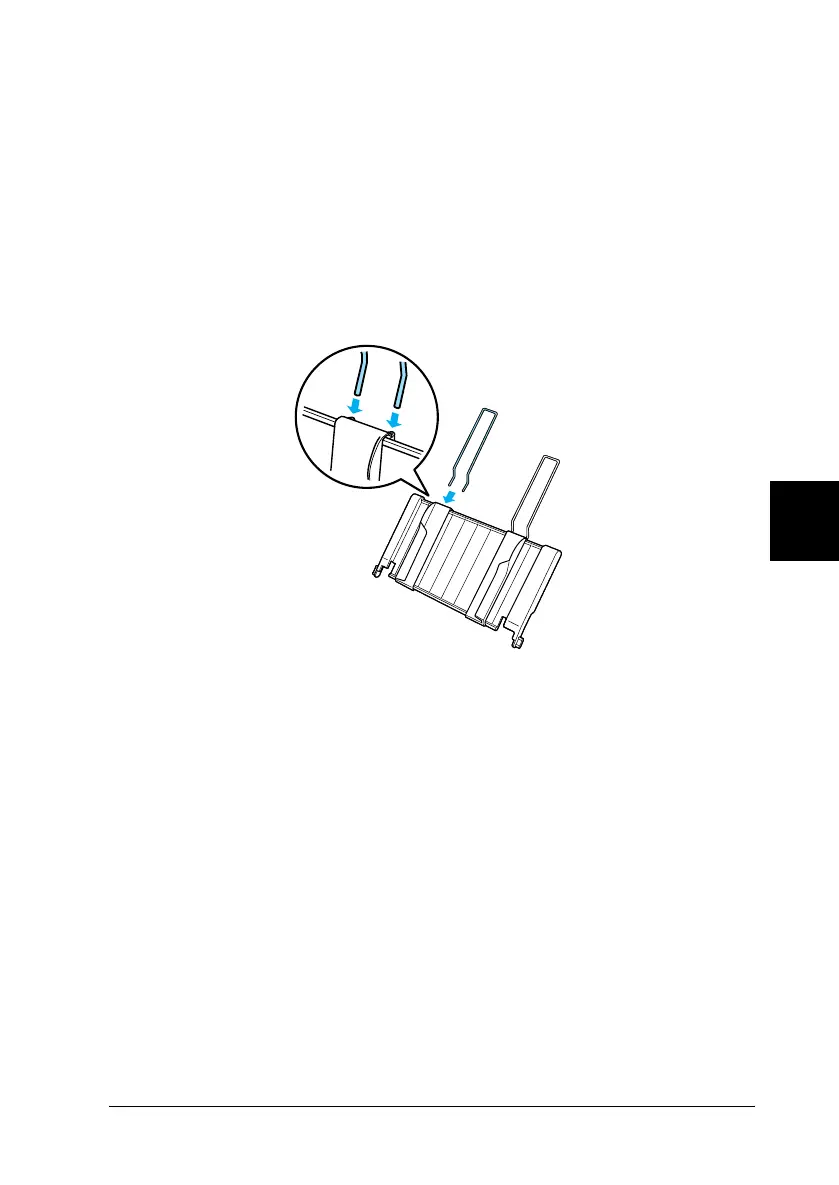Options and Consumables 179
R4CC530
long.bk Rev. E
A5 size OPT.fm
6/23/03
R
Proof Sign-off:
ABE J. Hashimoto, S. Yamamoto
H. Kimura
S. Halvorson
6
6
6
6
6
6
6
6
6
6
6
6
6. Adjust the right paper guide so that it matches your paper’s
width. Make sure the position of the guide allows the paper
to move up and down freely.
7. Push back the paper set levers to clamp the paper against the
guide rollers.
8. Attach the stacker-support wires to the paper guide as shown
below, if necessary.
