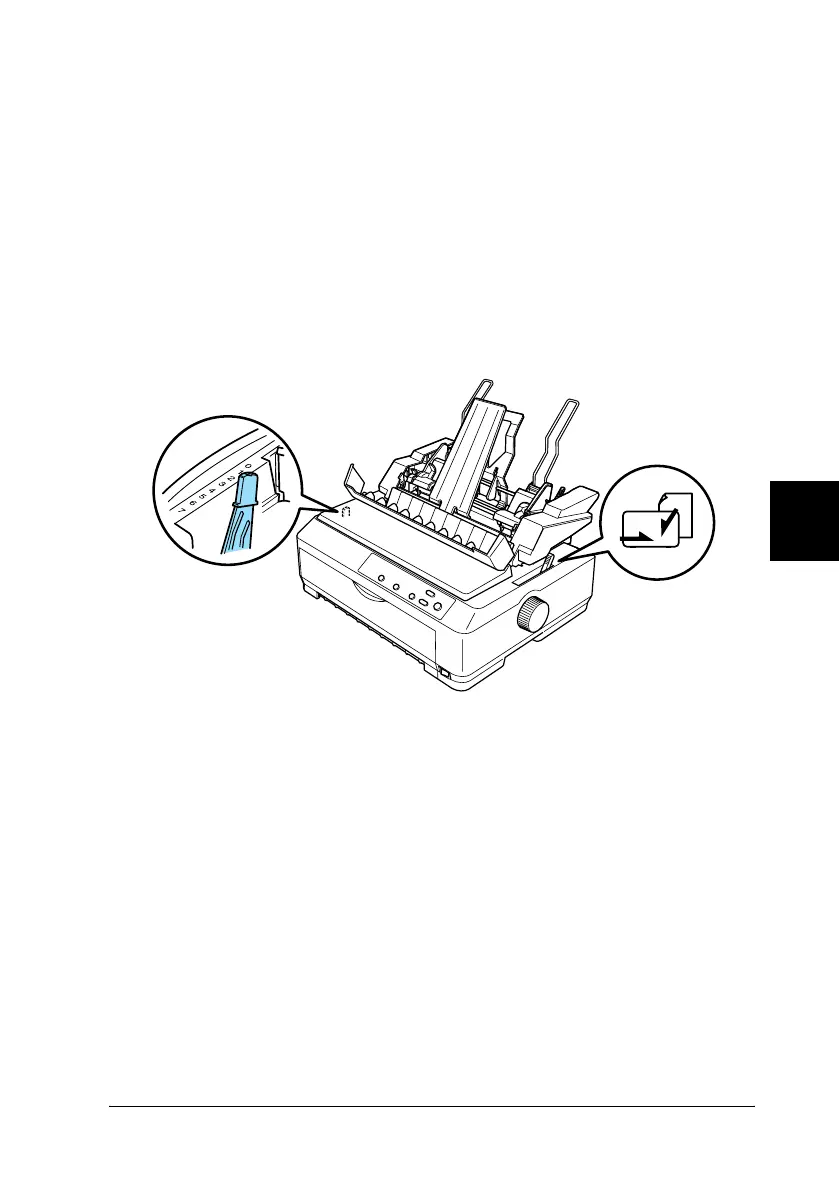Options and Consumables 181
R4CC530
long.bk Rev. E
A5 size OPT.fm
6/23/03
R
Proof Sign-off:
ABE J. Hashimoto, S. Yamamoto
H. Kimura
S. Halvorson
6
6
6
6
6
6
6
6
6
6
6
6
c
Caution:
Do not load multipart forms, carbon paper, or labels in the
high-capacity cut-sheet feeder.
1. Set the paper release lever to the single-sheet position. Also
make sure the paper-thickness lever (located under the
printer cover) is set to 0 if you are using ordinary single-sheet
paper. (If you are using envelopes, see “Envelopes” on page
57 for instructions on setting the paper-thickness lever.) Then
open the paper guide cover.
