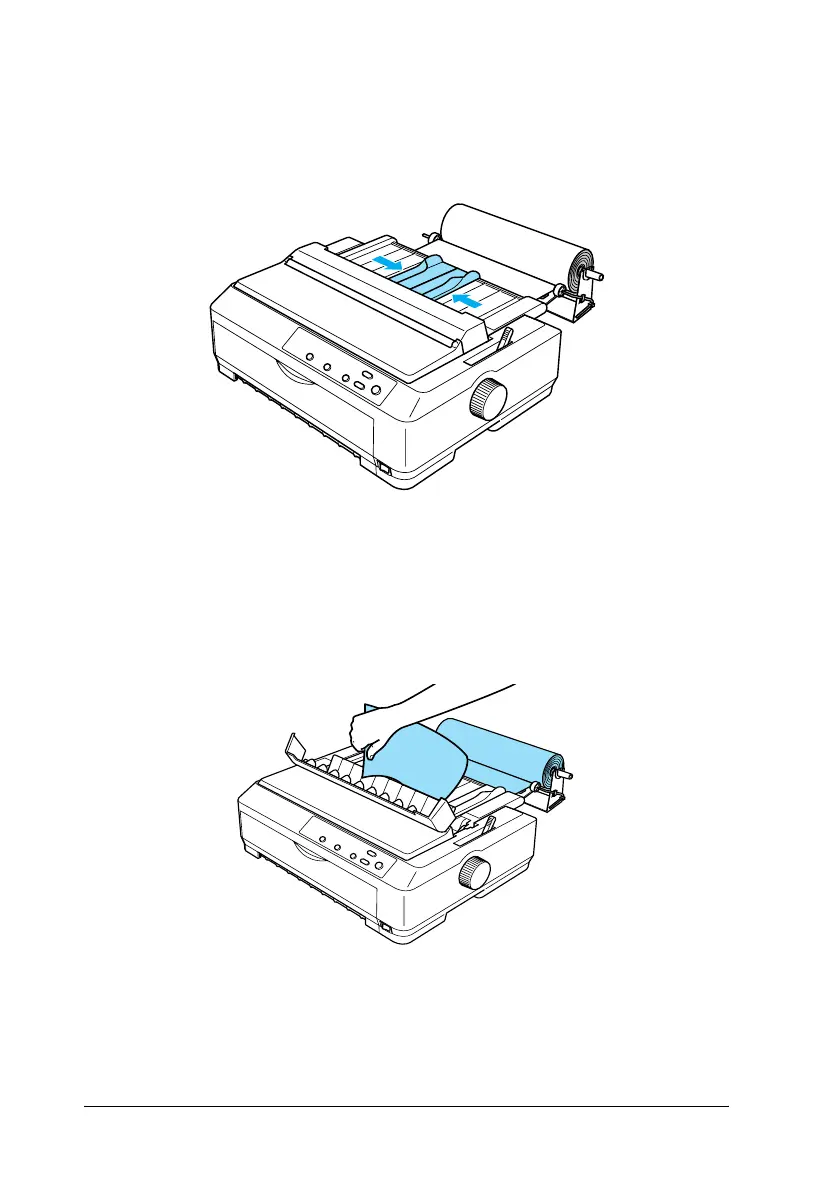200 Options and Consumables
R4CC530
long.bk Rev. E
A5 size OPT.fm
6/23/03
L
Proof Sign-off:
ABE J. Hashimoto, S. Yamamoto
H. Kimura
S. Halvorson
7. Install the paper guide over the roll paper to separate the
printout from the unused paper. Slide the edge guides to the
middle of the paper guide.
You are now ready to print. When you finish printing, press the
LF/FF button to advance the paper; then tear off the paper using
the tear-off edge of the tractor unit (pull it toward you for a clean
cut).
