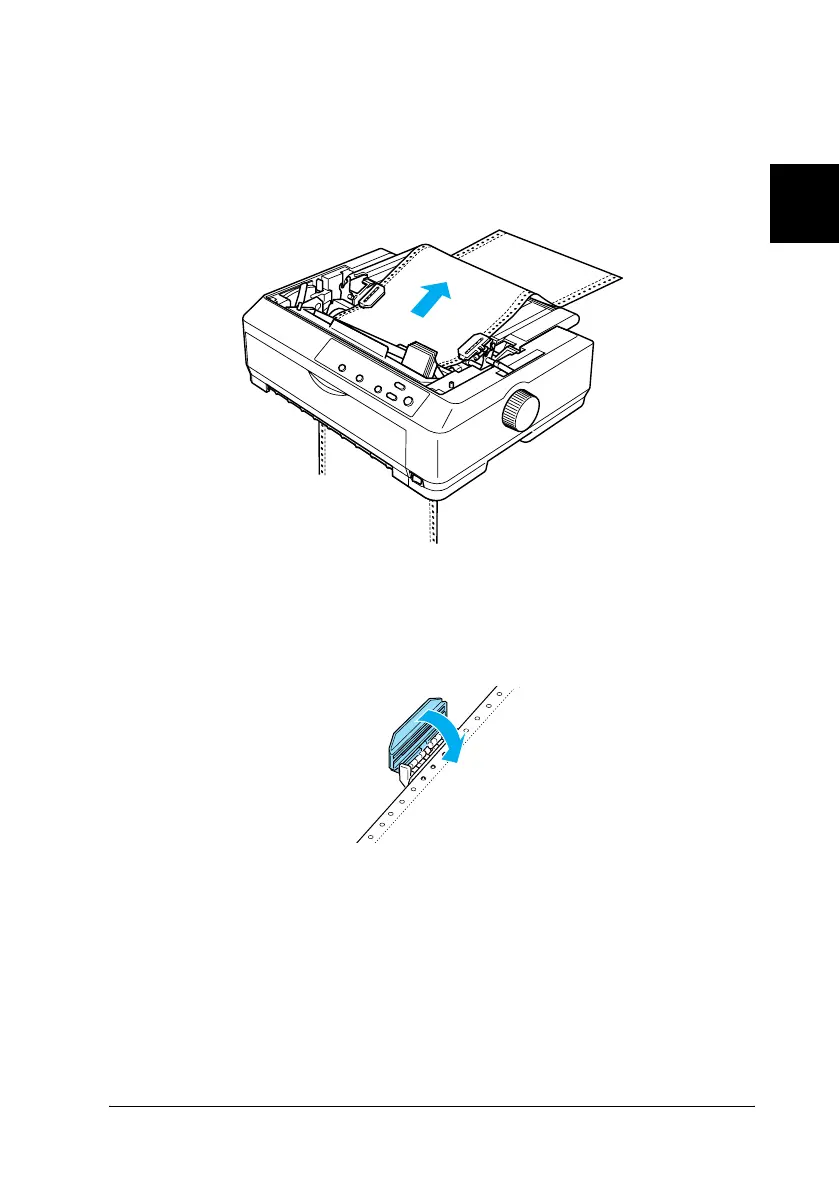Paper Handling 39
R4CC530
long.bk Rev. E
A5 size PAPER.fm
6/23/03
R
Proof Sign-off:
ABE J. Hashimoto, S. Yamamoto
H. Kimura
S. Halvorson
2
2
2
2
2
2
2
2
2
2
2
2
Bottom slot
Load paper in the bottom slot with the printable side facing
up.
7. Fit four holes of the paper over the tractor pins on both
sprockets. Then close the sprocket covers.
8. Slide the right sprocket to remove any slack in the paper, then
lock it in place.
