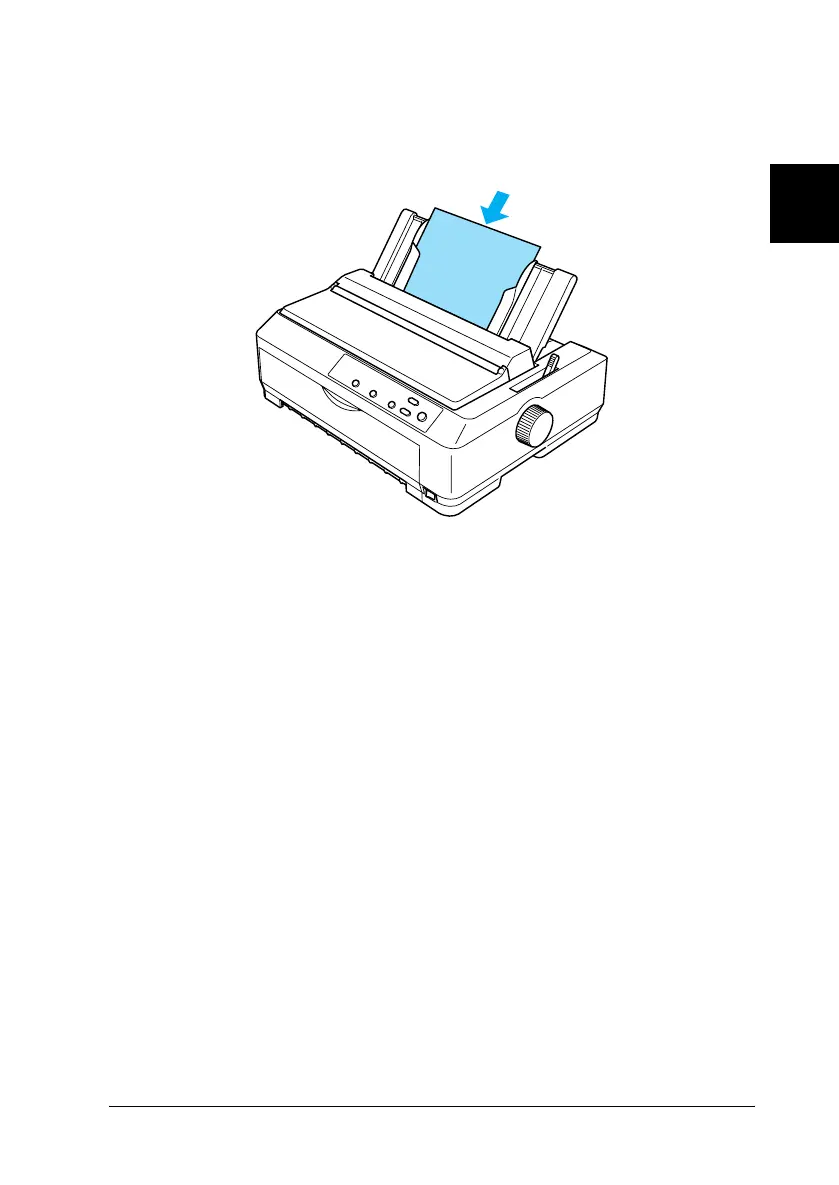Paper Handling 53
R4CC530
long.bk Rev. E
A5 size PAPER.fm
6/23/03
R
Proof Sign-off:
ABE J. Hashimoto, S. Yamamoto
H. Kimura
S. Halvorson
2
2
2
2
2
2
2
2
2
2
2
2
4. Insert a sheet of paper with the printable side down between
the edge guides until it meets resistance. The printer feeds the
paper automatically and is ready to print.
Note:
For your safety, EPSON recommends operating the printer with the
printer cover closed. The printer will function with the printer cover
open or removed, but maximum safety and print speed are achieved
when the cover is closed.
If the first printed line on your page appears too high or low,
you can use the Micro Adjust function to adjust the
top-of-form position. See “Adjusting the top-of-form
position” on page 64 for more information.
