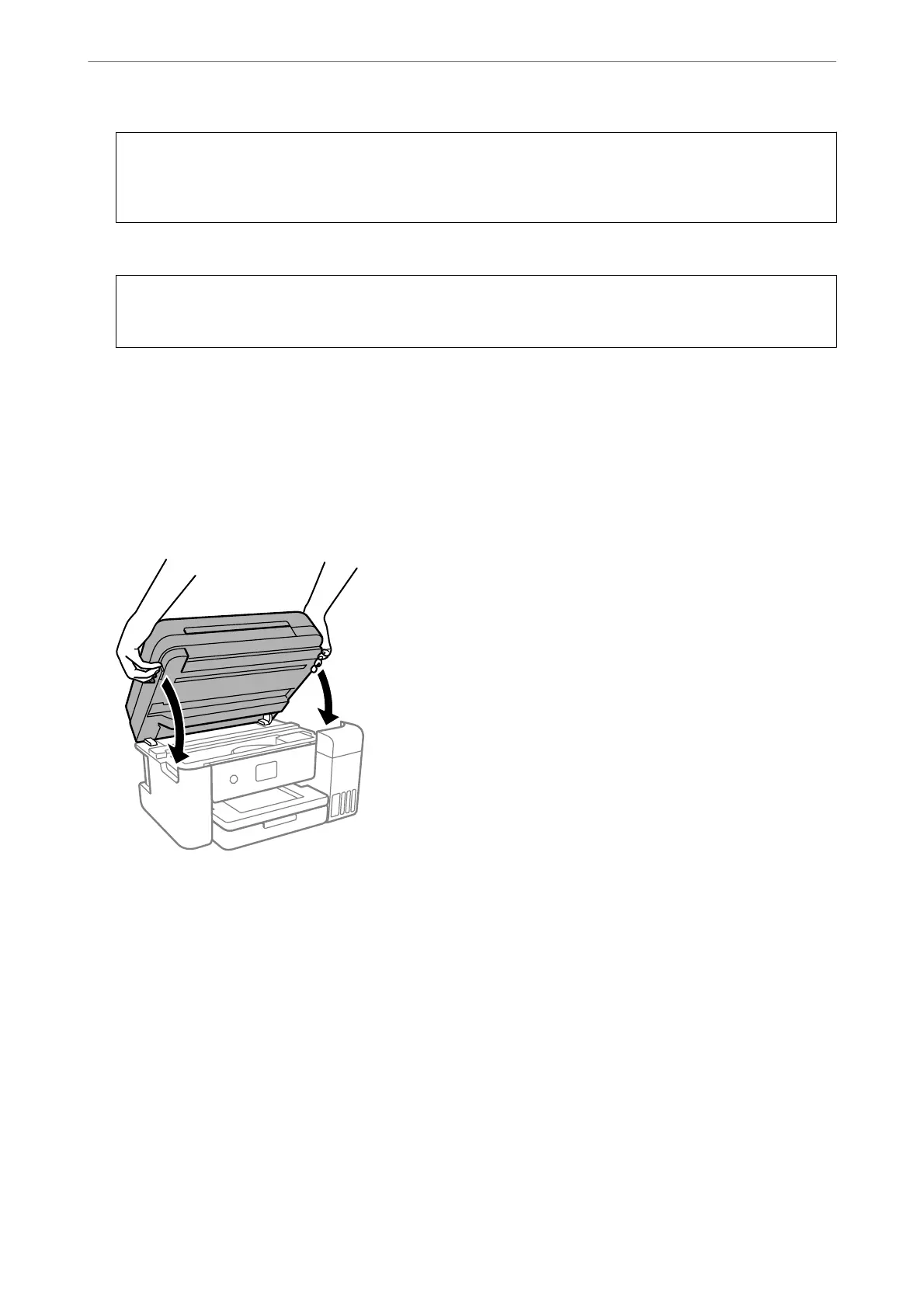c
Important:
Wipe
o
the smear gently. If you press the cotton swab too hard to the
lm,
the springs of the
lm
may be
dislocated and the printer may be damaged.
6.
Use a new dry cotton swab to wipe the
lm.
c
Important:
Do not leave any
bers
on the
lm.
Note:
To prevent the smear from spreading, frequently replace the cotton swab with a new one.
7.
Repeat steps 5 and 6 until the
lm
is not smeared.
8.
Visually check that the lm is not smeared.
9.
Close the scanner unit.
Note:
e scanner unit is designed to close slowly and resist a little as a precaution against catching ngers. Continue to close
even if you feel some resistance.
Maintaining the Printer
>
Improving Print, Copy, Scan, and Fax Quality
>
Cleaning the Translucent Film
122
