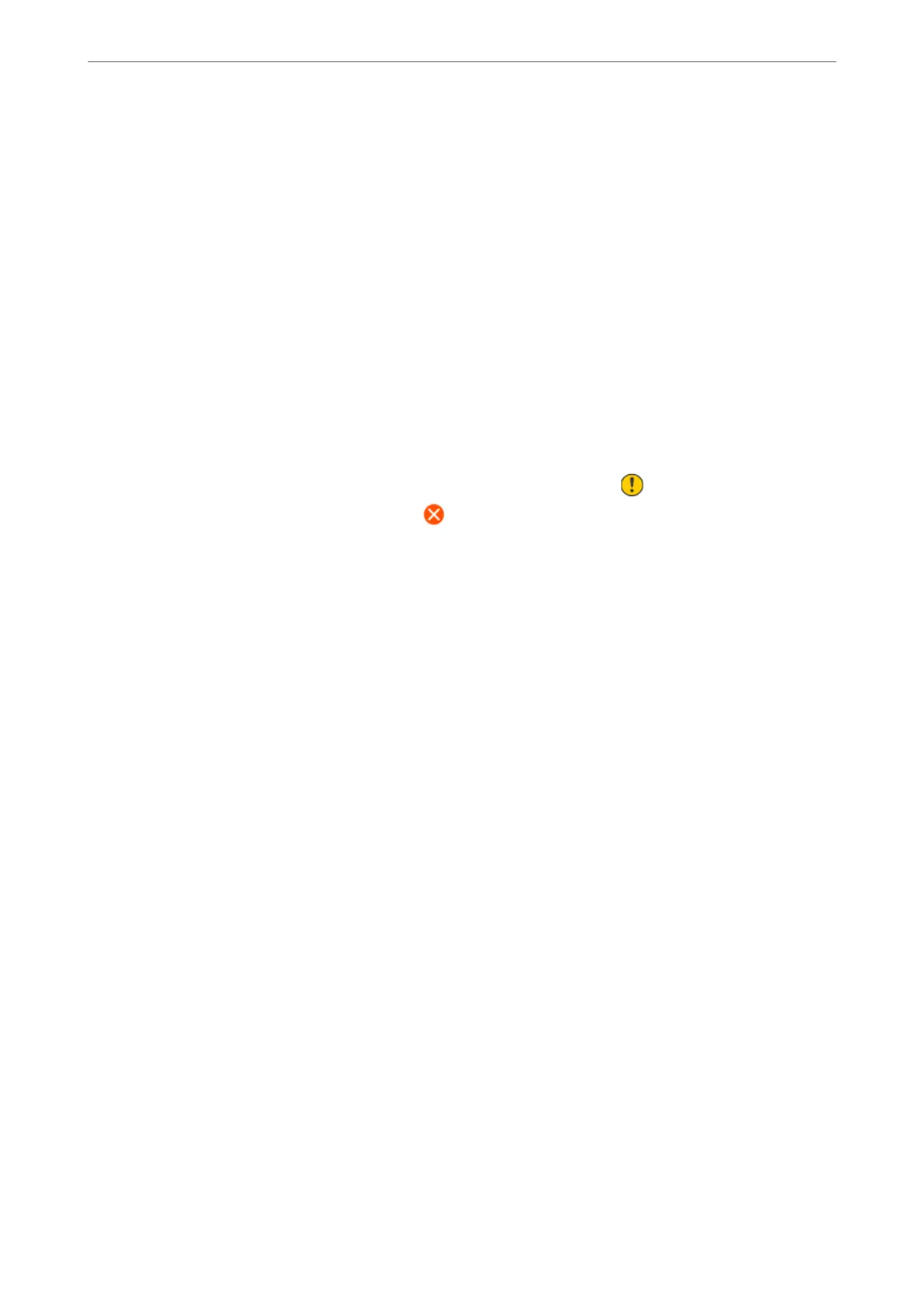Print Head Alignment:
Select this feature to adjust the print head to improve print quality.
❏ Vertical Alignment
Select this feature if your printouts look blurry or text and lines are misaligned.
❏ Horizontal Alignment
Select this feature if horizontal banding appears at regular intervals in your printouts.
Fill Ink:
Select this feature to reset the ink level to 100% when lling the ink tank.
Ink Level Setting:
Select this feature to set the ink level according to the actual ink remaining.
Remaining capacity of Maintenance box:
Displays the approximate service life of the maintenance box. When is displayed, the
maintenance box is nearly full. When
is displayed, the maintenance box is full.
Paper Guide Cleaning:
Select this feature if there are ink stains on the internal rollers. e printer feeds paper to clean the
internal rollers.
Related Information
& “Checking and Cleaning the Print Head” on page 112
& “Running Power Cleaning” on page 114
& “Relling the Ink Tanks” on page 193
& “Cleaning the Paper Path for Ink Smears” on page 115
Print Status Sheet
Select the menus on the control panel as described below.
Settings > Print Status Sheet
Conguration Status Sheet:
Print information sheets showing the current printer status and settings.
Supply Status Sheet:
Print information sheets showing the status of consumables.
Usage History Sheet:
Print information sheets showing the usage history of the printer.
Product Information
>
Settings Menu List
>
Print Status Sheet
269
