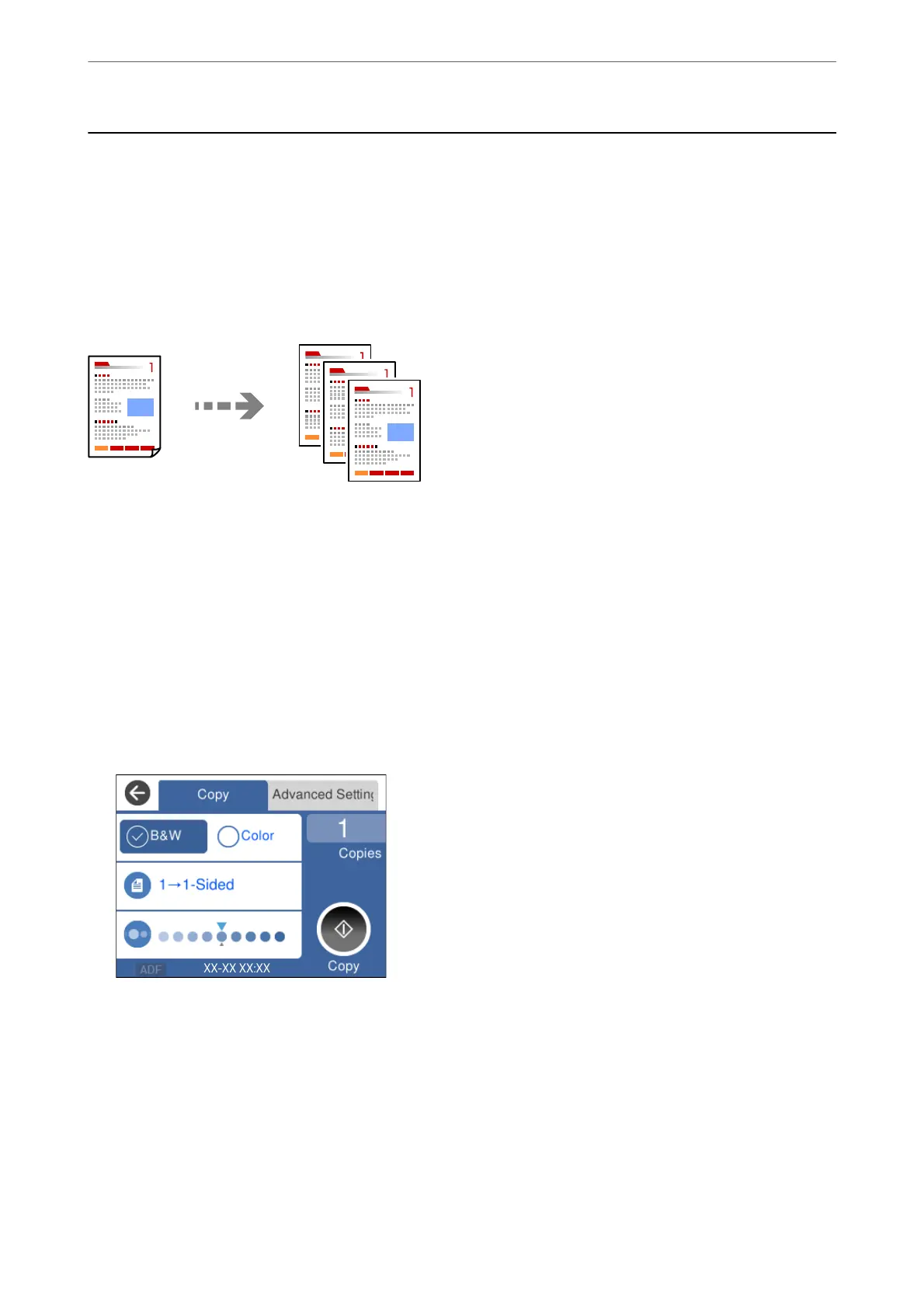Available Copying Methods
Place the originals on the scanner glass or the ADF, and then select the Copy menu on the home screen.
Copying Originals
You can copy the originals of xed size or custom size by color or monochrome.
1.
Load paper in the printer.
“Loading Paper” on page 30
2.
Place the originals.
If you want to copy multiple originals, place all of the originals on the ADF.
“Placing Originals” on page 32
3.
Select Copy on the home screen.
4.
Select the Copy tab, and then select B&W or Color.
5.
Tap
x
.
Copying
>
Available Copying Methods
>
Copying Originals
67
