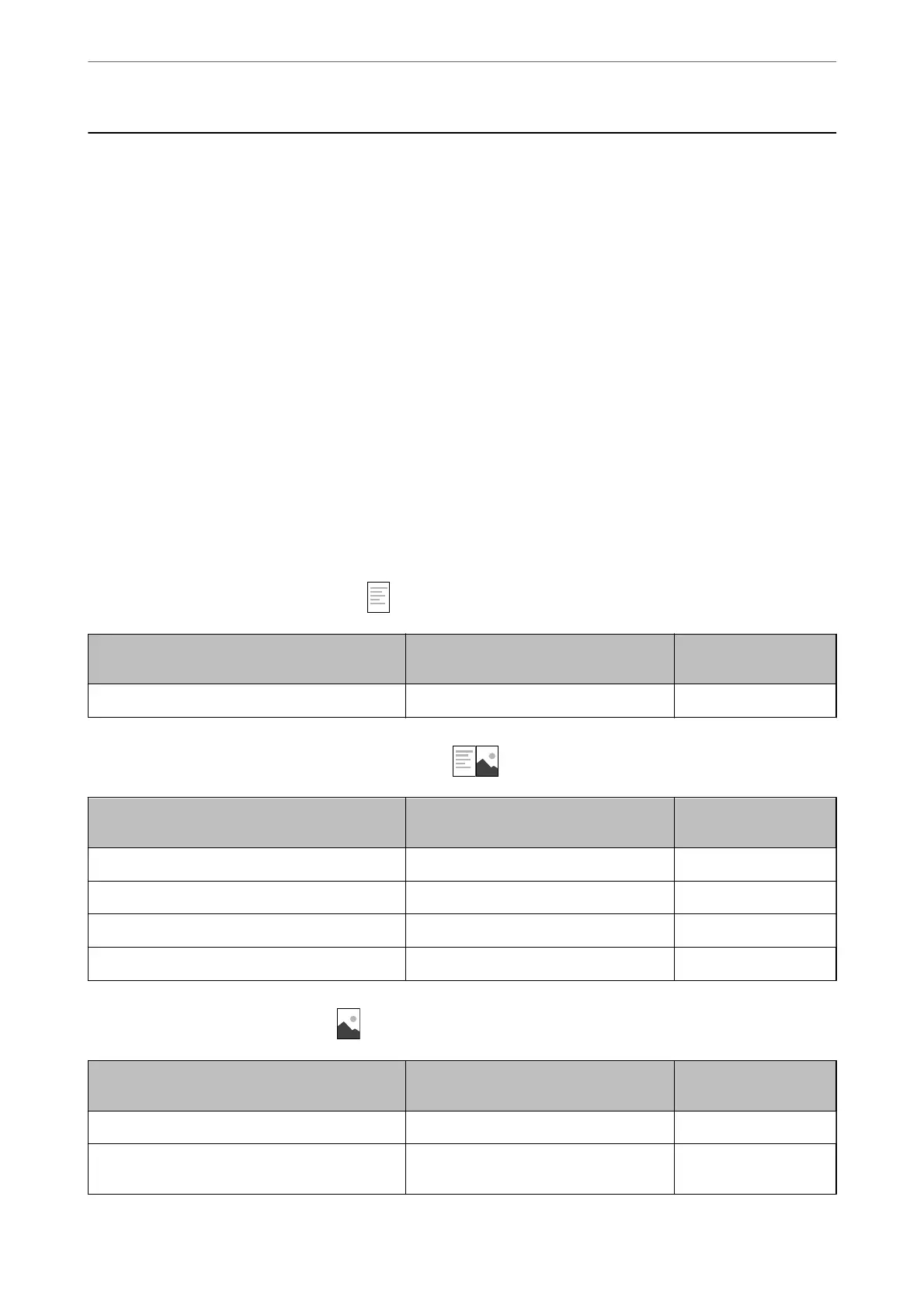Paper Information
Available Paper and Capacities
Genuine Epson Paper
Epson recommends using genuine Epson paper to ensure high-quality printouts.
Note:
❏ e availability of paper varies by location. For the latest information on paper available in your area, contact Epson
support.
❏ See the following for information on available paper types for borderless and 2-sided printing.
“Paper for Borderless Printing” on page 246
“Paper for 2-Sided Printing” on page 246
❏ When printing on genuine Epson paper at a user dened size, only Standard or Normal print quality settings are
available. Although some printer drivers allow you to select a better print quality, the printouts are printed using
Standard or Normal.
Paper suitable for printing documents
Media Name Size Loading Capacity
(Sheets)
Epson Bright White Ink Jet Paper A4 200
Paper suitable for printing documents and photos
Media Name Size Loading Capacity
(Sheets)
Epson Photo Quality Ink Jet Paper A4 100
Epson Double-sided Photo Quality Ink Jet Paper A4 80
Epson Matte Paper-Heavyweight A4 20
Epson Double-Sided Matte Paper A4 1
Paper suitable for printing photos
Media Name Size Loading Capacity
(Sheets)
Epson Ultra Glossy Photo Paper A4, 13x18 cm (5x7 in.), 10x15 cm (4x6 in.) 20
Epson Premium Glossy Photo Paper A4, 13x18 cm (5x7 in.), 16:9 wide
size(102x181 mm), 10x15 cm (4x6 in.)
20
Product Information
>
Paper Information
>
Available Paper and Capacities
244
