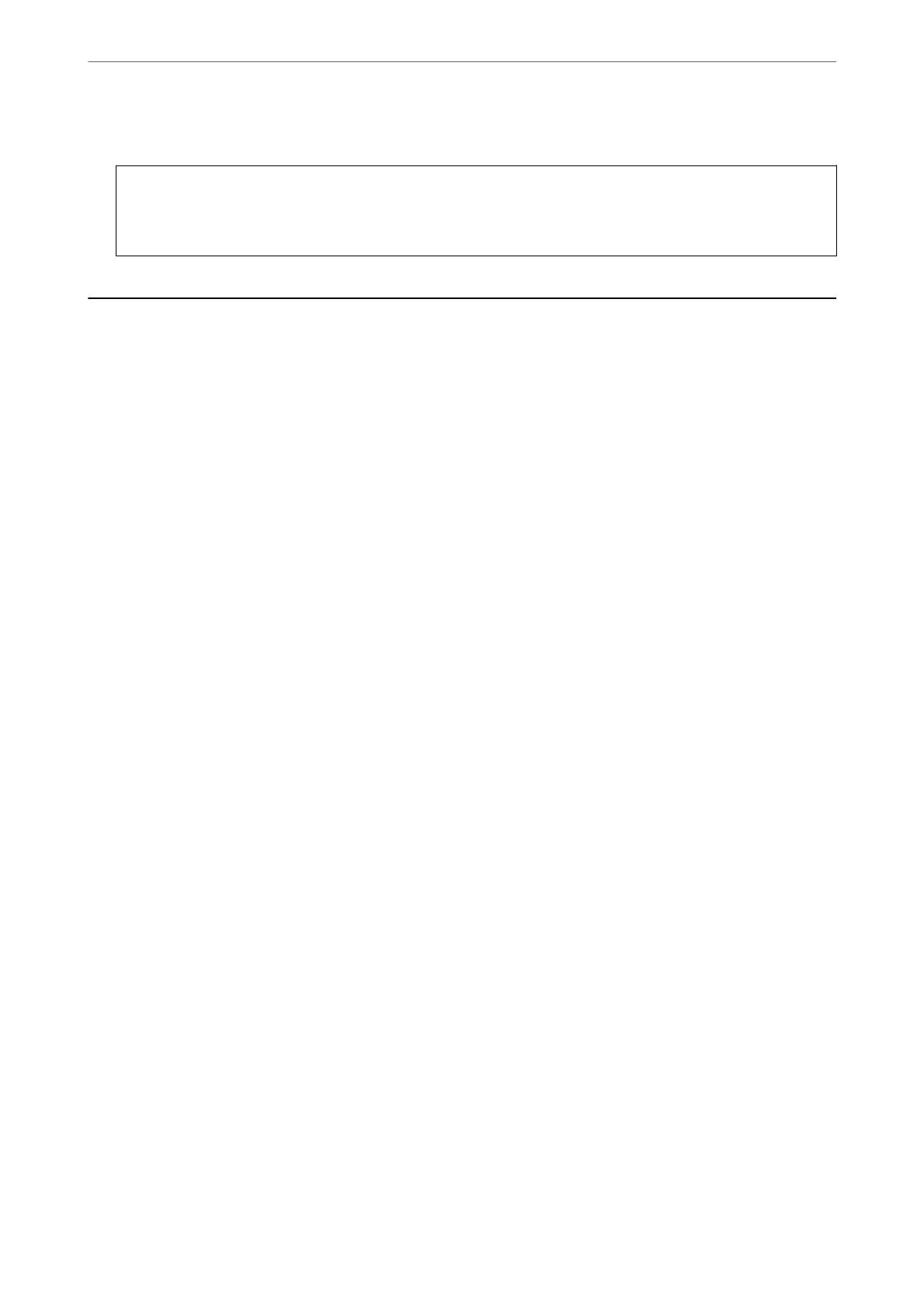5.
Select whether to print or delete the document you have viewed, and then follow the on-screen instructions.
c
Important:
If the printer runs out of memory, receiving and sending faxes is disabled. Delete documents that you have
already read or printed.
Menu Options for Faxing
Recipient
Select the menus on the control panel as described below.
Fax > Recipient
Keypad:
Manually enter a fax number.
Contacts:
Select a recipient from the contacts list. You can also add or edit a contact.
Recent:
Select a recipient from the sent fax history. You can also add the recipient to the contacts list.
Related Information
& “Selecting Recipients” on page 89
Fax Settings
Select the menus on the control panel as described below.
Fax > Fax Settings
Scan Settings:
Resolution:
Select the resolution of the outgoing fax. If you select a higher resolution, the data size
becomes larger and it takes time to send the fax.
Density:
Sets the density of the outgoing fax. + makes the density darker, and - makes it lighter.
Remove Background:
Detects the paper color (background color) of the original document, and removes or lightens
the color. Depending on the darkness and vividness of the color, it may not be removed or
lightened
Faxing
>
Menu Options for Faxing
>
Fax Settings
96
