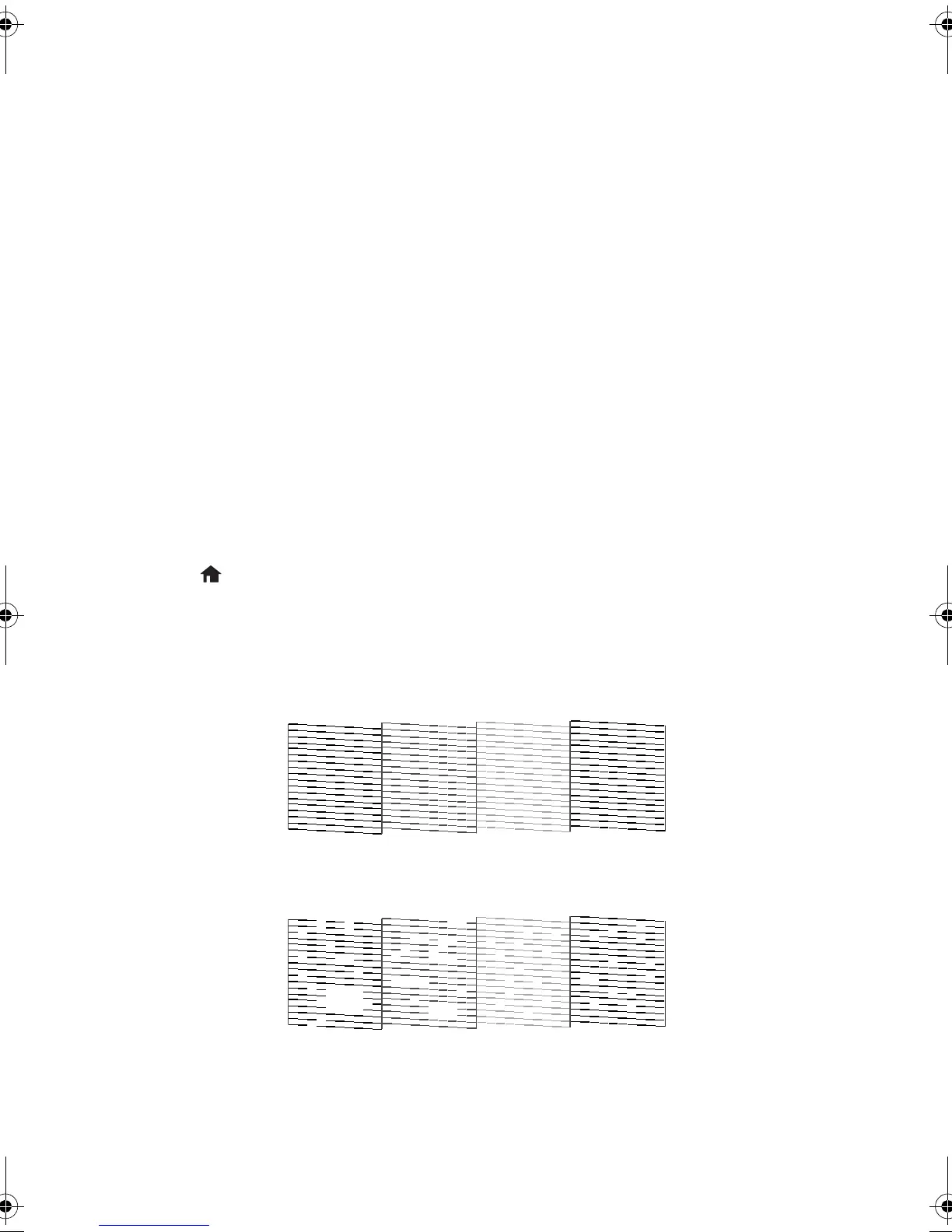10 Maintenance
Maintenance
Follow the instructions in this chapter to check and clean the print head nozzles, clean the
paper path, and replace the ink cartridge. To align the print head, see your online
User’s Guide.
Checking and Cleaning the Print Head
Nozzles
If your printouts are faint or have gaps in them, some of the nozzles in the print head may
be clogged or ink may be running low in the ink cartridge. Follow the steps below to check
the print head nozzles.
Note: You cannot clean the print head if the ink cartridge is expended, and may not be
able to clean it when the cartridge is low. You must replace the cartridge first.
1. Load 4 x 6-inch (102 × 152 mm) paper in the product.
2. Press
if necessary, then select Setup > Maintenance > Nozzle Check.
3. Press
x to print the nozzle check pattern.
4. Check the pattern that prints to see if there are gaps in the lines.
Print head needs cleaning
pm_400_quick_guide.book Page 10 Wednesday, July 8, 2015 3:44 PM
