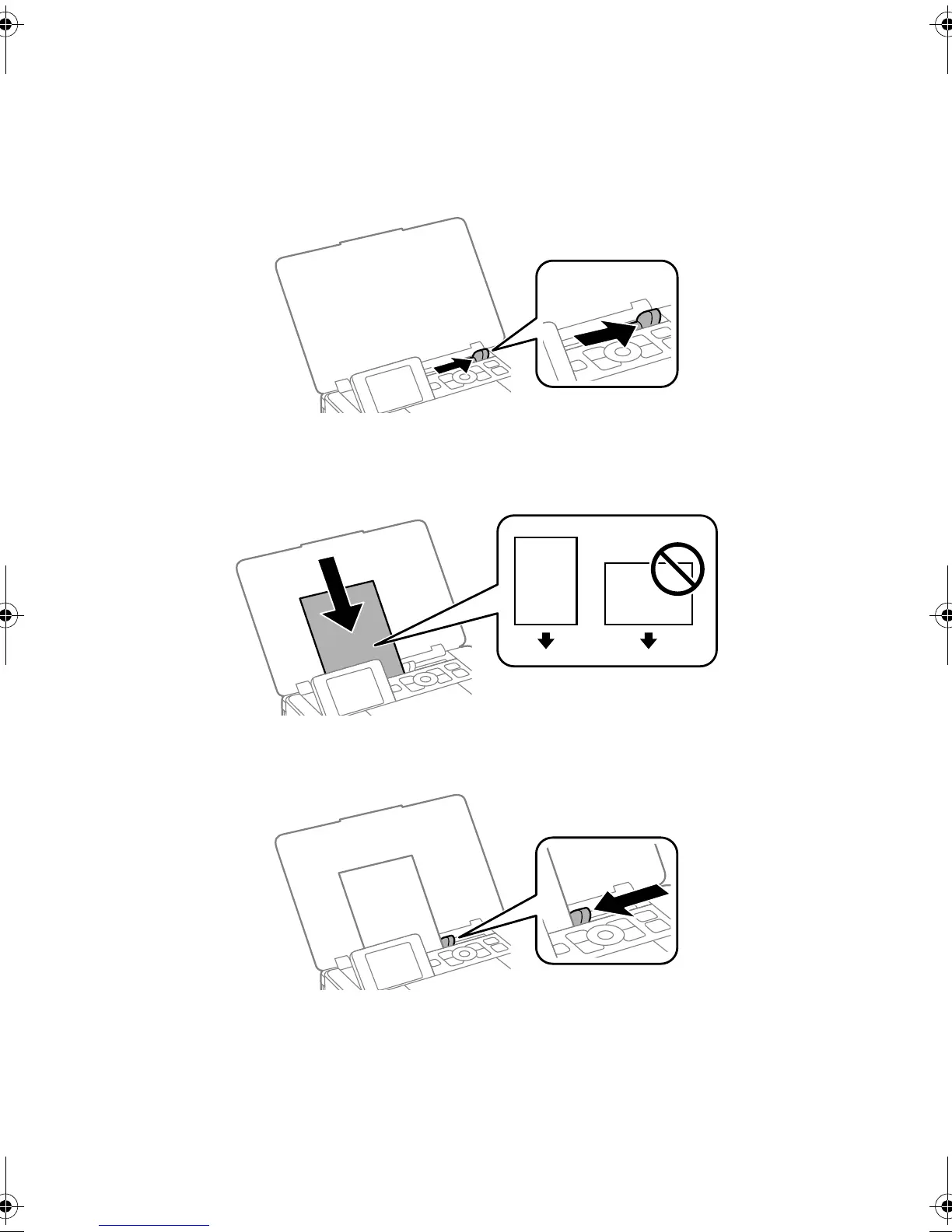Chargement du papier 27
Chargement du papier
1. Faites glisser le guide-papier vers la droite.
2. Chargez le papier, avec la face d’impression ou glacée vers le haut et le côté court en
premier, contre le côté gauche de la fente d’alimentation de papier.
3. Faites glisser le guide-papier contre le papier, sans trop serrer.
pm_400_quick_guide.book Page 27 Wednesday, July 8, 2015 3:44 PM
