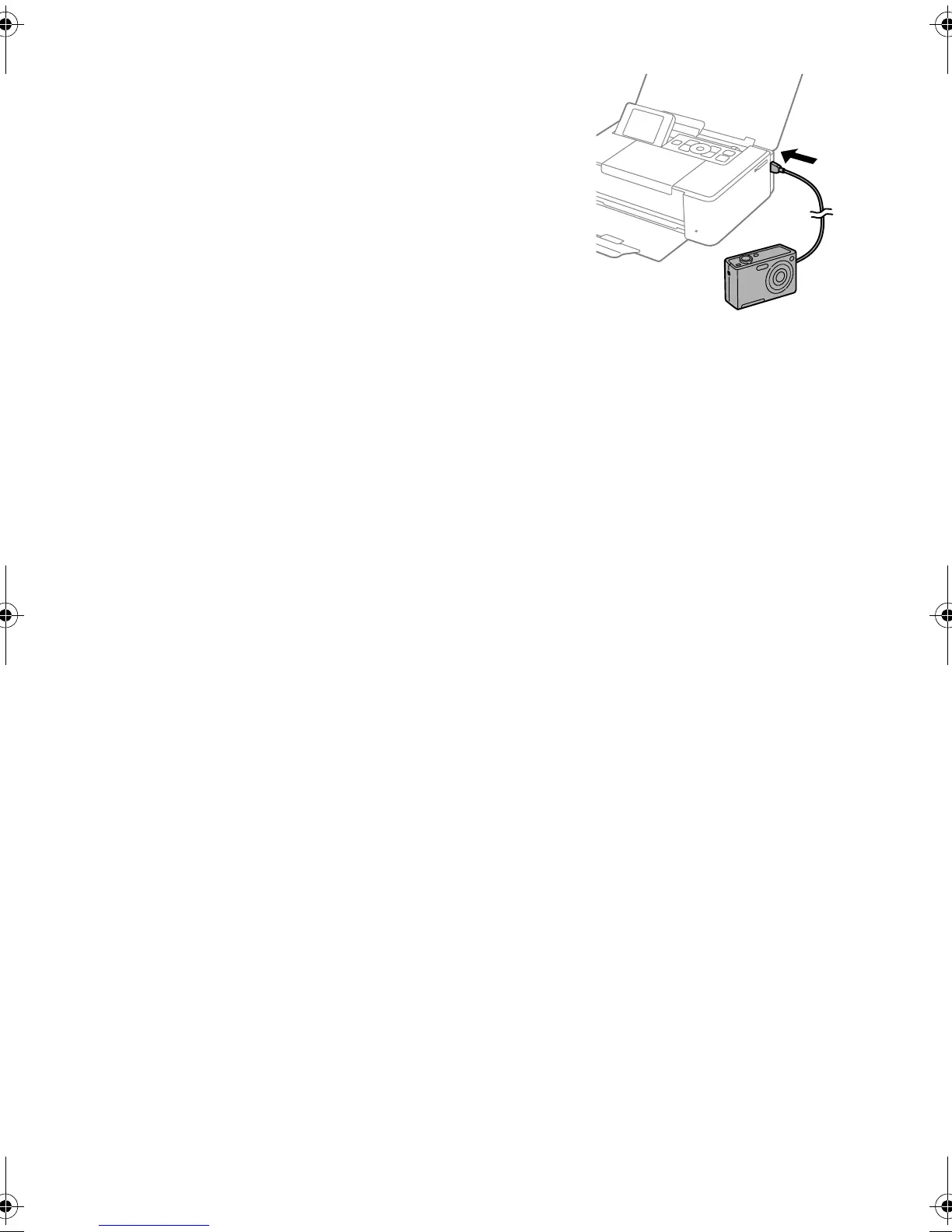34 Impression depuis un ordinateur
6. Branchez le câble USB fourni avec votre appareil
photo au port USB situé sur le côté de votre produit.
7. Allumez votre appareil photo.
8. Suivez les instructions fournies avec votre appareil
photo pour sélectionner et imprimer vos photos.
Lorsque vous avez terminé d’imprimer, éteignez votre
appareil photo et débranchez-le du produit.
Impression depuis un ordinateur
Pour imprimer depuis un ordinateur, suivez les instructions de l’affiche Point de départ
pour installer le logiciel nécessaire. Puis, consultez le Guide de l’utilisateur en ligne pour
obtenir les instructions d’impression.
pm_400_quick_guide.book Page 34 Wednesday, July 8, 2015 3:44 PM
