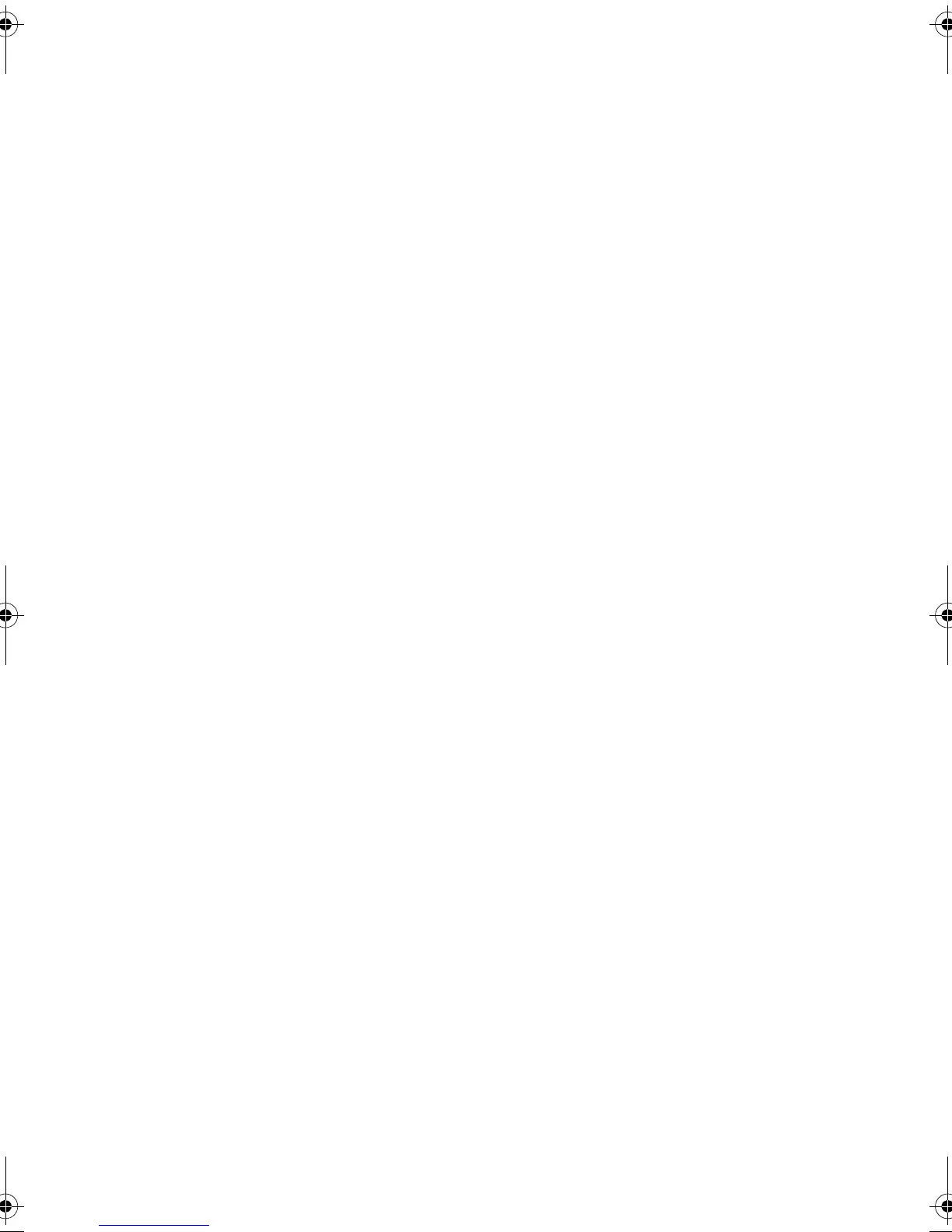Problems and Solutions 19
■ Run a nozzle check to see if any of the print head nozzles are clogged. Then clean the
print head, if necessary.
■ You may need to align the print head.
Paper Feeding Problems
■ If paper doesn’t feed, remove it from the paper feed slot. Flip through the stack to
separate the sheets a little. Then reload the paper against the left side, and slide the
right edge guide against the paper (but not too tightly).
■ Do not load too many sheets at once. See your online User’s Guide for more
information.
■ Make sure the paper size and paper type settings are correct for the paper you loaded.
Print Quality Problems
If you have any problems with the copy or print quality, try these solutions:
■ Load the paper printable side up (usually the whiter, brighter, or glossy side).
■ Make sure the paper size and paper type settings are correct for the paper you loaded.
■ Make sure your paper isn’t damp or curled.
■ Use a support sheet with special paper or load your paper one sheet at a time. Remove
sheets from the output tray so not too many collect at a time.
■ For best results, use genuine Epson ink and paper (see page 15).
■ If you notice light or dark bands across your printouts or they are too faint, you may
need to clean the print head (see page 10). Run a nozzle check to see if any of the
print head nozzles are clogged. Then clean the print head, if necessary.
■ If you notice jagged vertical lines, you may need to align the print head. See your
online User’s Guide for instructions.
■ The ink cartridge may be low on ink. Check your cartridge status (see page 11) and
replace the cartridge, if necessary (see page 12).
pm_400_quick_guide.book Page 19 Wednesday, July 8, 2015 3:44 PM
