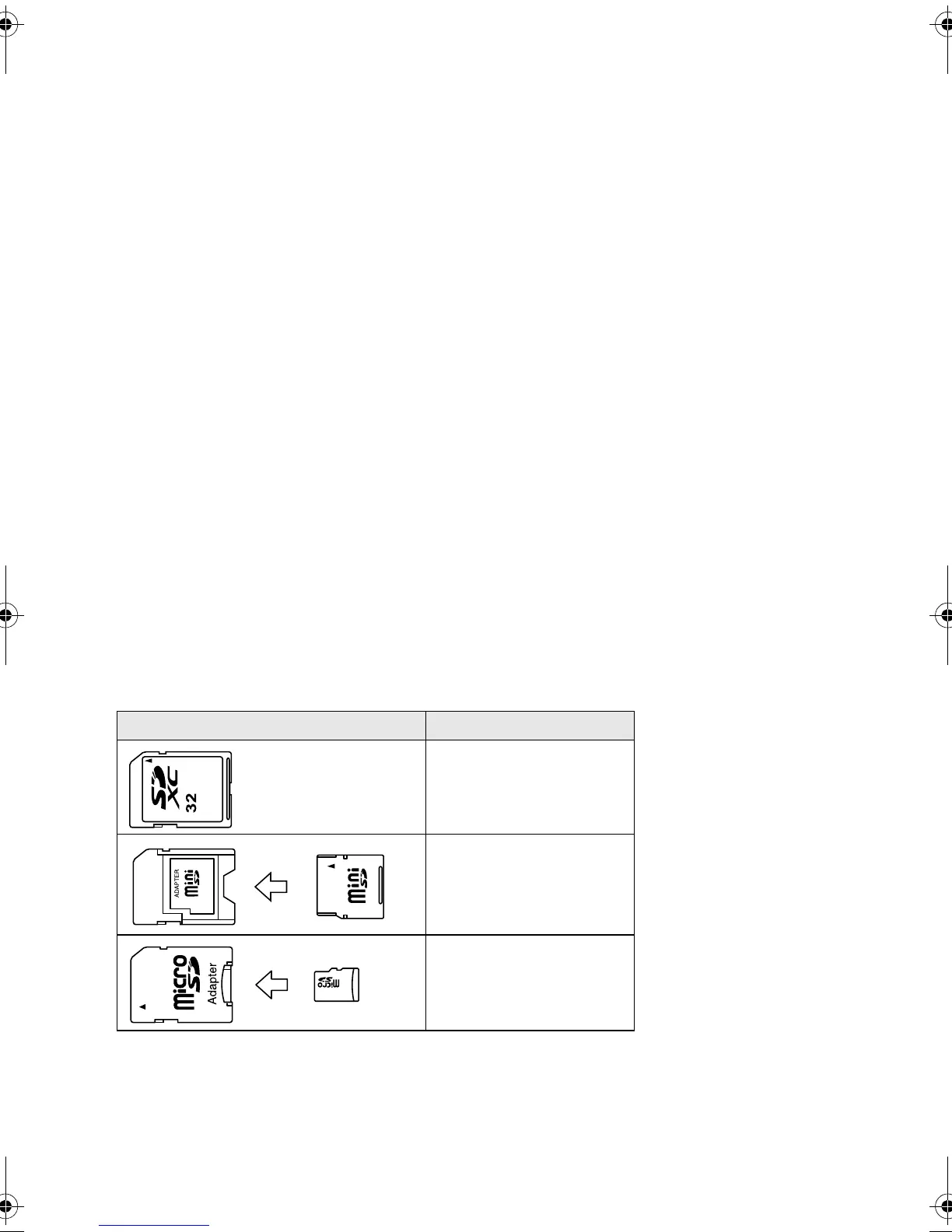6 Printing From a Memory Card
The following Epson Connect solutions are available for your product:
■ Epson Remote Print: When Epson Remote Print is installed on your computer, you
can select your product through the
File > Print command from anywhere in the
world. (An Internet connection is required for both your product and computer.)
■ Epson Email Print: Send your photos to your printer as attachments wherever you
have access to email.
■ Epson iPrint: Print from an Android or iOS device using the Epson iPrint
application.
For more information, including instructions on obtaining and installing any of the above
solutions, see your online User’s Guide or epson.com/connect (U.S) or epson.ca/connect
(Canada).
Printing From a Memory Card
Your product lets you print photos directly from your digital camera’s memory card; just
insert it into the memory card slot and you’re ready to print.
You can also print in various layouts to include several photos on one sheet of paper or
print from a USB flash drive. See the online User’s Guide for instructions.
Supported Memory Cards
You can insert the following memory card types in your product:
Note: Cards marked with an asterisk (*) require an adapter; consult your adapter
documentation for details on using it.
Illustration Memory card type
SD
SDHC
SDXC
miniSD*
miniSDHC*
microSD*
microSDHC*
microSDXC*
pm_400_quick_guide.book Page 6 Wednesday, July 8, 2015 3:44 PM
