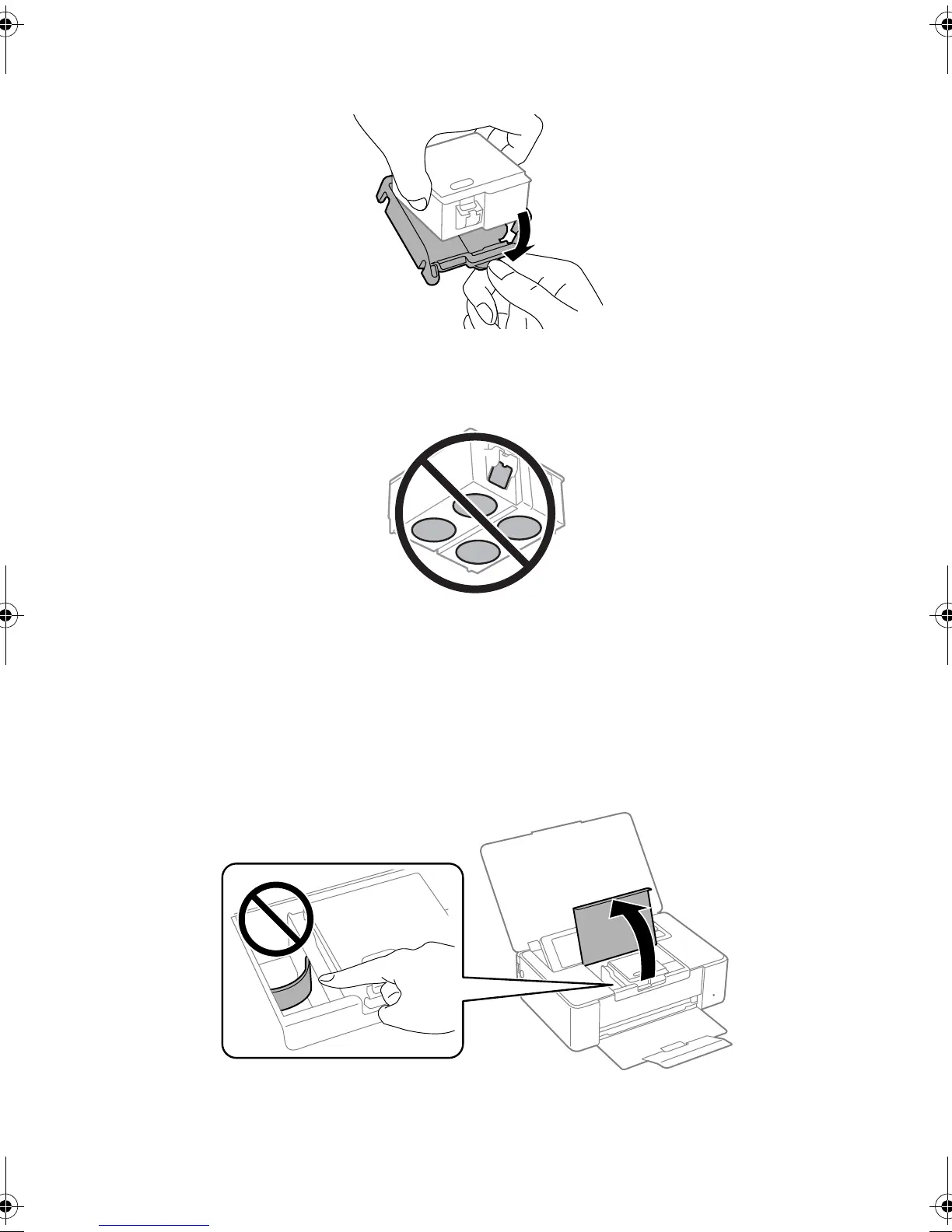Replacing the Ink Cartridge 13
4. Remove the cap.
Caution: Do not touch the areas shown below. Doing so may prevent normal
operation and printing.
Warning: If ink gets on your skin, wash it thoroughly with soap and water. If ink
gets into your eyes, flush them immediately with water. If ink gets into your
mouth, spit it out and see a doctor right away. Keep ink cartridges out of the reach
of children.
5. Press x.
6. Open the inner cover.
Caution: Do not move the print head by hand; otherwise, you may damage your
product. Do not touch the flat white cable inside the product.
pm_400_quick_guide.book Page 13 Wednesday, July 8, 2015 3:44 PM
