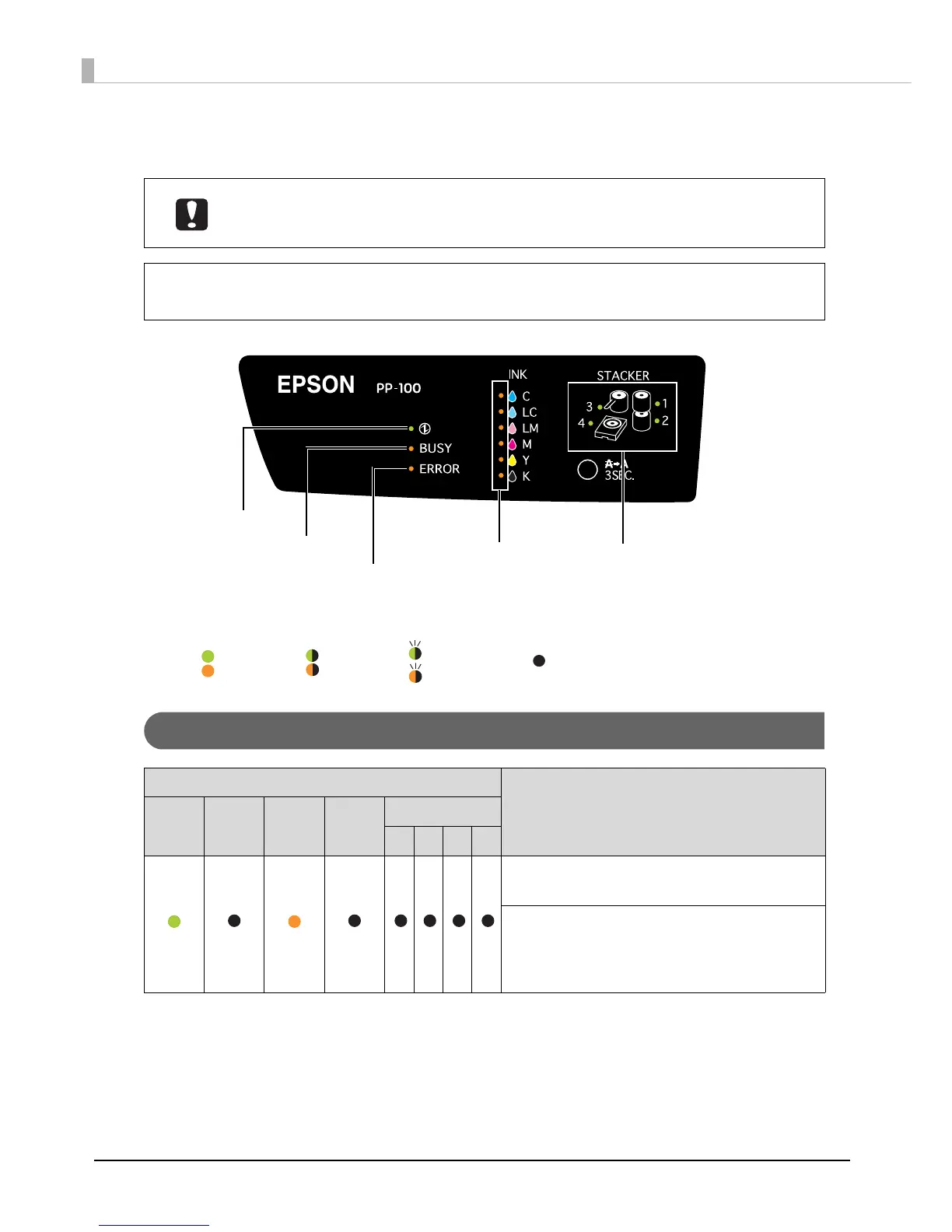114
Checking Lights for Errors
The light statuses are indicated as follows.
Error Associated with Covers
If resuming label printing after an error, run a nozzle check and confirm the condition of
the print head.
See “Checking the Print Head Nozzles” on page 85 for details on the nozzle check.
You can check error status and remedies also in EPSON Total Disc Utility.
See EPSON Total Disc Utility Help for details.
Lights
Conditions/Remedies
Power BUSY ERROR INK
STACKER
1 2 3 4
Disc cover or ink cartridge cover open
Close covers.
A job is in the recovering status because disc
cover or ink cartridge cover was opened while
processing the job.
Wait for the job to be in the standby status.