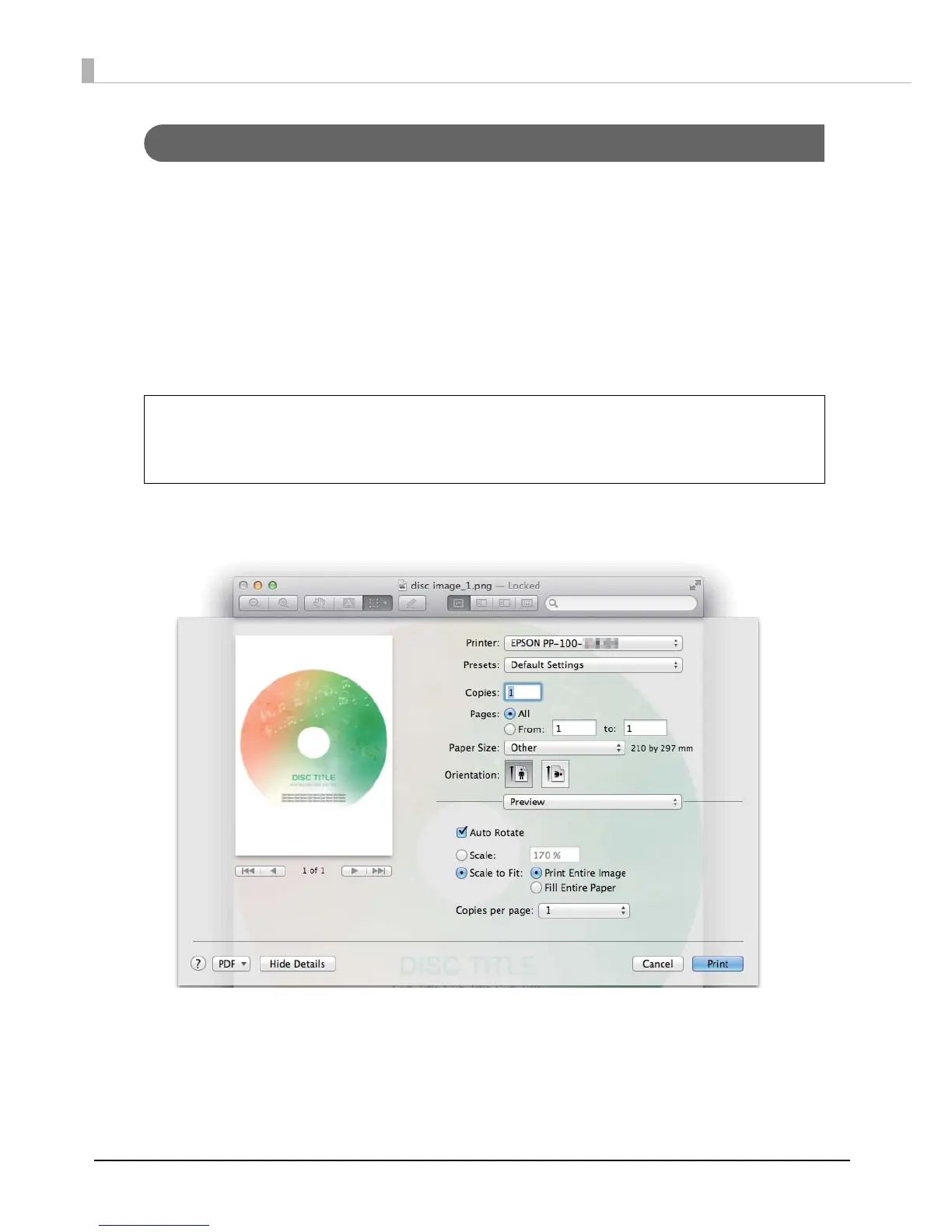68
Setting Printer Driver and Publishing Discs
This section describes how to set the printer driver (setting for label print and registering a disc image file of write
data*) and publish a job for publishing discs to the product when you publish discs with applications other than
EPSON Total Disc Maker.
* Registering write data is not available with the PP-100AP.
In this example, we explain the procedure using Mac Preview.
1
Start up Preview.
2
Open the data to be printed on the disc label.
3
Select Print... from the File menu.
The setting screen of the printer driver appears.
4
Set Printer to EPSON PP-xxx-xxxxxx.
5
Set Paper Size to CD/DVD.
When you print using application other than EPSON Total Disc Maker, create the print
data using the following settings.
• Paper size: 124×124 mm
• Top, bottom, left, and right margins: 2 mm.