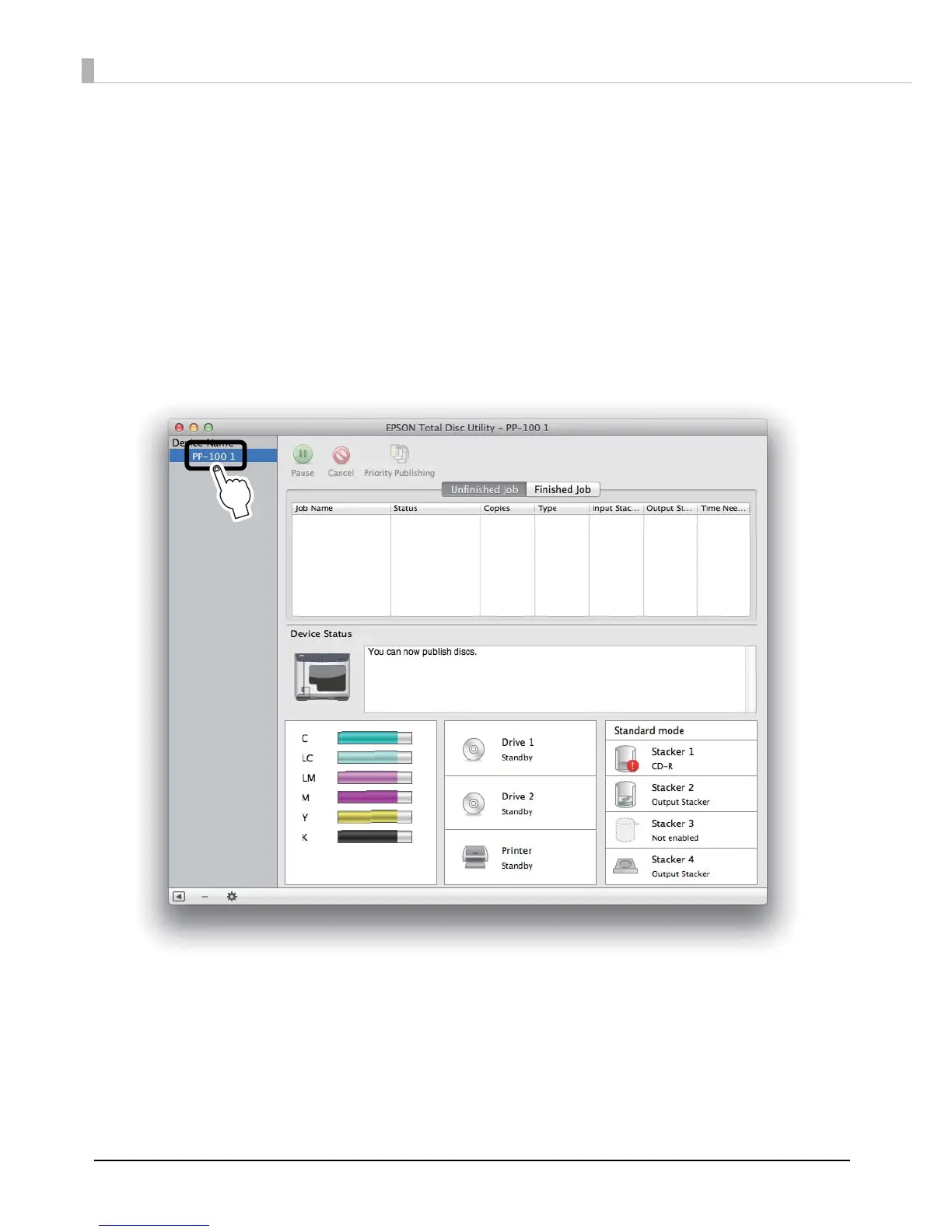28
Properties Setting
After installing the software and adding the printer (For these procedures, see Setup Guide for Mac.), follow the steps
below to set Stacker Settings, Drive Settings, and Printer Settings with EPSON Total Disc Utility.
1
Make sure that the product is connected to the PC via the USB cable and that the product
is turned on.
2
Start up EPSON Total Disc Utility.
See “Starting EPSON Total Disc Utility” on page 39.
3
Double-click the product name.