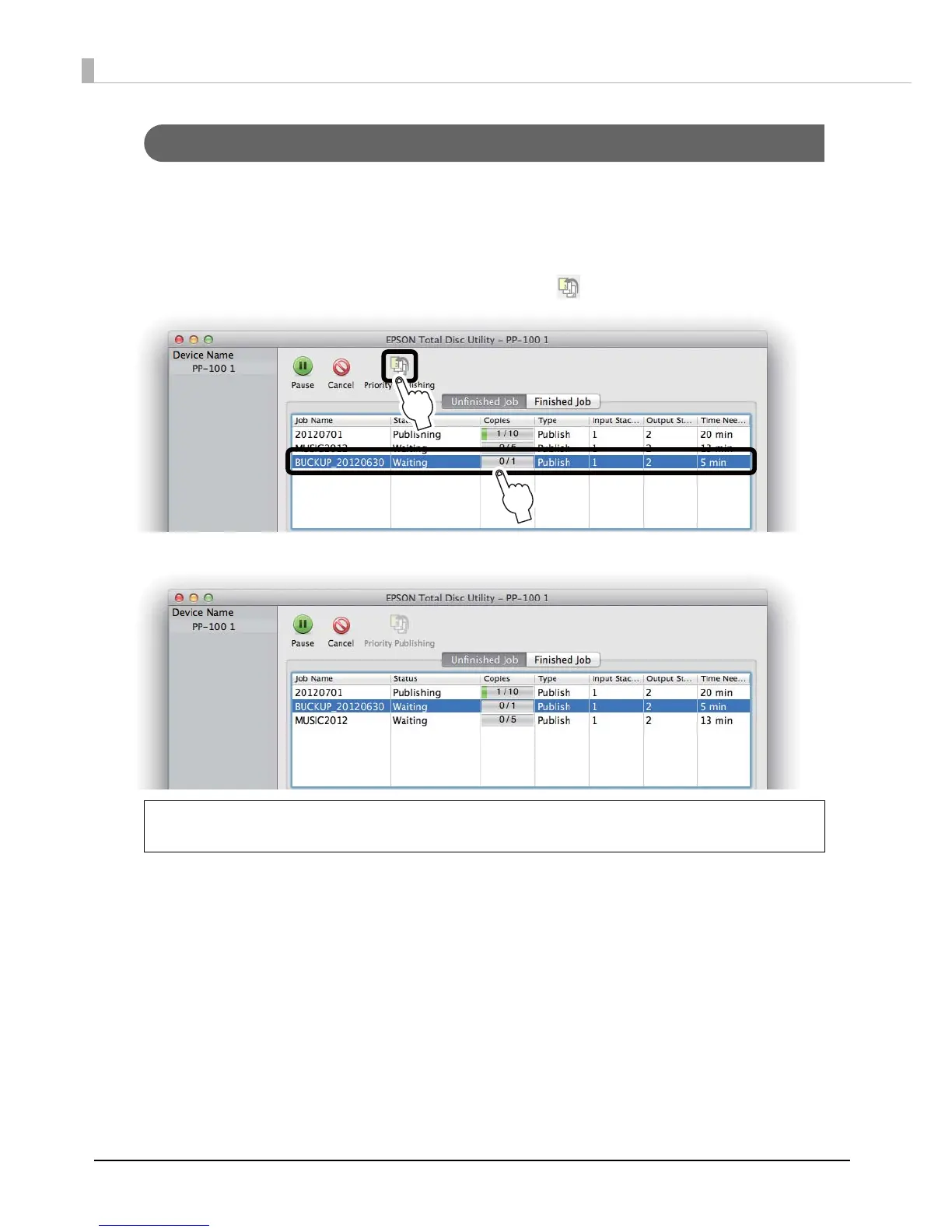74
Priority Publishing
If you need to process a job before the others when more than one job is being published, follow the steps below.
1
Start up EPSON Total Disc Utility.
See “Starting EPSON Total Disc Utility” on page 39.
2
Select the job you want to give priority to, and click [Priority Publishing].
The selected job will be processed after the job in progress.
No job can be given priority before such operations as nozzle checking, aligning print
head, and correcting printing position.