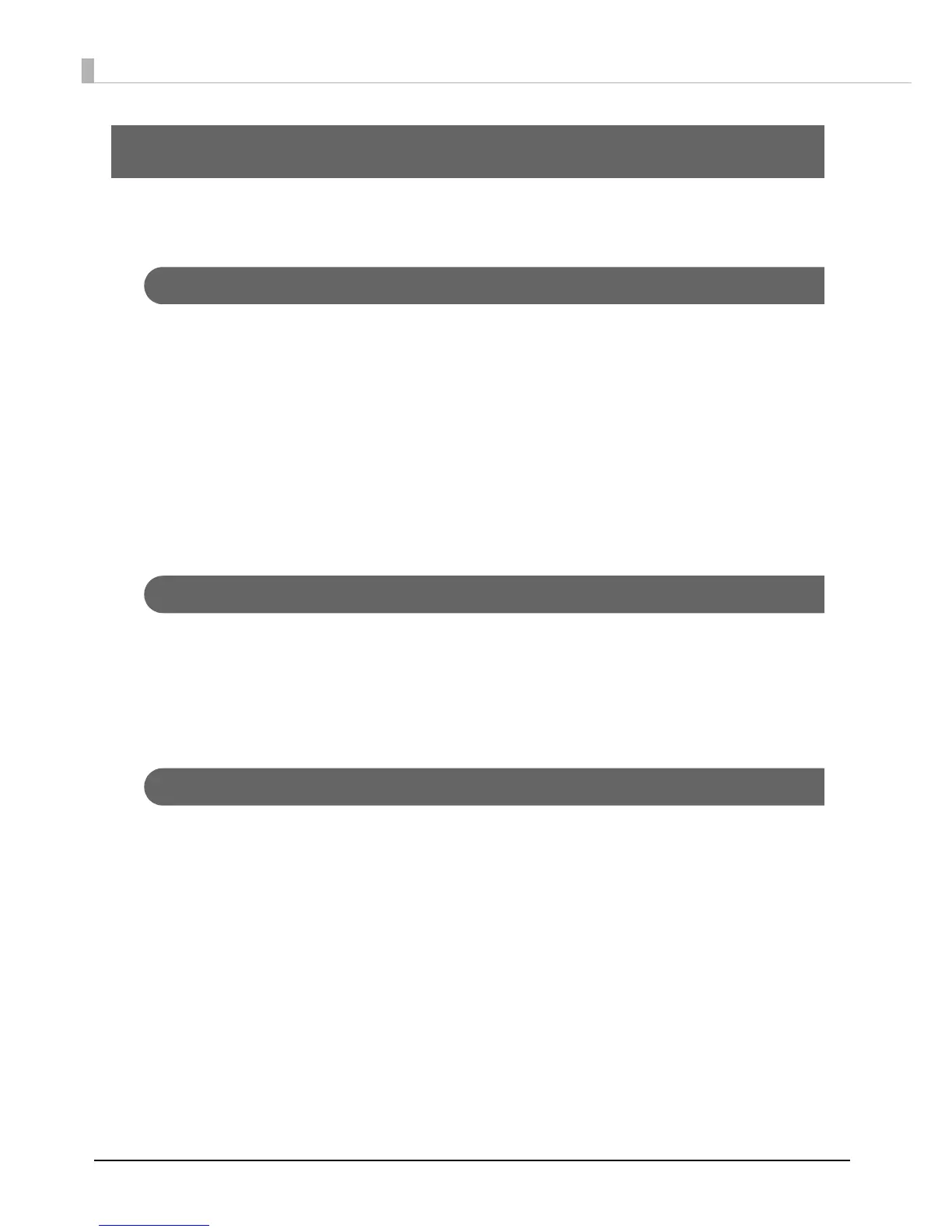142
Appendix
Where to Get Help
Before Contacting Epson
If your Epson product is not operating properly and you cannot solve the problem using the troubleshooting
information in your product documentation, contact customer support services for assistance. If customer support for
your area is not listed below, contact the dealer where you purchased your product.
Customer support will be able to help you much more quickly if you give them the following information:
• Product serial number
• Product model
• Product software version
• Brand and model of your PC
• Your PC operating system name and version
• Names and versions of the software applications you normally use with your product
Help for Users in the United States and Canada
Contacts for information, support, and services are:
Discproducer Technical Support: 562-276-1360
Location: Epson America Inc.
Web site URL: http://www. epsonexpert. com
This site will provide the end user with access to the latest drivers and FAQs.
Help for Users in Europe (EMEA)
Contacts for information, support, and services are:
Web site URL: http://www. epson-europe. com
Or contact your local distributor or Epson sales company.
If you need the latest drivers, FAQs, manuals, or other downloadable, access:
http://download.epson-biz.com/?service=dp