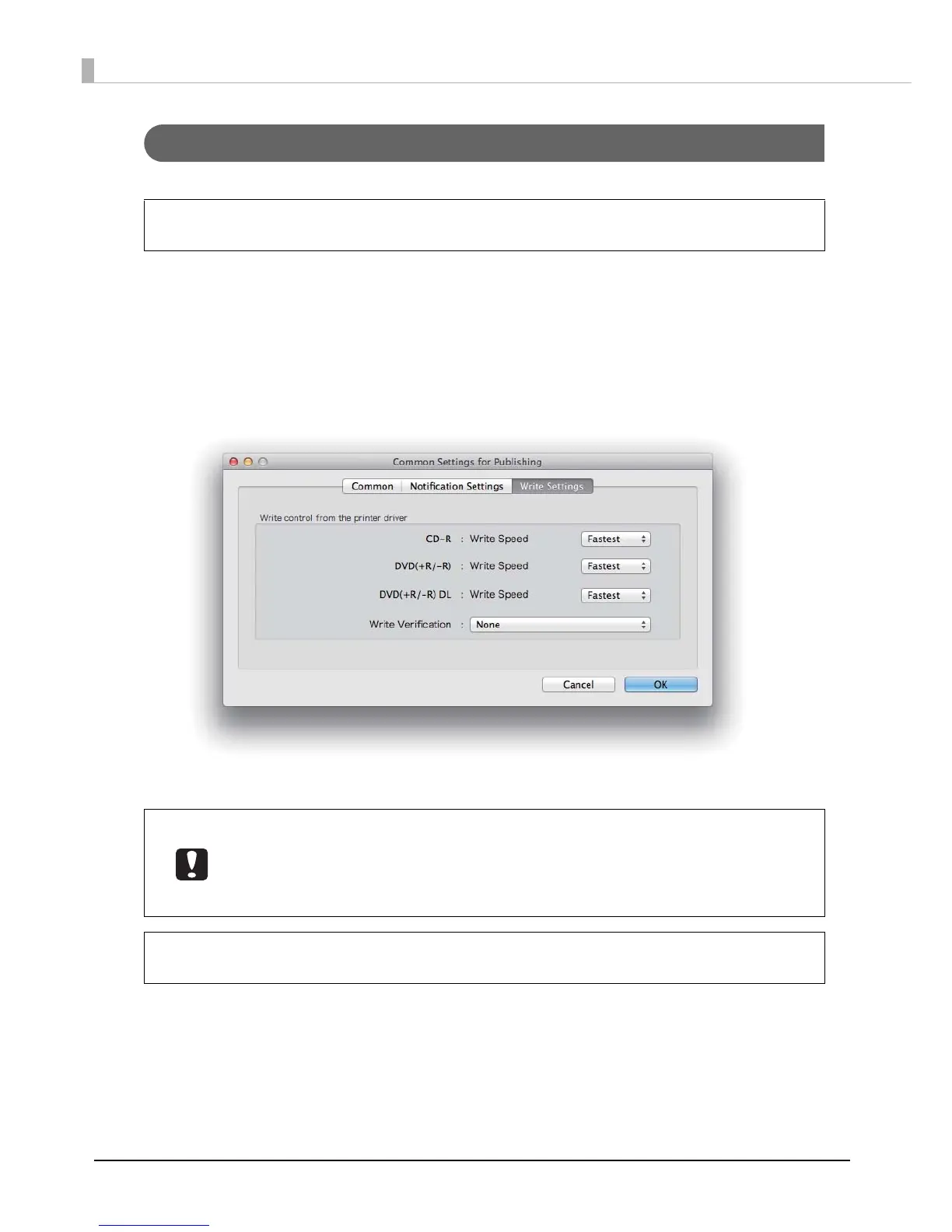32
Write Settings (Only for PP-100II/PP-100/PP-50)
Follow the steps below to set Write Speed and Write Verification with the PP-100II/PP-100/PP-50.
1
Start up EPSON Total Disc Utility.
See “Starting EPSON Total Disc Utility” on page 39.
2
Select Common Settings for Publishing from the To ol s menu.
3
Click Write Settings.
The Write Settings screen appears.
4
Set Write Speed and Write Verification.
5
Click OK.
If you publish with EPSON Total Disc Maker, changing the settings is possible also in Publish
view.
• Depending on the discs and PC used, the writing speed may become slower than the
set speed.
• Depending on the discs used, writing may not be able to be performed properly at the
speed recommended for the disc. If this happens, write at a slower speed. In particular,
we recommend writing to DVD±R DL at a slow speed.
If Write Verification is set to Compare, you can confirm whether data was written to discs
properly.