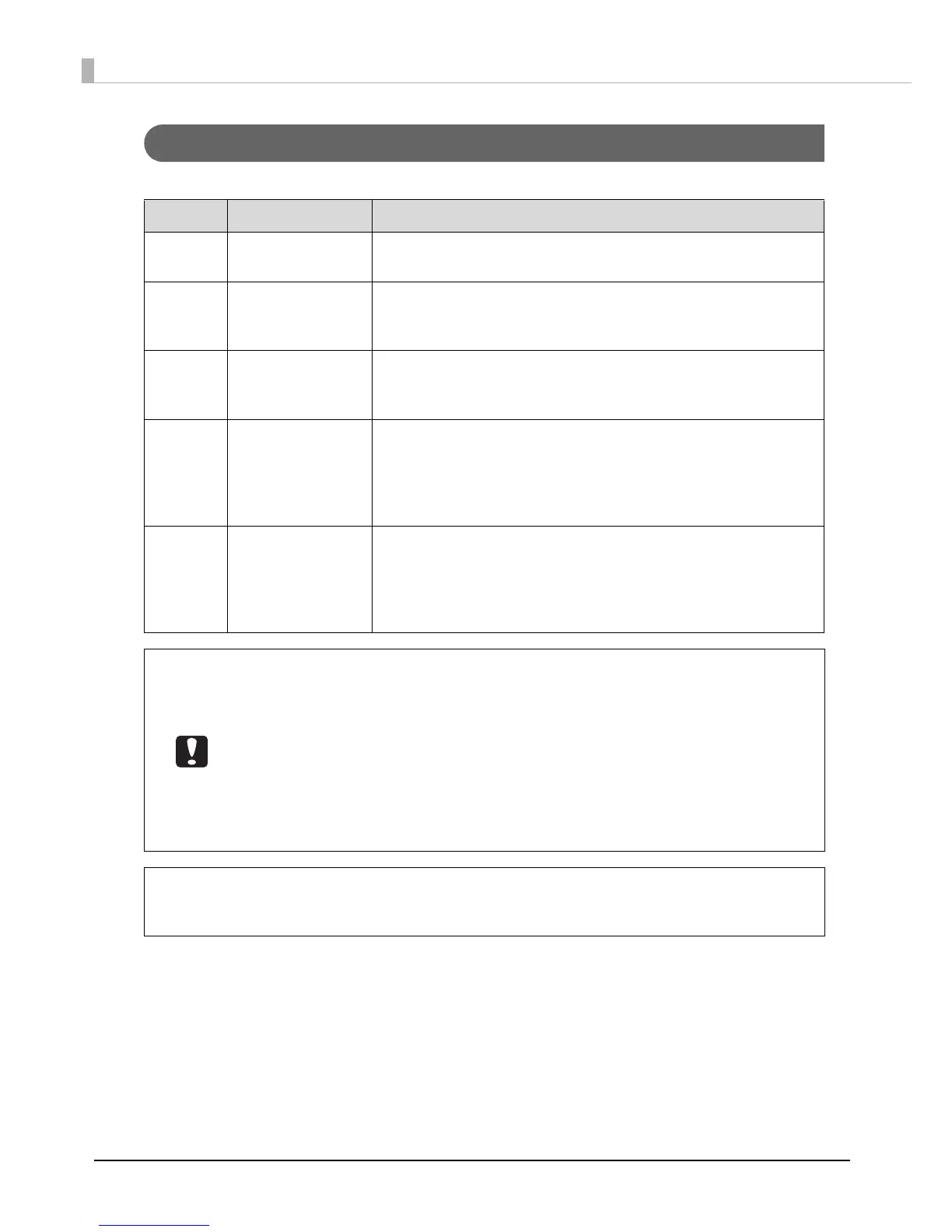50
Writable Disc Types
The PP-100II, PP-100, and PP-50 can write to the following types of disc.
Type Capacity Characteristics
CD-R 650/700 MB
The rewriting and deleting of data is not possible once data has
been written.
DVD-R
4.7 GB (single sided,
single layer)
The rewriting and deleting of data is not possible once data has
been written.
This is a standard DVD defined by the DVD Forum.
DVD+R
4.7 GB (single sided,
single layer)
The rewriting and deleting of data is not possible once data has
been written.
This is a standard DVD defined by the DVD+RW Alliance.
DVD-R DL
8.5 GB (single sided,
double layer)
The rewriting and deleting of data is not possible once data has
been written. This disc allows double-layer recording on a single side.
This increases the capacity, thus enabling recording for a long time
or recording of high-quality video.
This is a standard DVD defined by the DVD Forum.
DVD+R DL
8.5 GB (single sided,
double layer)
The rewriting and deleting of data is not possible once data has
been written. This disc allows double-layer recording on a single side.
This increases the capacity, thus enabling recording for a long time
or recording of high-quality video.
This is a standard DVD defined by the DVD+RW Alliance.
• 80-mm discs are not supported.
• Do not use discs that have lens cleaner, labels or stickers, or condensation on them.
Doing so may result in an malfunction or failure.
• Do not use a cracked, warped, or deformed disc. The disc may break into pieces inside
the product, resulting in a malfunction, or an injury when the disc is taken out.
• Writing (reading) may not be performed properly if a disc has a slight scratch or is dirty.
Be sufficiently careful when handling discs.
• Depending on the discs used, writing may not be able to be performed properly at the
speed recommended for the disc. If this happens, write at a slower speed. In particular,
we recommend writing to DVD±R DL at a slow speed.
• Disc quality may affect write quality. We recommend using EPSON specified CDs/DVDs.
Epson offers the specified CD-R and DVD-R discs for all your printing needs.
• See EPSON Total Disc Maker Help for details on writable disc types.