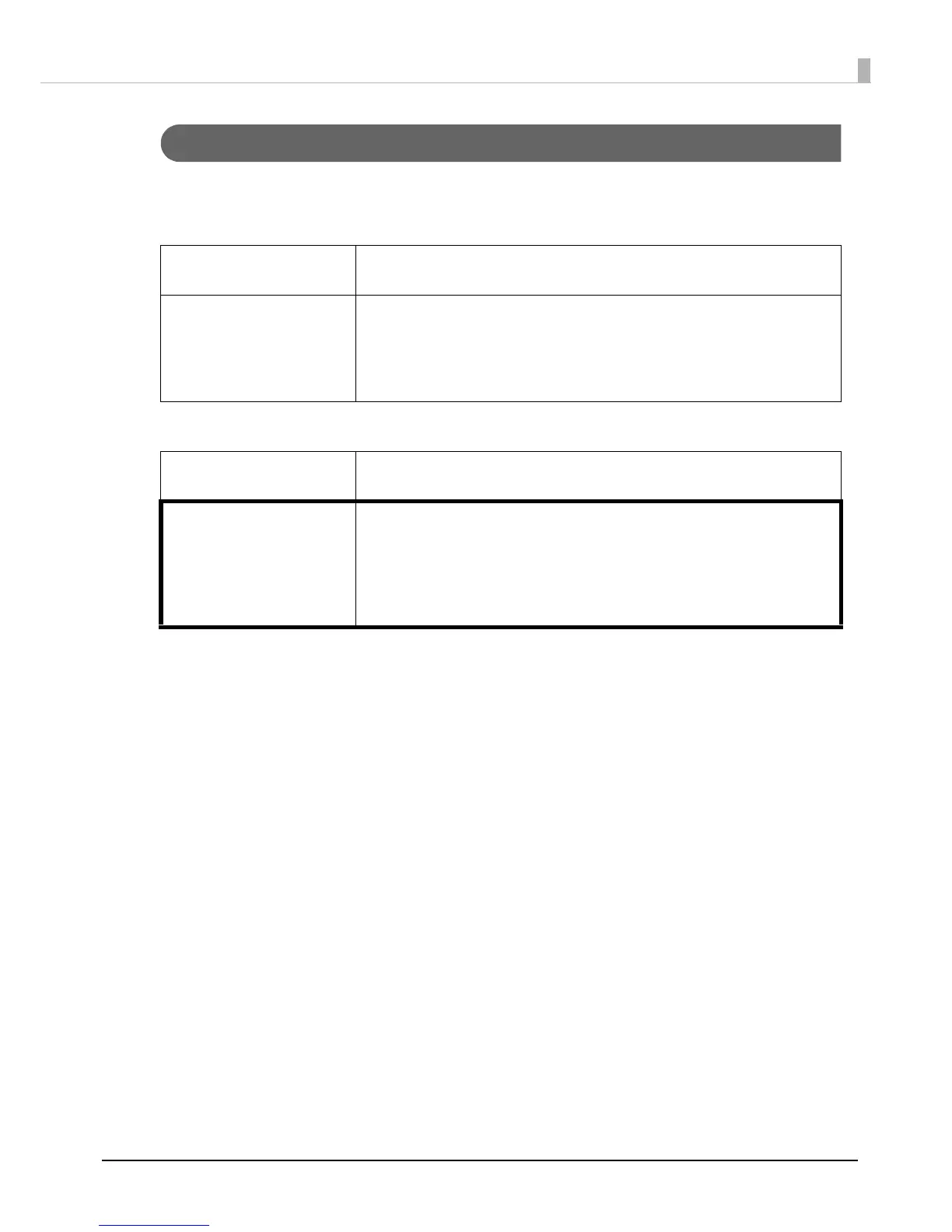3
Organization of this Manual
The following instruction guides are included with this product.
For Windows OS
For Mac OS
Setup Guide Briefly describes how to set up this product with illustrations. See User’s
Guide for more information.
User’s Guide (PDF) Presents detailed information users need to know such as the product/
software functions and operations, how to troubleshoot various problems,
as well as maintenance information.
It is included on the Discproducer Utility & Documents Disc. You can also
display it from the start menu after installing the software.
Setup Guide for Mac Briefly describes how to set up this product with illustrations. See User’s
Guide for Mac for more information.
User’s Guide for Mac
(This manual)
Presents detailed information users need to know such as the product/
software functions and operations, how to troubleshoot various problems,
as well as maintenance information.
It is included on the Discproducer Utility & Documents Disc For Apple Mac
OS. You can access it by clicking Launchpad, EPSON Software, and then
EPSON Total Disc Maker after installing the software.