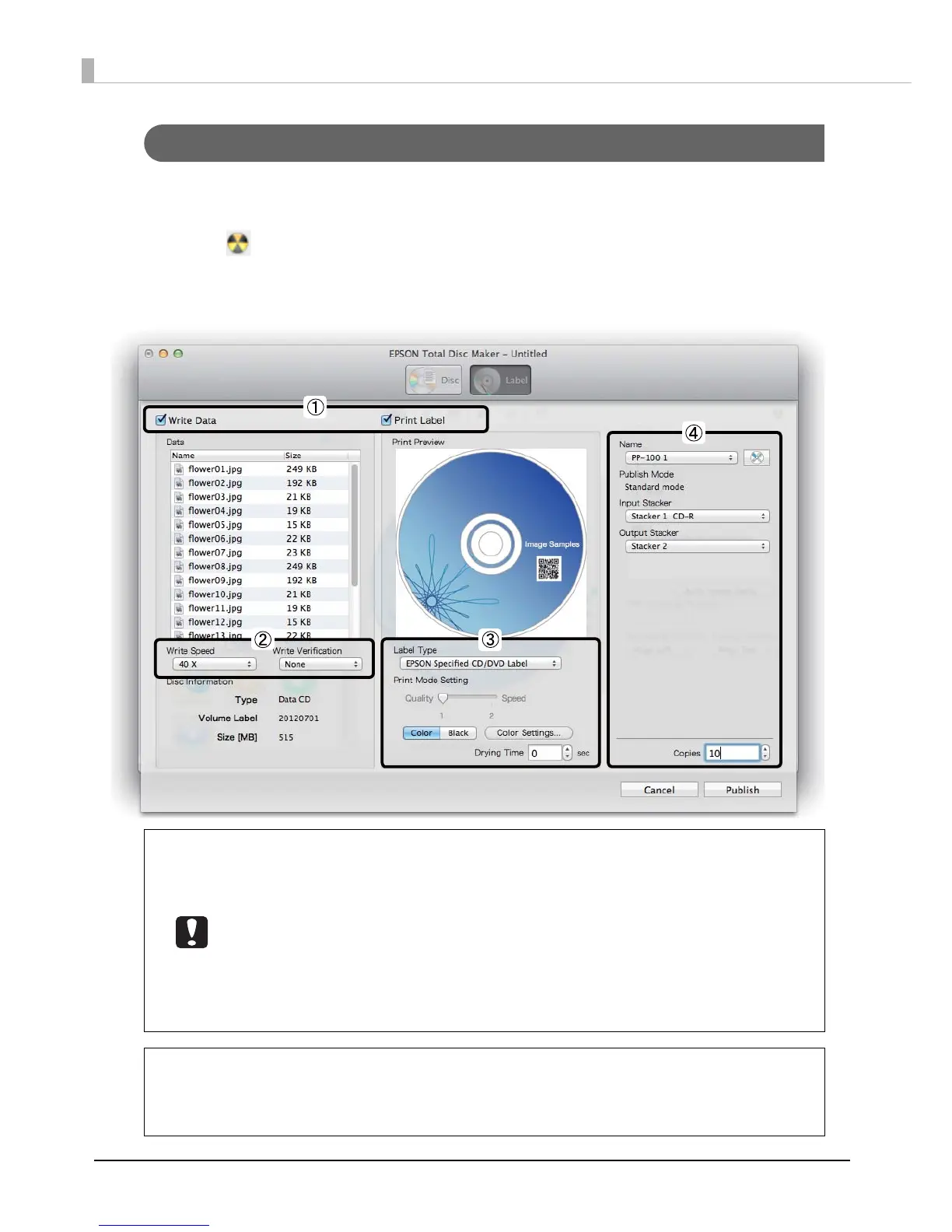66
Publishing Discs
This section describes how to publish a job for publishing discs to the product in Publish view of EPSON Total Disc
Maker.
1
Click [Publish] in Disc view or Label view to display Publish view.
2
Configure each setting.
See EPSON Total Disc Maker Help for details.
• Depending on the discs and PC used, the writing speed may become slower than the
set speed.
• Depending on the discs used, writing may not be able to be performed properly at the
speed recommended for the disc. If this happens, write at a slower speed. In particular,
we recommend writing to DVD±R DL at a slow speed.
• If you print on the matte label type of EPSON specified CDs, set Label Type to CD/DVD
Label.
• If you print on the matte label type of EPSON specified DVDs, set Label Type to CD/DVD
Premium Label.
• If Label Type is set to EPSON Specified CD/DVD Label, Quality/Speed is set to 1.
• If Write Verification is set to Compare, you can confirm whether data was written to
discs properly.
• Clicking Color Settings... allows you to make color adjustments. (See “Ad jus ti ng P rint
Colors” on page 79.)