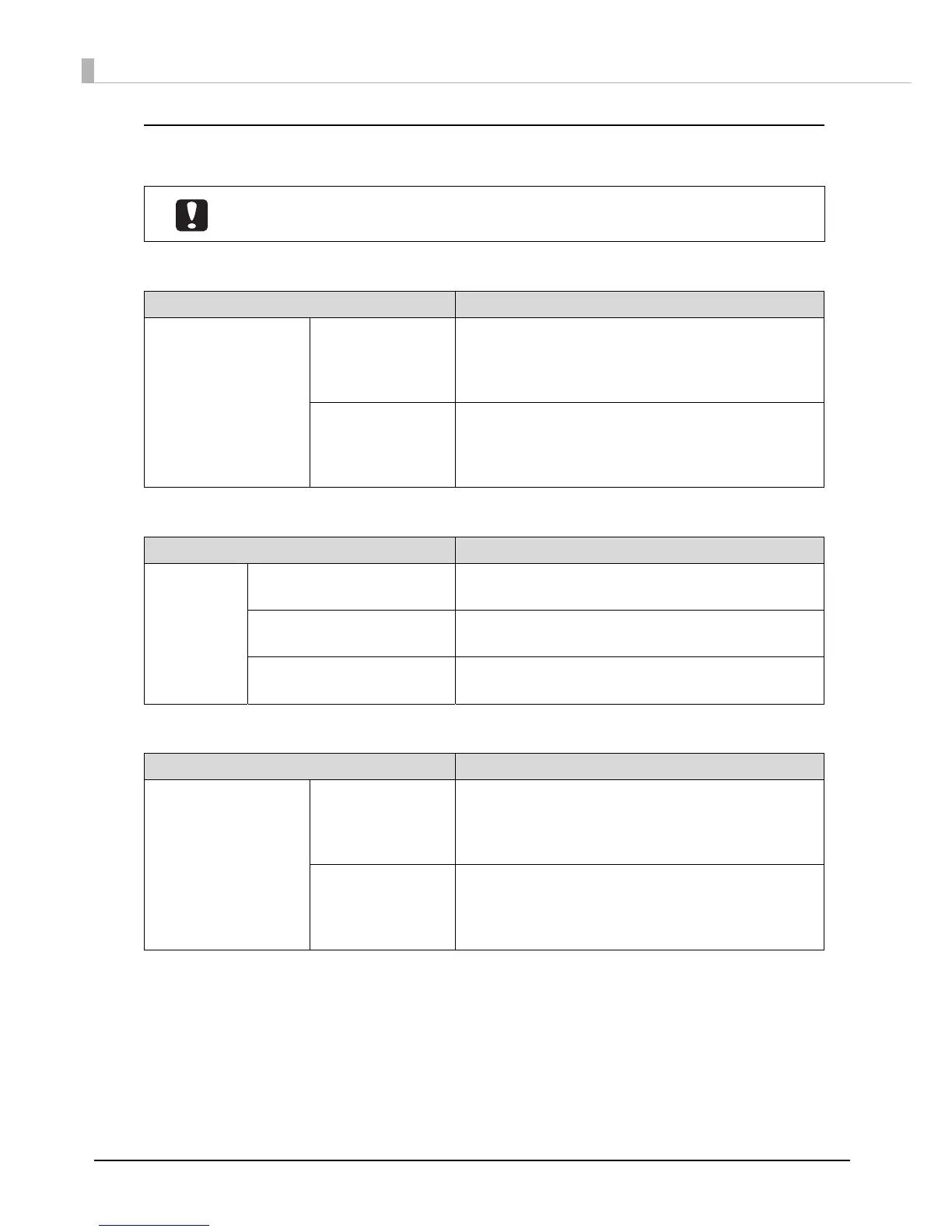146
Job processing
Figures below are based on Mac OS X v10.7.
PP-100II/PP-100
PP-100AP
PP-50
Depending on the operating environment and discs used, the writing speed may
become slower than the set speed. (This is to ensure recording quality is maintained.)
Item Description
Write and print CD 30 discs per hour
Conditions: When using Epson specified CD-Rs, drive
speed of 40x, writing data of 600 MB, and speed/
bidirectional printing
DVD 15 discs per hour
Conditions: When using Epson specified DVD-Rs, drive
speed of 12x, writing data of 3.8 GB, and speed/
bidirectional printing
Item Description
Print only Print Mode Setting
(Quality/Speed): 3
95 discs per hour
Condition: When bidirectional printing
Print Mode Setting
(Quality/Speed): 2
75 discs per hour
Condition: When bidirectional printing
Print Mode Setting
(Quality/Speed): 1
50 discs per hour
Condition: When bidirectional printing
Item Description
Write and print CD 15 discs per hour
Conditions: When using Epson specified CD-Rs, drive
speed of 40x, writing data of 600 MB, and speed/
bidirectional printing
DVD 8 discs per hour
Conditions: When using Epson specified DVD-Rs, drive
speed of 12x, writing data of 3.8 GB, and speed/
bidirectional printing