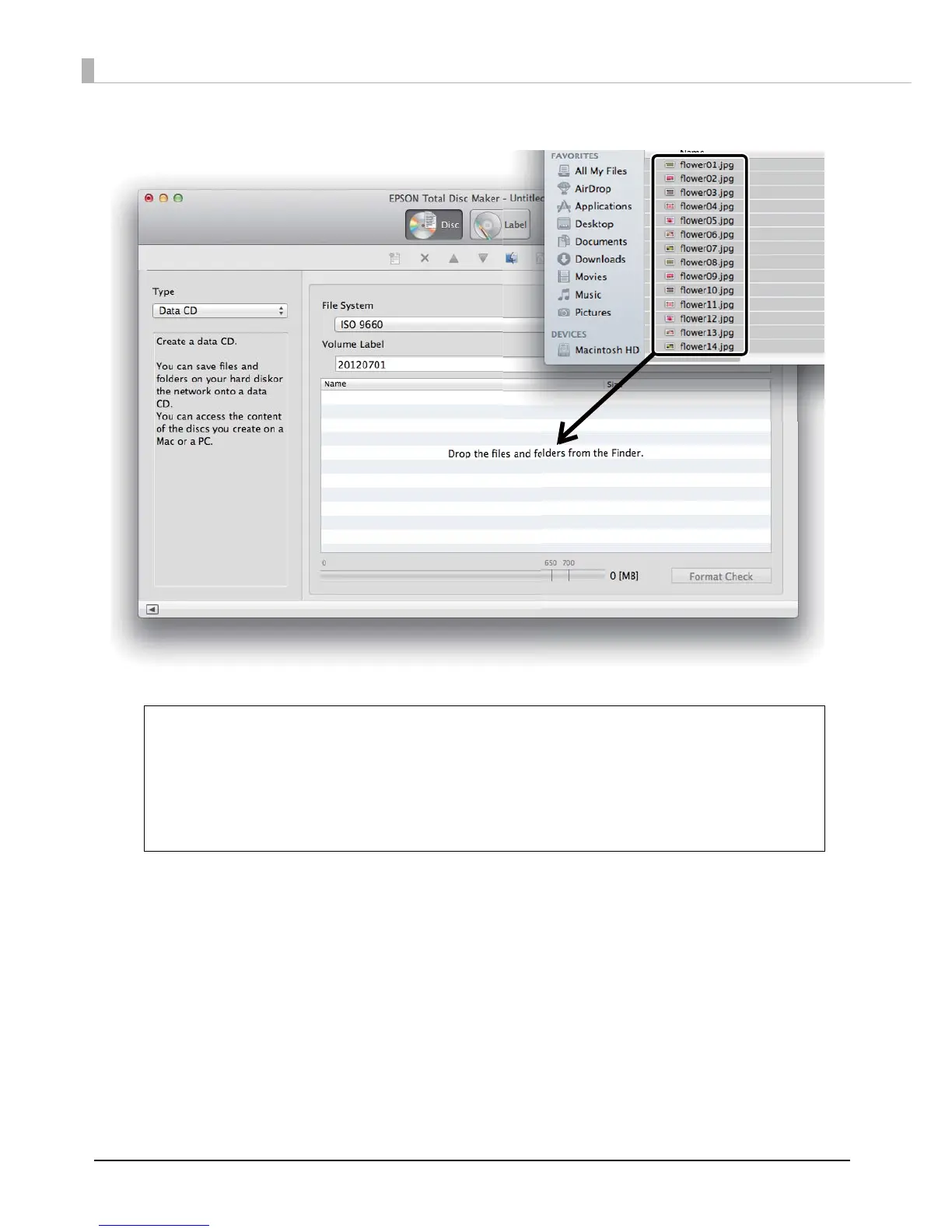64
4
Drag and drop any image data to write to the CD from Finder.
The data that you drag and drop appears in the data list.
The registration of write data is now finished.
• When the registered data does not comply with the restrictions of the selected file
system, the file system restriction dialog box appears. See EPSON Total Disc Maker Help
for details on file system restrictions.
• If you select Create Disc Image... from the File menu after registering the write data,
the registered data is saved as a disc image file. A disc image file is used when creating
CD/DVD copies of the registered data. See “Creating Copies from Disc Image Files” on
page 78 for details.
