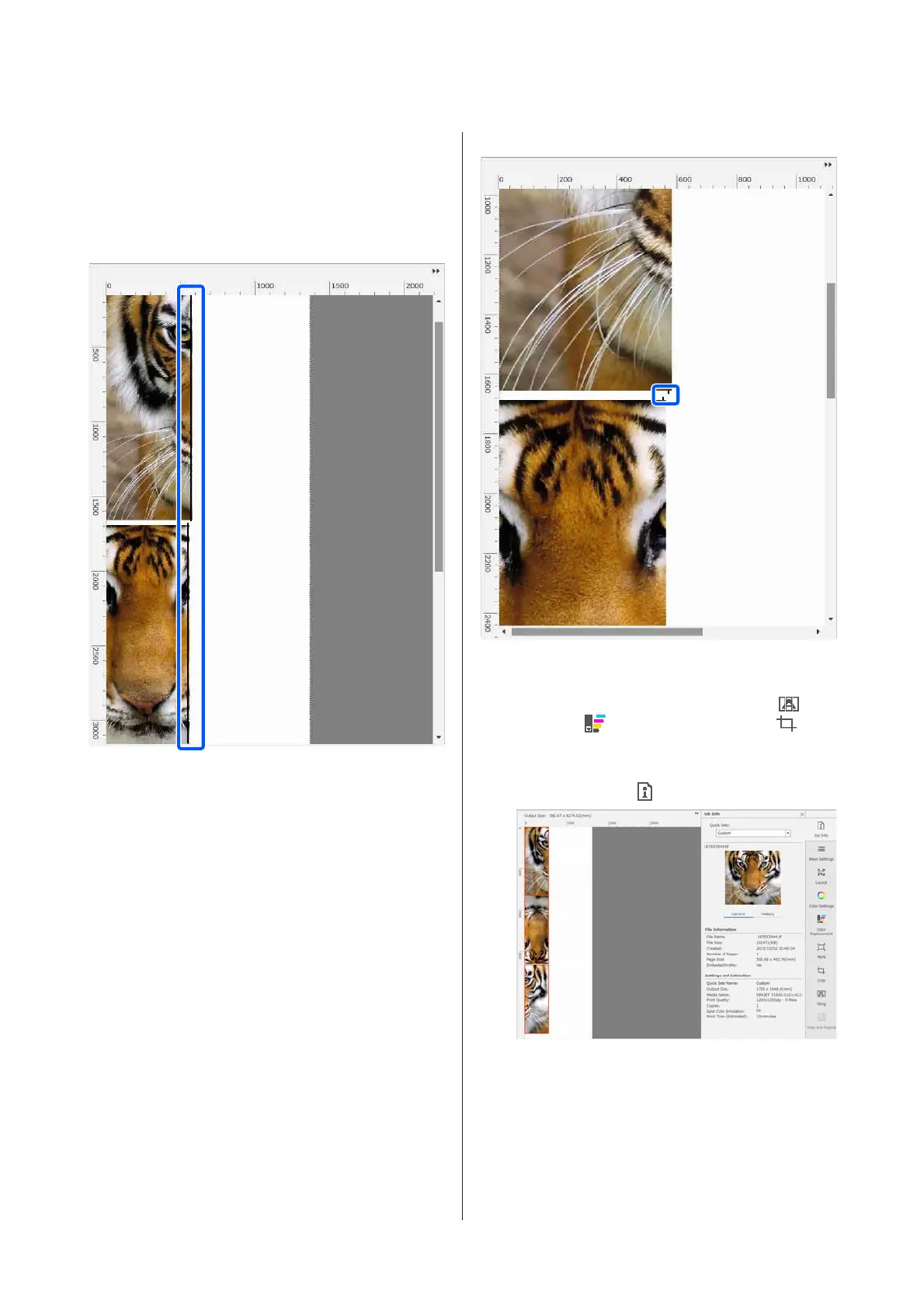You can use Overlapping line to change the
thickness, color, and density of the boundary
lines to make them easier to see. If you select
Broken line, you can change the boundary line
from a solid to a broken line.
Example: Print on Image and Margins is set
Example: Print only on Margins is set
K
When the settings for dividing the image are
complete, select something other than
(Tiling), (Color Replacement), or
(Crop) in the Job Settings menu to change the
preview area into the print preview.
Example: When
(Job Info) is selected
SC-R5000 Series/SC-R5000L Series User's Guide
Introduction
42
