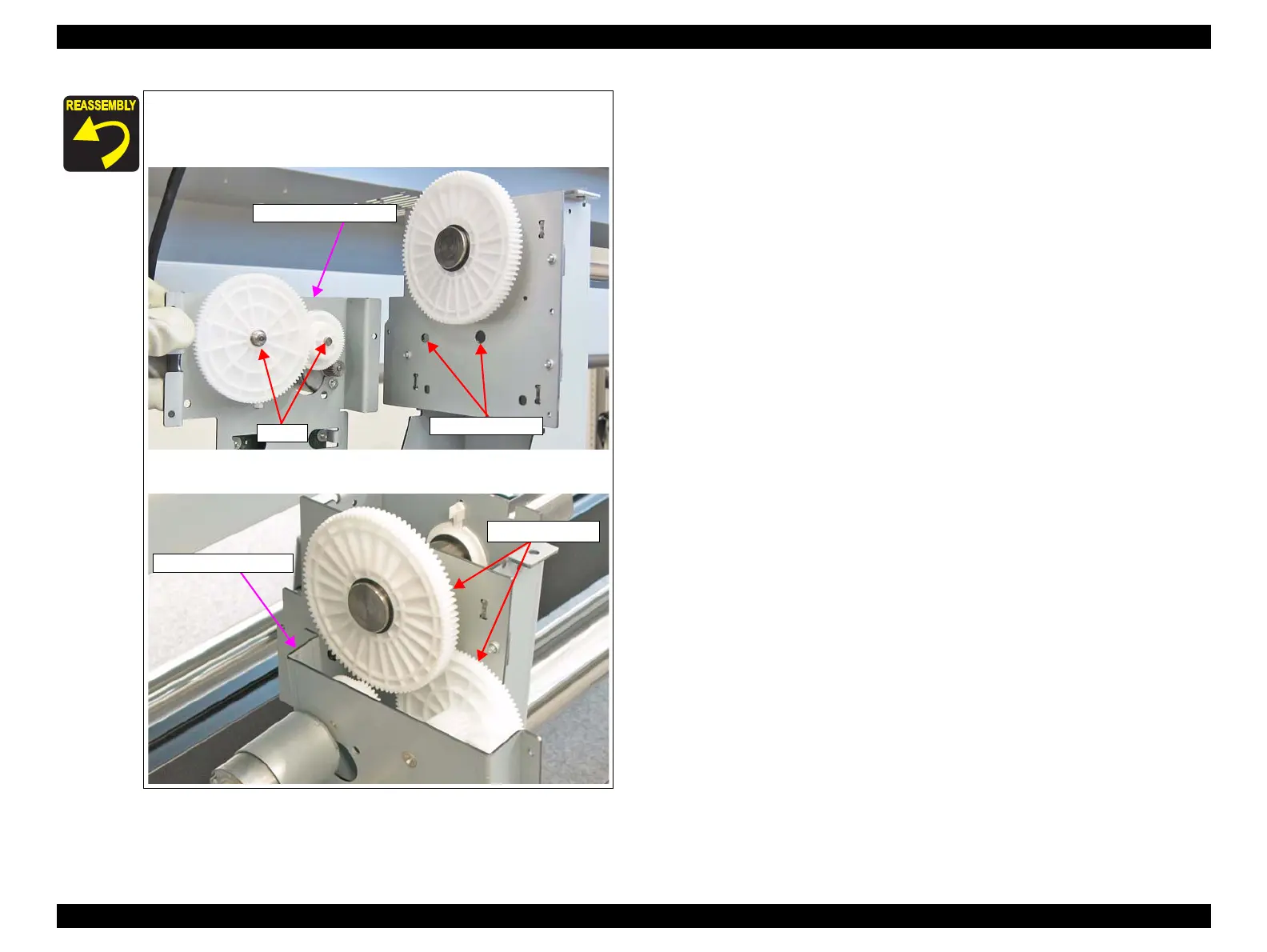SC-S30600 Series Revision B
DISASSEMBLY & ASSEMBLY Disassembly and Assembly Procedure 183
Confidential
When installing the Right Roll Side Frame, confirm the following.
Set the two shafts of the Right Roll Side Frame into the two
positioning holes on the frame.
Install the two Compound Gears as shown in the figure below.
Shafts
Right Roll Side Frame
Positioning holes
Compound Gears
Right Roll Side Frame
