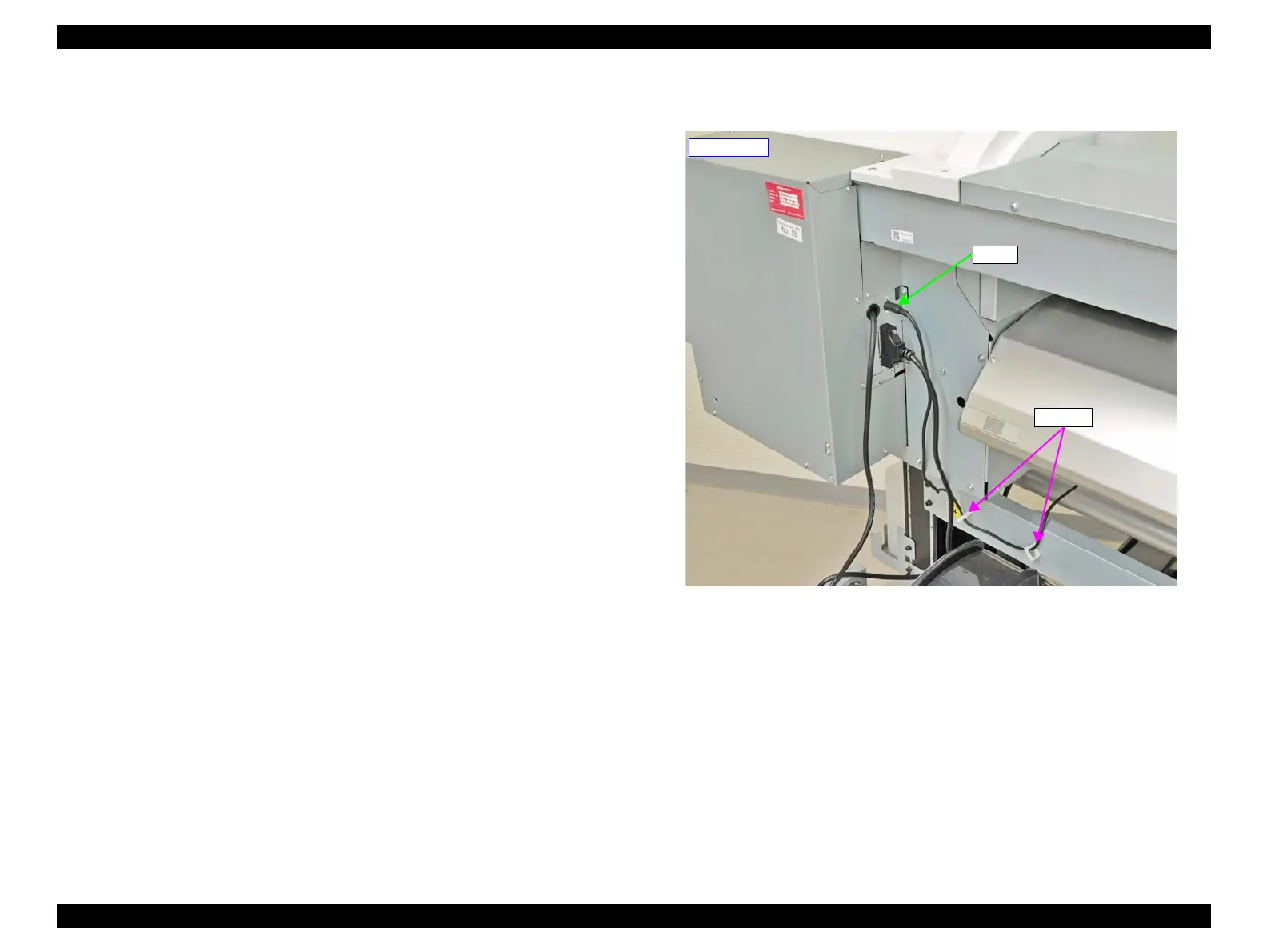SC-S30600 Series Revision B
DISASSEMBLY & ASSEMBLY Disassembly and Assembly Procedure 192
Confidential
3.4.10 Additional Drying Fan Unit
3.4.10.1 Drying Fan Unit
1. Disconnect the cable of the Drying Fan Unit.
2. Release the cable of the Drying Fan Unit from the two clamps.
Figure 3-161. Removing the Drying Fan Unit
