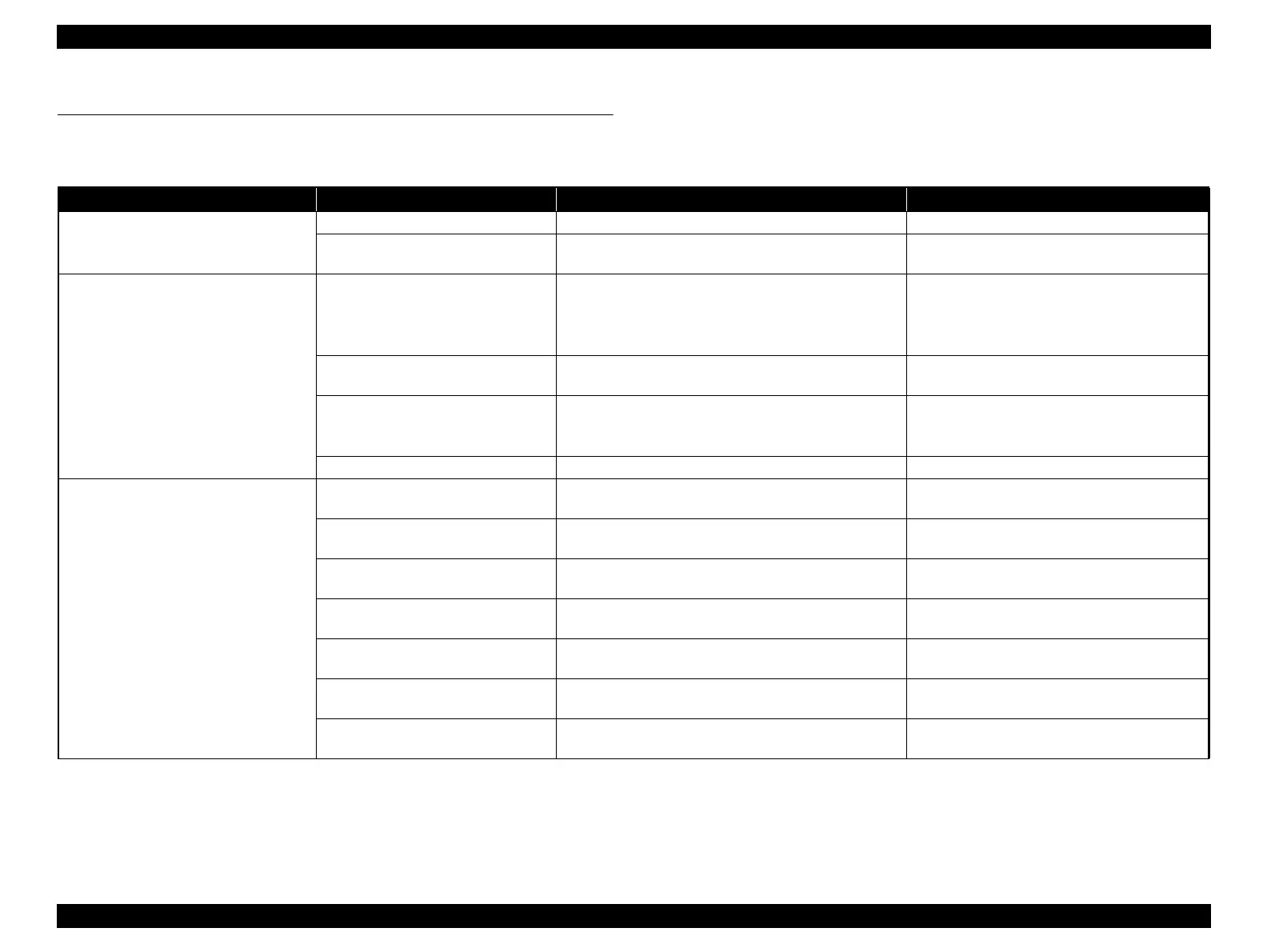SC-S30600 Series Revision B
TROUBLE SHOOTING Trouble on Paper Feeding 53
Confidential
2.5 Trouble on Paper Feeding
This section describes the possible troubles on paper feeding and their causes and remedies.
Table 2-3. Trouble on Paper Feeding
Symptom Cause Check Item Remedy
Paper is not fed into the printer properly.
Improper PE Sensor adjustment
---
Perform the Rear AD Adjustment. (Page 275)
PE Sensor failure
Does the PE Sensor work normally? Check it using the
Service Program.
Replace the PE Sensor. (Page 170)
Paper feeding or paper ejecting is
abnormal.
PF Scale or PF Encoder failure
1. Is the PF Scale damaged or contaminated?
2. Is the PF Scale attached properly?
3. Is the PF Encoder installed correctly?
1. Clean the PF Scale.
2. Reinstall the PF Scale and PF Encoder.
3. Replace the PF Scale (Page 163) and PF
Encoder (Page 162).
The tension of the PF Timing Belt is not
proper.
---
Correct the tension of the PF Timing Belt. (Page
260)
Suction setting failure
Suction fan failure
1. Is the suction setting proper?
2. Does the Suction fan work normally? Check it using the
Service Program.
1. Make the suction setting properly.
2. Replace the Suction fan.
PF rollers failure Are the PF rollers contaminated or damaged? Clean the rollers or replace them.
Paper is skewing.
The Paper Skew Check function has
been disabled.
---
Enable (select “ON”) the Paper Skew Check
function.
The Paper Size Check function has
been disabled.
---
Enable (select “ON”) the Media Size Check
function.
The PW Sensor is not working.
Does the PW Sensor work normally? Check it using the
Service Program.
Replace the PW Sensor. (Page 155)
The Roll Unit parallelism adjustment
has not been made.
---
Carry out the Roll Unit parallelism adjustment.
The Reel Unit parallelism adjustment
has not been made.
---
Carry out the Reel Unit parallelism adjustment.
Roll paper edge is attached to the take-
up reel at an angle.
---
Attach the paper to the take-up reel correctly.
The paper holddown plate is pressing
paper too strong.
---
Align the holes on the plate with the edges of
paper.
