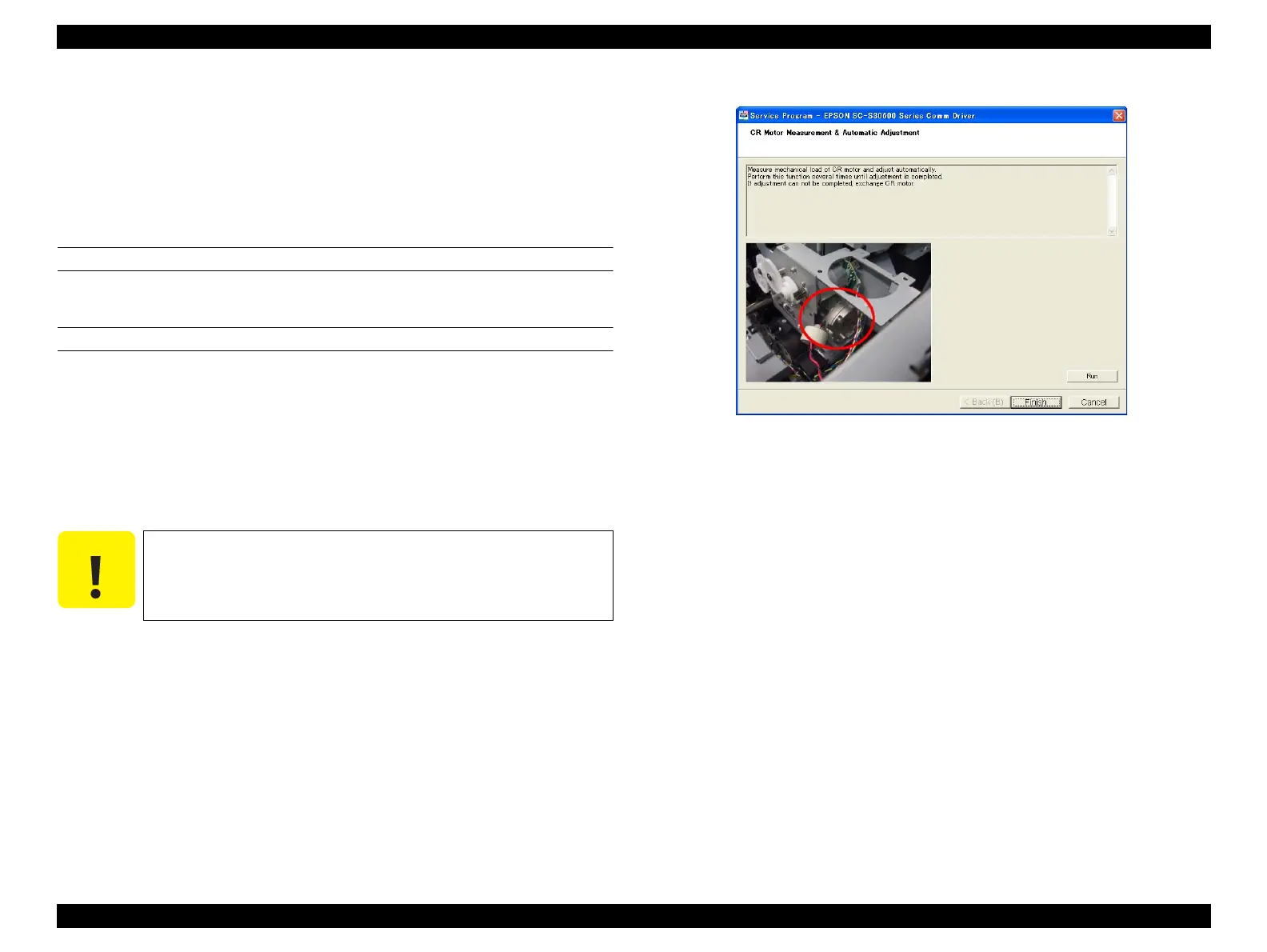SC-S30600 Series Revision B
ADJUSTMENT Other Printer Checks and Adjustments 274
Confidential
4.15.8 Motor Measurement & Automatic Adjustment
The measurement adjustment can be made for the following motors individually.
CR Motor
Pump Motor (Pump Cap Unit)
PF Motor
EXECUTION MODE
Normal Mode
PROCEDURE
1. Turn the printer ON.
2. Start the Service Program and select Motor Measurement & Automatic
Adjustment of the target motor.
3. Click [Run].
Measurement and adjustment are performed automatically.
4. When finished, click [Finish].
5. Turn the printer OFF to finish the adjustment.
Figure 4-69. [Motor Measurement & Automatic Adjustment] Screen
If the adjustment is not finished, replace the motor.
