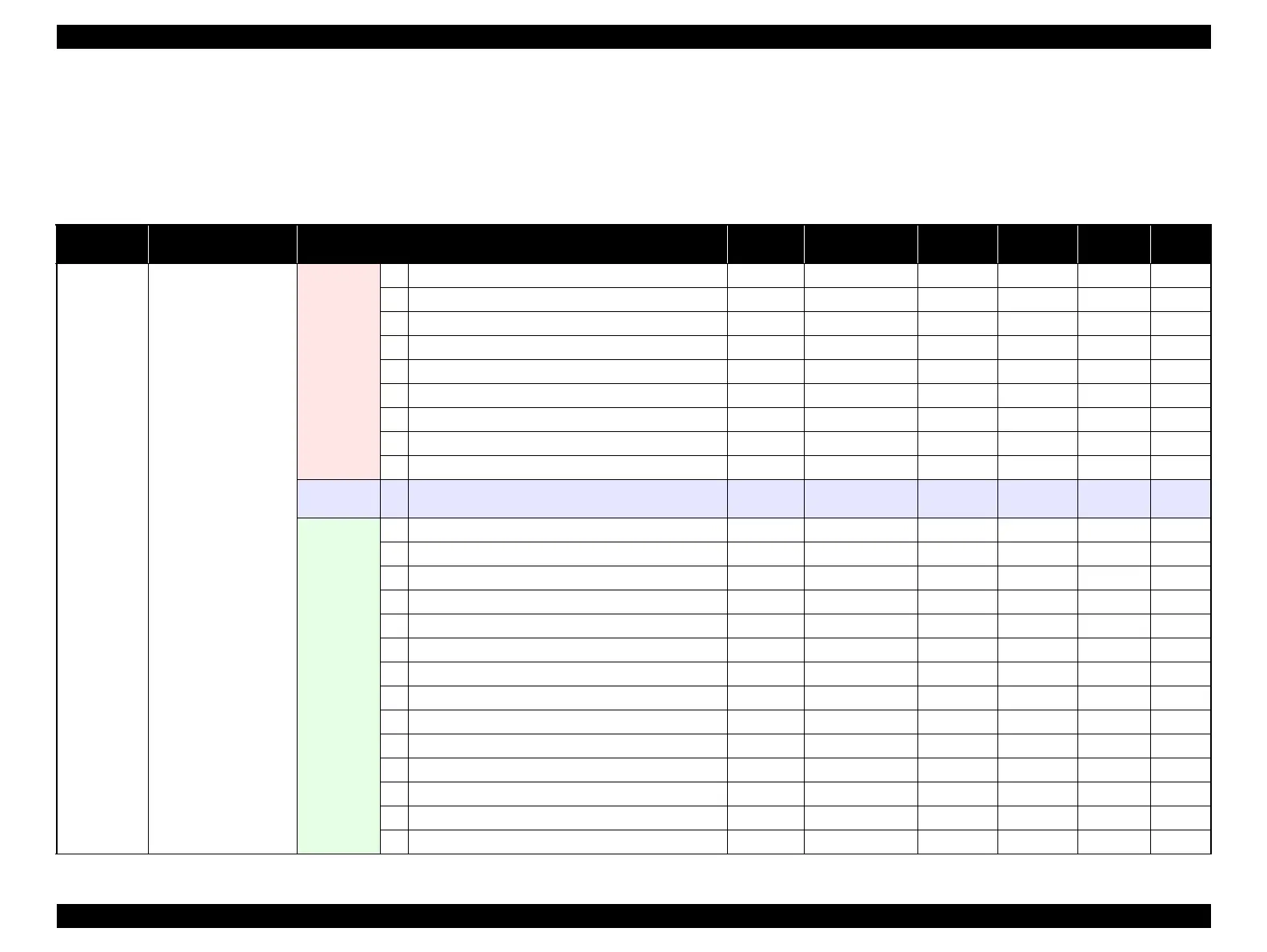SC-S30600 Series Revision B
ADJUSTMENT Overview 200
Confidential
4.1.2 Adjustment Items and the Order by Repaired Part
The following table shows the required adjustments by repaired or replaced part and the order in which the adjustments must be performed.
NOTE 1: The adjustments required for the Main Board differs depending on whether the NVRAM on the old board can be backed up or not.
2: When the firmware update is required, first check the version of firmware currently installed on the printer, then update the firmware if necessary.
Table 4-1. Adjustment items and the order by repaired part
Class
Replaced or Repaired
(Reattached) Part/Unit
Required Operations
Service
Program
Jig Media Replaced Reattached Page
Periodic
replacement
parts
Print Head and Damper Kit
Before
replacement
1 Turn the power on in normal mode. ---
---
2 Dispose of waste ink. ---
---
3 Reset the waste ink counter (Maintenance menu) ---
---
4 Turn the power off. ---
---
5 Turn the power on in Serviceman mode. ---
6 Ink eject
--- p. 257
7
Tube inner cleaning
(Cleaning liquid is primed)
Cleaning cartridge
--- p. 258
8 Tube inner pressure reduction
p. 245
9 Auto CR unlock & move CR to full column side
---
Replacement 10
p. 121/
p. 120
After
replacement
11 Turn the power on in Serviceman mode. ---
---
12 Reset the Print Head Counter.
--- p. 229
13 Reset the Ink Holder Counter.
--- p. 229
14 Head ID Input
--- p. 246
15 PG Adjustment --- Thickness gauge
p. 243
16 Turn the power on in Serviceman mode. ---
17 Cleaning liquid eject
--- p. 257
18 Initial ink charge
--- p. 259
19 Choke cleaning
p. 250
20 Nozzle Check
3M IJ40-10R
p. 248
21 Head inclination auto adjustment (CR direction)
3M IJ40-10R
p. 251
22 Head slant auto adjustment (PF direction)
3M IJ40-10R
p. 254
23 Auto Uni-d adjustment
3M IJ40-10R
p. 241
24 Auto Bi-d adjustment
3M IJ40-10R
p. 242
