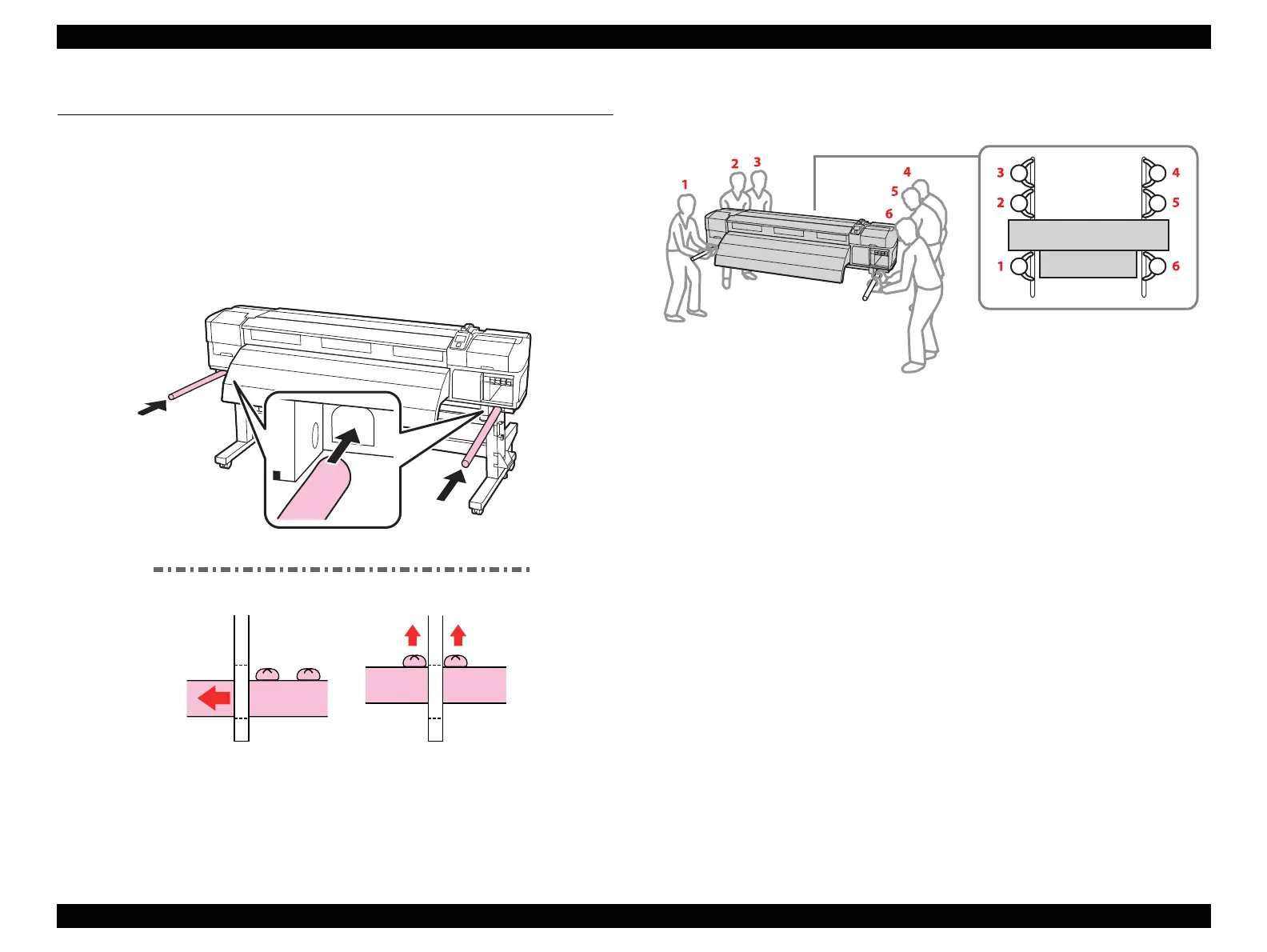SC-S30600 Series Revision B
MAINTENANCE Transportation 279
Confidential
5.3 Transportation
When moving or transporting the printer, follow the procedure below to take the
printer off the stand.
1. Insert two Carrying bar to the dedicated holes on the bottom of the printer.
2. Insert until the screw head reaches the hole. Then hold the plate with two screw
heads. Turn the bar so that the screw heads are at the side of the bar (in order to fix
the bar and prevent from sliding during the transportation).
Figure 5-2. Setting the Carrying Bar
3. Lift the printer with six people holding the Carrying bar. Take the printer off the
stand.
Figure 5-3. Taking Off the Printer
