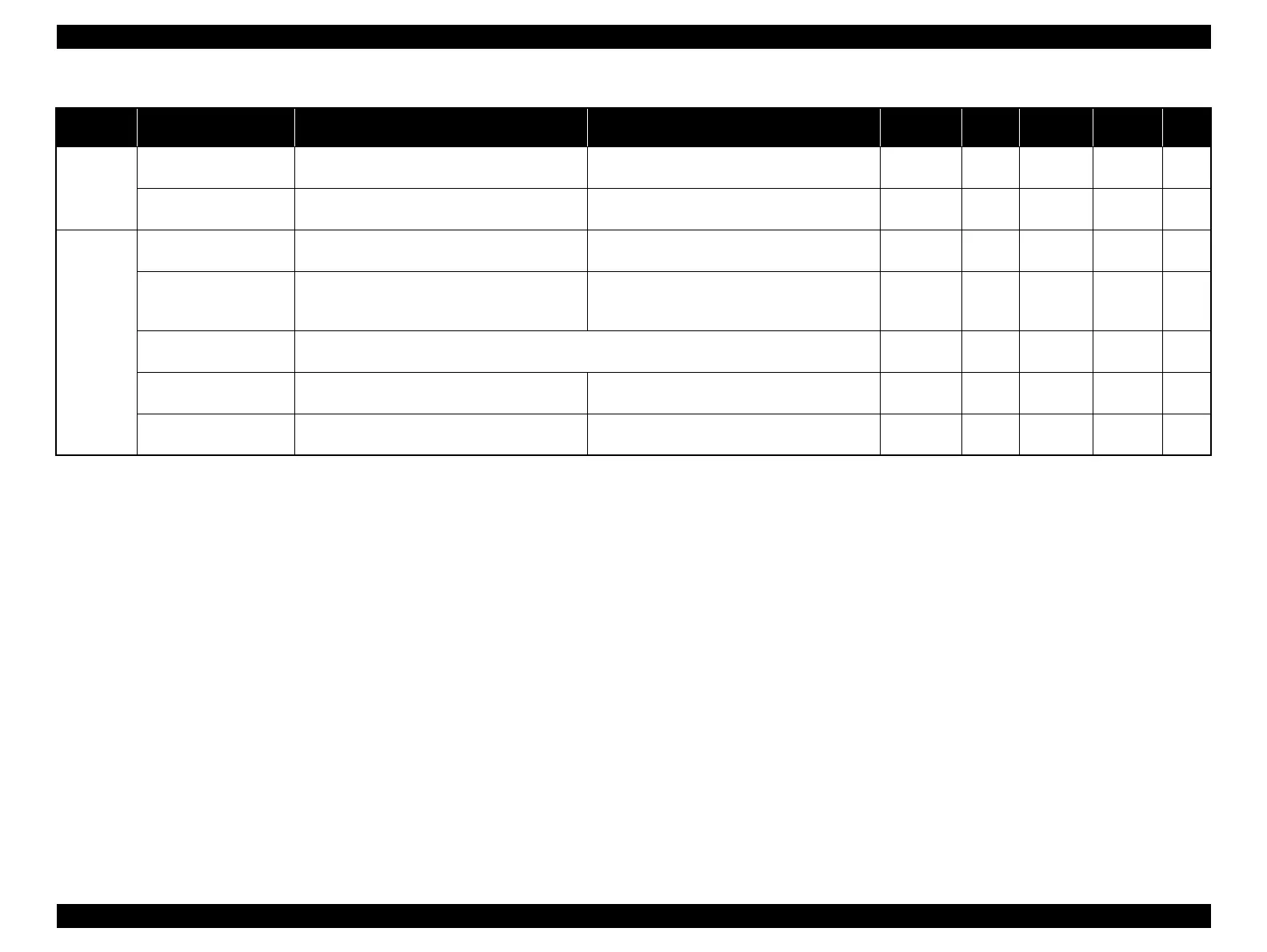SC-S30600 Series Revision B
ADJUSTMENT Overview 216
Confidential
Others
USB Port and Network
Communication Check
Check the USB connection and network
connection of the printer.
---
Normal
mode
p.268
Suction Fan Adjustment Run a operation check of the Suction Fan.
---
Normal
mode
p.269
Others
Heater function check Run a operation check of the heaters.
---
Normal
mode
p.270
Panel Setting Reset & Job
History Reset
Reset the panel settings to their defaults using the
Control Panel, and reset the user job history using
the Service Program.
---
Normal
mode
p.271
Single channel cleaning Same as the cleaning function.
Normal
mode
p.272
LCD operation check
Check if the LCD on the Control Panel functions
normally.
Serviceman
mode
--- p.273
Buttons operation check
Check if the buttons on the Control Panel
function normally.
Serviceman
mode
--- p.273
Table 4-2. Adjustment Items
Class Adjustment Items Overview Symptoms that the Adjustment is Needed Printer Mode
Service
Program
Jig Media Page
