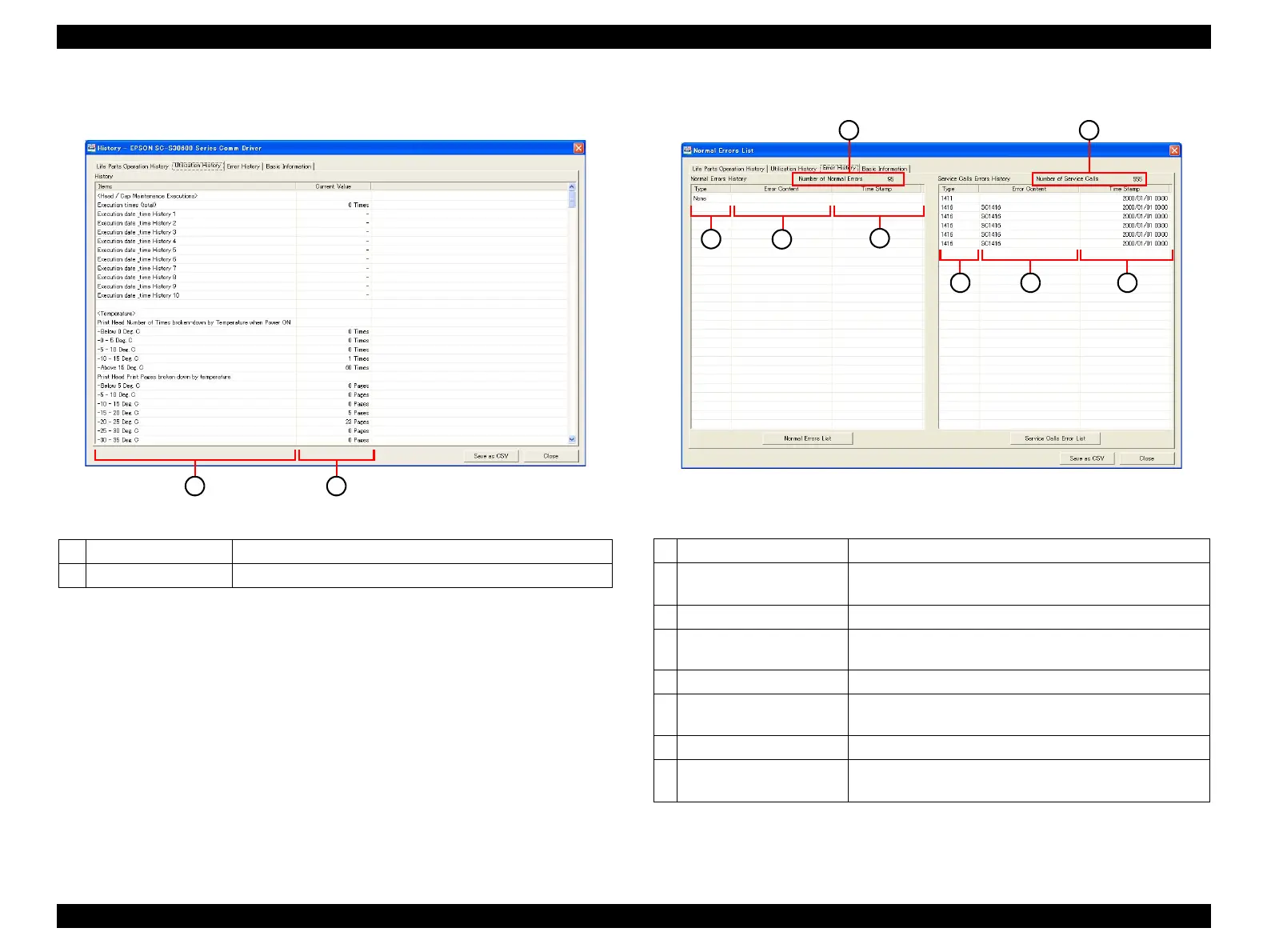SC-S30600 Series Revision B
ADJUSTMENT NV-RAM BACKUP / NVRAM Viewer 221
Confidential
Utilization History
Figure 4-4. [Utilization History] Screen
Error History
Figure 4-5. [Error History] Screen
1
Item
---
2
Current Value Displays the current value per item.
1
Number of Normal Errors The number of occurrences of normal errors.
2
Type
Displays the types of the most recent six normal errors saved
in the NVRAM.
3
Error Content Information of the error.
4
Time Stamp
Displays the time stamps of the most recent six normal
errors.
5
Number of Service Calls The number of occurrences of service call errors.
6
Type
Displays the types of the most recent six service call errors
saved in the NVRAM.
7
Error Content Information of the error.
8
Time Stamp
Displays the time stamps of the most recent six service call
errors.
