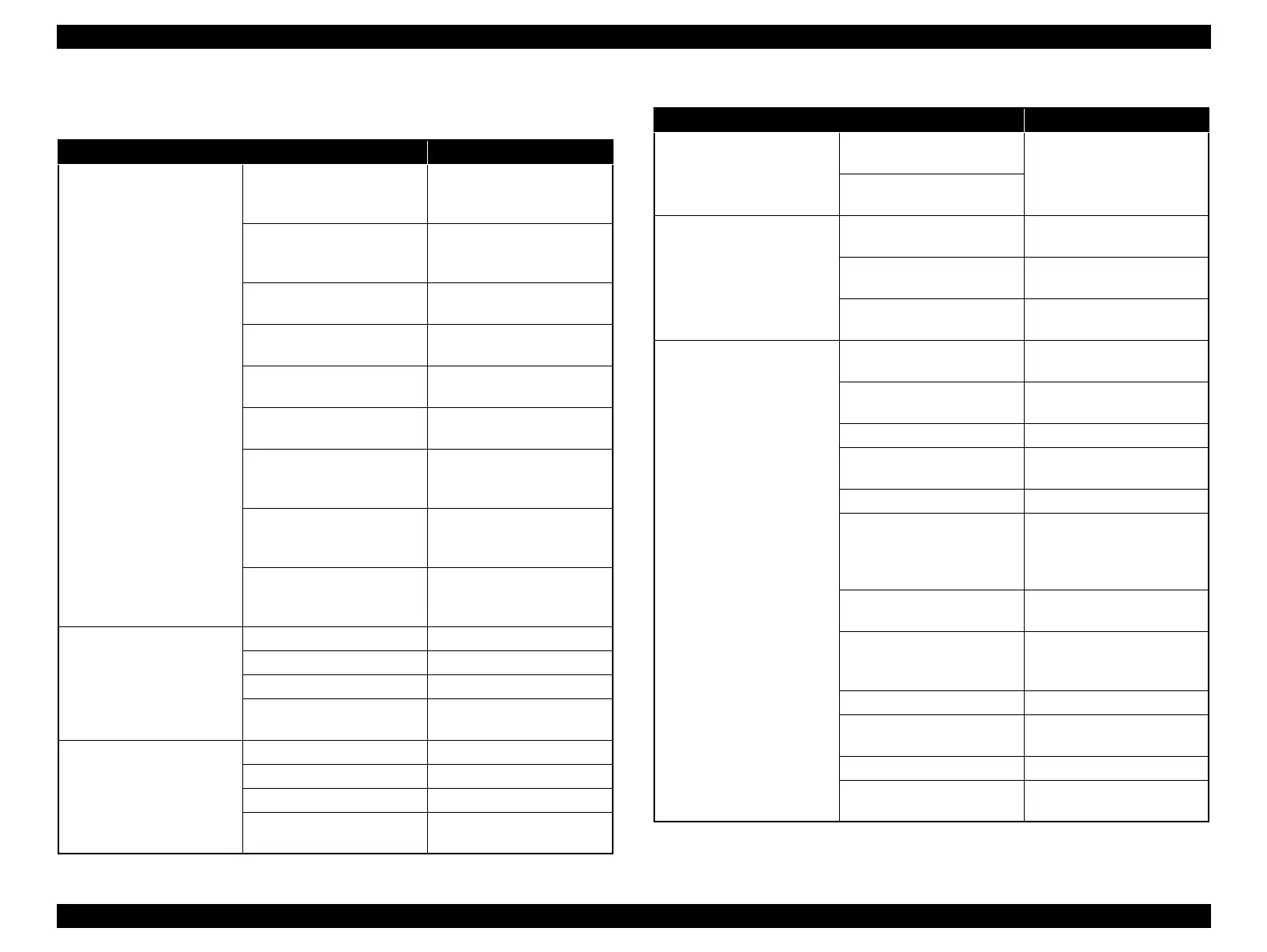SC-S30600 Series Revision B
ADJUSTMENT NV-RAM BACKUP / NVRAM Viewer 223
Confidential
Utilization History
Table 4-7. Utilization History
Item Description
Temperature
Print Head Number of Times
broken-down by Temperature
when Power ON
Displays the Print Head
temperature when the printer
is turned on.
Print Head Print Pages broken
down by temperature
Displays the number of sheets
printed by Print Head
temperature.
Max. Temperature when print
starts (Print Head)
---
Min. Temperature when print
starts (Print Head)
---
Print Head Temperature when
Power ON (Max.)
---
Print Head Temperature when
Power ON (Min.)
---
PV Pre-Heater broken-down
by Temperature setting (30 -
50 Deg. C)
Displays the number of
sheets printed by Pre-Heater
temperature.
PV Platen-Heater broken-
down by Temperature setting
(30 - 50 Deg. C)
Displays the number of
sheets printed by Platen
Heater temperature.
PV After-Heater broken-down
by Temperature setting (30 -
55 Deg. C)
Displays the number of
sheets printed by After
Heater temperature.
Cleanings (Counter to be
reset)
Print Head CL1s (Times)
---
Print Head CL2s (Times)
---
Print Head CL3s (Times)
---
Print Head SSCLs (Times)
(only for Service Engineer)
---
Cumulative CL Times (non
rewritable)
Print Head CL1s (Times)
---
Print Head CL2s (Times)
---
Print Head CL3s (Times)
---
Print Head SSCLs (Times)
(only for Service Engineer)
---
Cleaning Sequence
Date and Time of Print Head
Cleaning
The history of head cleaning.
Date and Time of All Head
Cleaning
Cartridges
Consumed Ink Amount
<Epson Genuine> (700ml)
---
Consumed Ink Amount <Non
Genuine> (700ml)
---
Ink Cartridge Replacement
History
The history of ink cartridge
replacement.
Power ON Time Print Print
Ratio
Cumulative Power ON Time
(min)
---
Heater On Time
Accumulated time that each
heater had been powered.
Cumulative Print Time
---
Continuous Power ON Time
(Max.)
---
Print Time (Max.)
---
Power ON - OFF Times
broken-down by Power ON
Time (Times)
Displays the number of times
that the printer is turned off by
time period that the product
had been powered.
Ratio of Print in Power ON -
OFF hours (Power ON hours)
---
Power On - OFF Interval
(broken down by Power OFF
Time)
---
Power OFF Time (Max.)
---
Power Saving Mode (Number
of Times)
---
Time of Power Saving Mode
---
Distance of CR Movements
(non rewritable)
The total travel distance of the
CR Unit.
Table 4-7. Utilization History
Item Description
