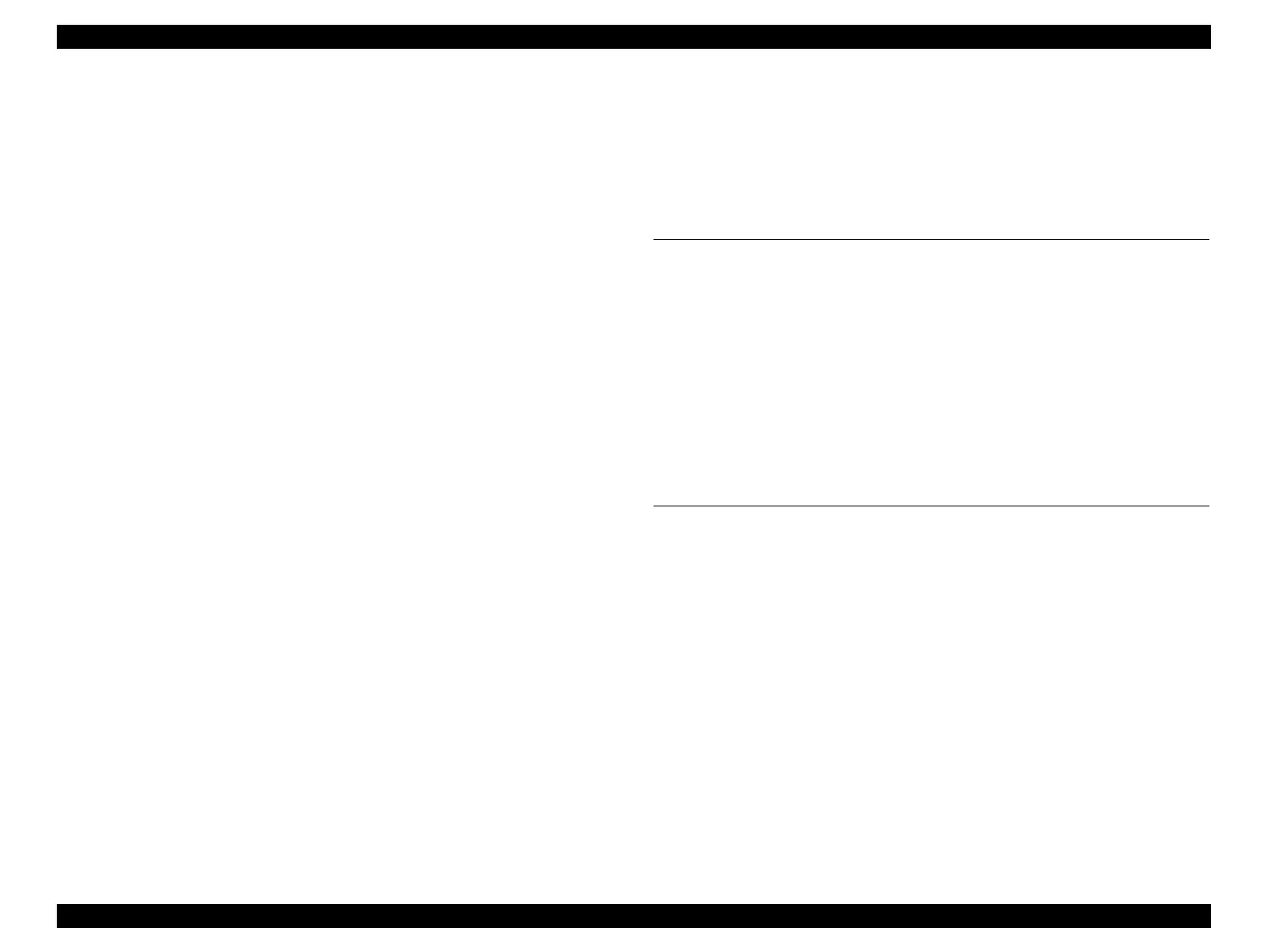SC-S30600 Series Revision A
8
Confidential
4.5 Installing Firmware .......................................................................................... 227
4.6 Image & Test Print ........................................................................................... 228
4.7 Counter Reset ................................................................................................... 229
4.8 References ........................................................................................................ 231
4.9 Initial Ink Charge Flag ...................................................................................... 232
4.10 CR Related Adjustments ................................................................................ 233
4.10.1 CR Belt Tension Check ......................................................................... 233
4.10.2 APG Function Check ............................................................................. 236
4.10.3 Ink Mark Sensor Check & Auto Adjustment ........................................ 238
4.10.4 CR Scale Check ..................................................................................... 239
4.10.5 CR Active Damper Auto Adjustment .................................................... 240
4.10.6 Auto Uni-D Adjustment ........................................................................ 241
4.10.7 Auto Bi-D Adjustment ........................................................................... 242
4.10.8 PG Adjustment ....................................................................................... 243
4.11 Head Related Checks and Adjustments .......................................................... 245
4.11.1 Tube Inner Pressure Reduction .............................................................. 245
4.11.2 Head ID Input ........................................................................................ 246
4.11.3 Nozzle Check ......................................................................................... 248
4.11.4 Cleaning ................................................................................................. 250
4.11.5 Head Inclination Adjustment (CR direction) ......................................... 251
4.11.6 Head Slant Adjustment (PF direction) ................................................... 254
4.12 Ink Supply Related Checks and Adjustments ................................................ 257
4.12.1 Ink eject ................................................................................................. 257
4.12.2 Tube Inner Cleaning .............................................................................. 258
4.12.3 Initial Ink Charge ................................................................................... 259
4.13 Media Feed Related Checks and Adjustments ............................................... 260
4.13.1 PF Belt Tension Check .......................................................................... 260
4.13.2 PF Scale Check ...................................................................................... 262
4.13.3 Media Feed Auto Adjustment ................................................................ 263
4.14 Boards Related Checks and Adjustments ....................................................... 264
4.14.1 RTC&USB ID Input .............................................................................. 264
4.14.2 MAC Address Input ............................................................................... 265
4.14.3 Serial Number Input .............................................................................. 266
4.14.4 Board Replacement Date & Time Setting ............................................. 267
4.15 Other Printer Checks and Adjustments .......................................................... 268
4.15.1 USB Port and Network Communication Check .................................... 268
4.15.2 Suction Fan Adjustment ........................................................................ 269
4.15.3 Heater Function Check .......................................................................... 270
4.15.4 Panel Setting Reset & Job History Reset ............................................... 271
4.15.5 Single Channel Cleaning ....................................................................... 272
4.15.6 Panel LCD Operation Check ................................................................. 273
4.15.7 Panel Buttons Operation Check ............................................................. 273
4.15.8 Motor Measurement & Automatic Adjustment ..................................... 274
4.15.9 Rear AD Adjustment ............................................................................. 275
Chapter 5 MAINTENANCE
5.1 Overview .......................................................................................................... 277
5.2 Setting Up/Storing the Printer .......................................................................... 278
5.2.1 Setting Up ................................................................................................ 278
5.2.2 Storing the Printer .................................................................................... 278
5.3 Transportation .................................................................................................. 279
5.4 Exchange Parts ................................................................................................. 280
5.5 Cleaning ............................................................................................................ 282
5.5.1 Preliminary Check ................................................................................... 282
5.5.2 How to Clean ........................................................................................... 284
5.6 Lubrication ....................................................................................................... 288
Chapter 6 APPENDIX
6.1 Block Wiring Diagram ..................................................................................... 291
6.2 Connection Diagram ......................................................................................... 292
6.2.1 Sensors ..................................................................................................... 292
6.2.2 Ink Cartridge Holder ................................................................................ 294
6.2.3 Ink Cartridge Holder ................................................................................ 295
6.2.4 CR Unit .................................................................................................... 296
6.2.5 CR Unit .................................................................................................... 297
6.2.6 CR drive mechanism ............................................................................... 298
6.2.7 Paper Feed Mechanism/Pump Mechanism .............................................. 300
6.2.8 Pre Heater/Platen Heater ......................................................................... 302
6.2.9 After Heater ............................................................................................. 303
6.2.10 Roll Unit/Reel Unit ................................................................................ 304
6.2.11 Additional Print Drying Unit ................................................................. 305
6.3 Panel Menu Map .............................................................................................. 307
6.4 Part names used in this manual ........................................................................ 310
6.5 Exploded Diagram/Parts List ........................................................................... 312
