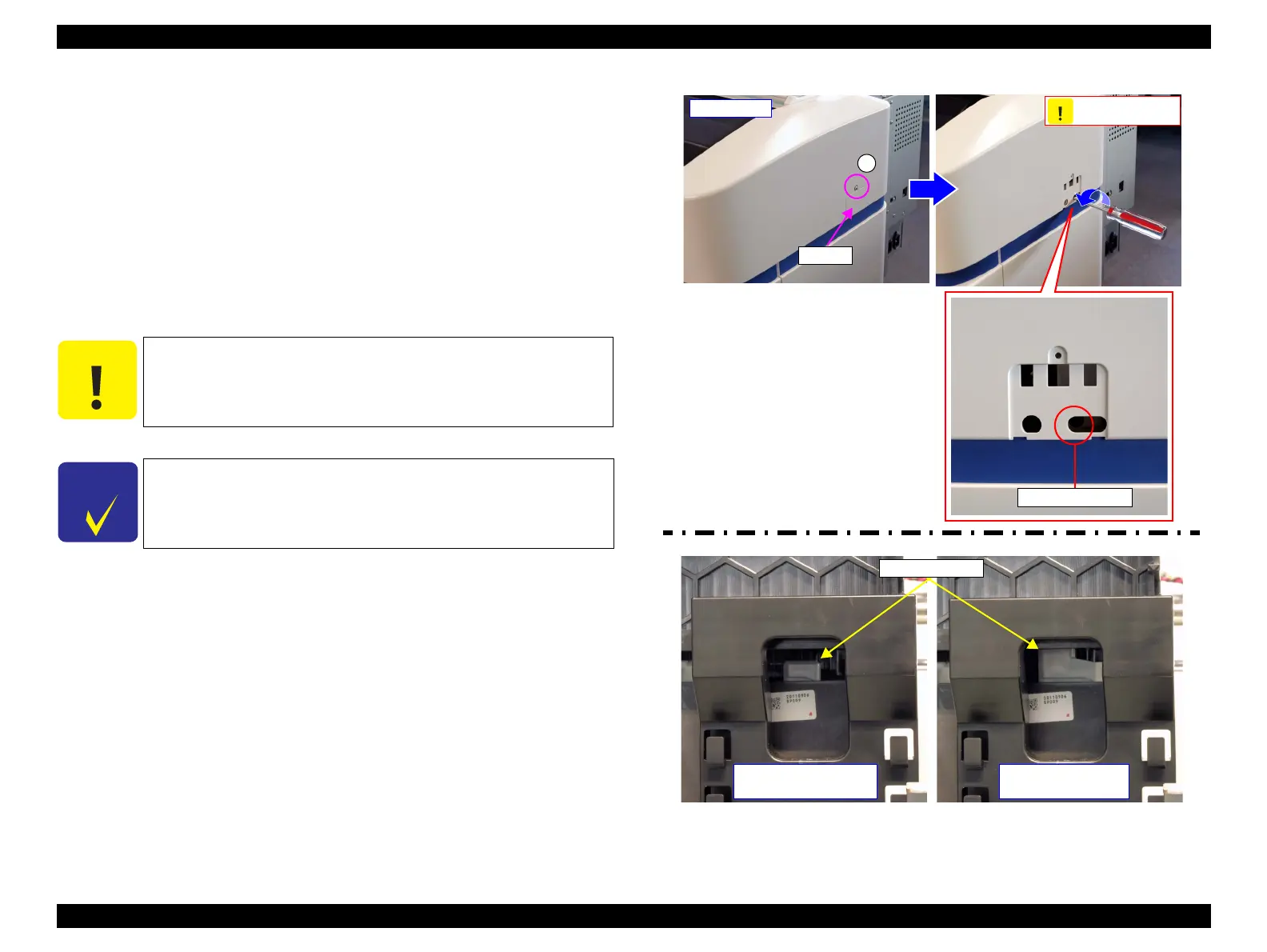SC-S30600 Series Revision B
DISASSEMBLY & ASSEMBLY Disassembly and Assembly Procedure 83
Confidential
Manual
1. Remove the Right Maintenance Cover.
2. Remove the screw, and remove the cover.
A) Silver M3x8 P-tite screw with built-in washer: 1 pcs
3. Insert a screwdriver into the cover through the hole as shown in the figure.
4. While viewing the CR Lock Lever status from the front of the printer, turn the
white shaft of the Pump Cap Unit counterclockwise with the driver.
5. The CR Lock Lever is lowered. Check that the lever reaches the CR unlock
position, and stop turning the white shaft.
Figure 3-12. Unlocking the CR Unit
Do not turn the white shaft clockwise with the driver.
When the CR is unlocked, it clicks.
Use a screwdriver with a 170 mm or longer shaft.
A
Insert driver here
CR locked
(The lever is raised)
- Right side -
Cover
CR Lock Lever
CR unlocked
(The Lever is lowered)
