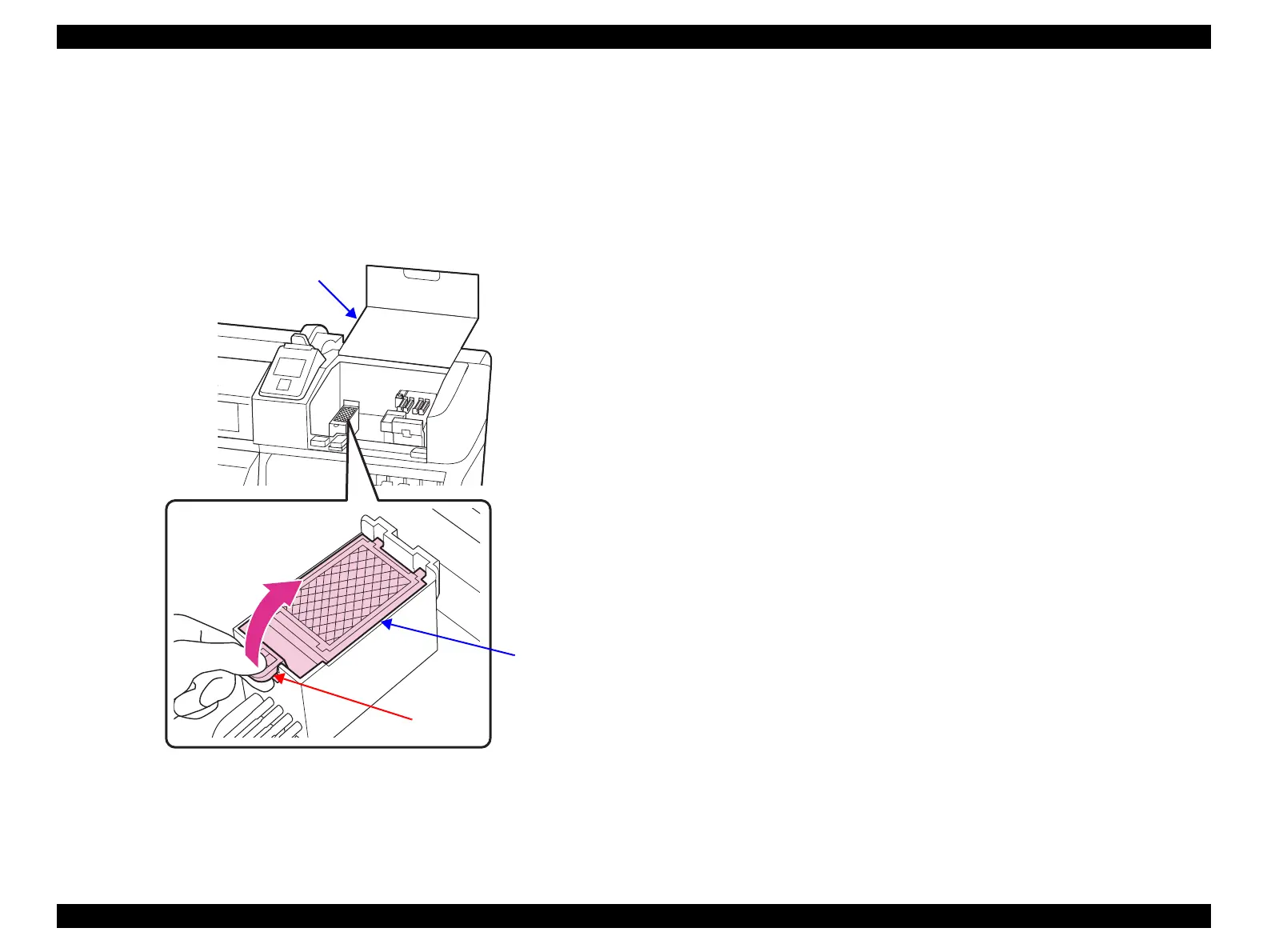SC-S30600 Series Revision B
DISASSEMBLY & ASSEMBLY Disassembly and Assembly Procedure 85
Confidential
3.4.2.3 Flushing Pad
1. Turn the printer on.
2. Press the [Menu] button, select Head Maintenance, and press the [OK] button.
The CR Unit moves to the left end.
3. Open the Right Maintenance Cover.
4. Pull up the handle, and remove the Flushing Pad in the direction of the arrow.
Figure 3-15. Removing the Flushing Pad
Flushing Pad
Right Maintenance Cover
Handle
