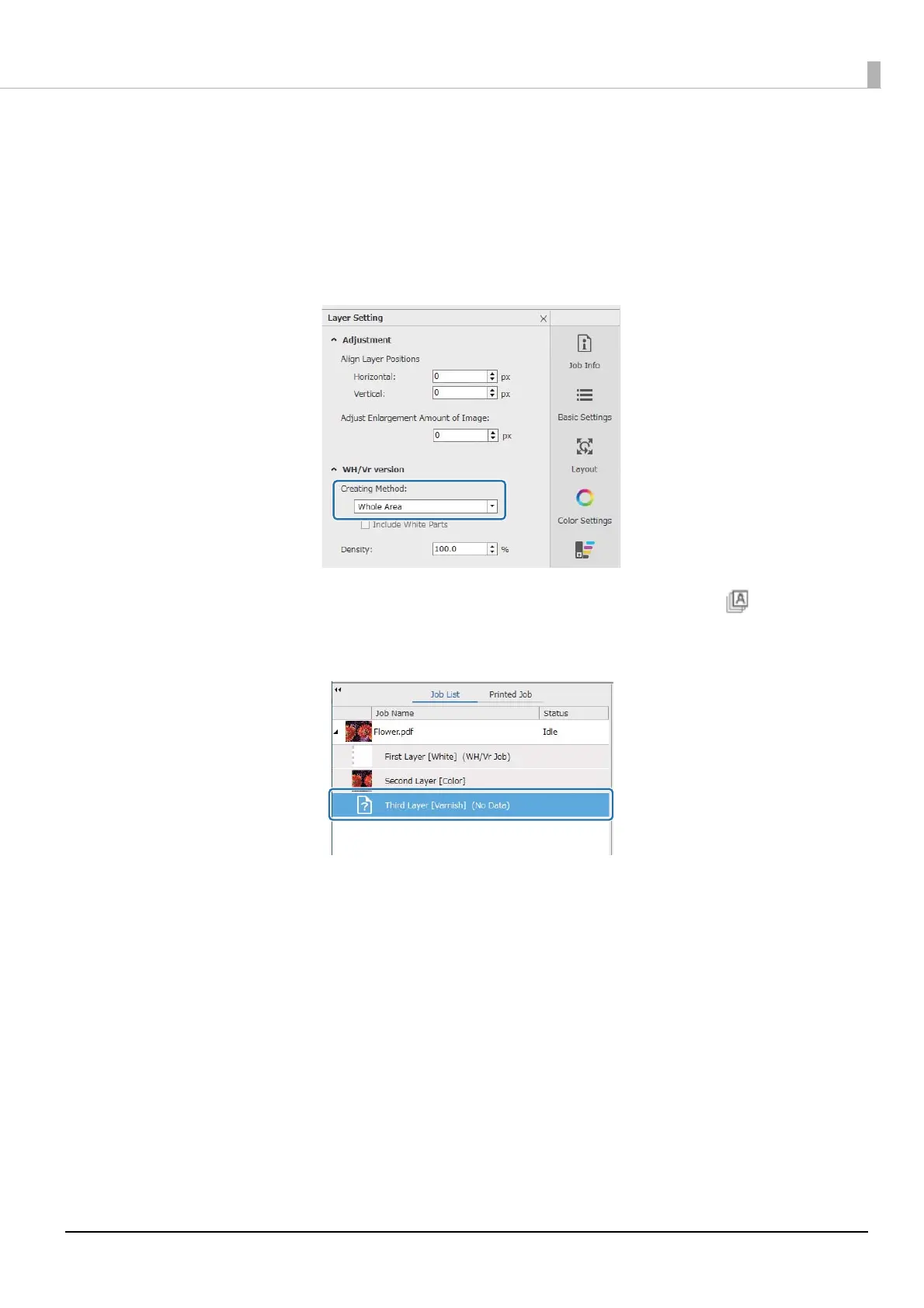105
When Problems Occur
4
Select the type of layer you want to create in [Creating Method] from [WH/Vr version].
The created layer is added to the job list.
[Creating Method] allows you to create the following three types of layers for white printing.
• Whole Image
• Partial Image
• Without part of image
If necessary, use [Density] to set the density of the white ink.
5
Select [Third Layer [Varnish] (No Data)] in the job list, and then click (Multi-layer
Print Settings) in the Job Settings menu.
The setting area switches to multi-layer print settings.