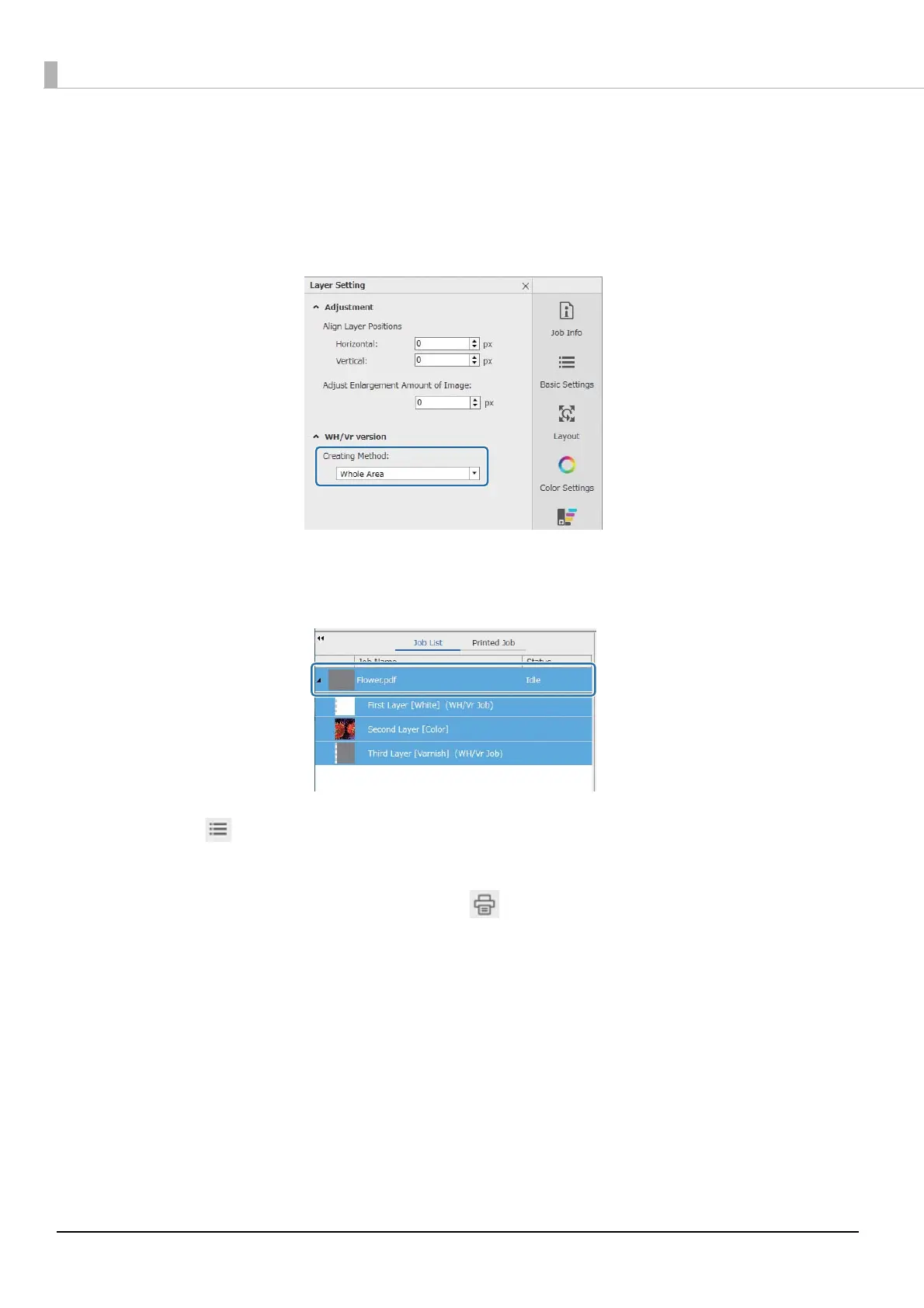106
6
Select the type of layer you want to create in [Creating Method] from [WH/Vr version].
The created layer is added to the job list.
[Creating Method] allows you to create the following two types of layers for varnish printing.
• Whole Image
• Partial Image
You cannot set the density for varnish ink.
7
In the job list, select the root of the multi-layered job (the row that displays the data
name for the print data).
8
Click (Basic Setting) in the Job Settings menu to set the media name and print
quality.
9
Check the other settings, and then click (Print) on the job toolbar to start printing.
A multi-layered version of the PRN file is output.