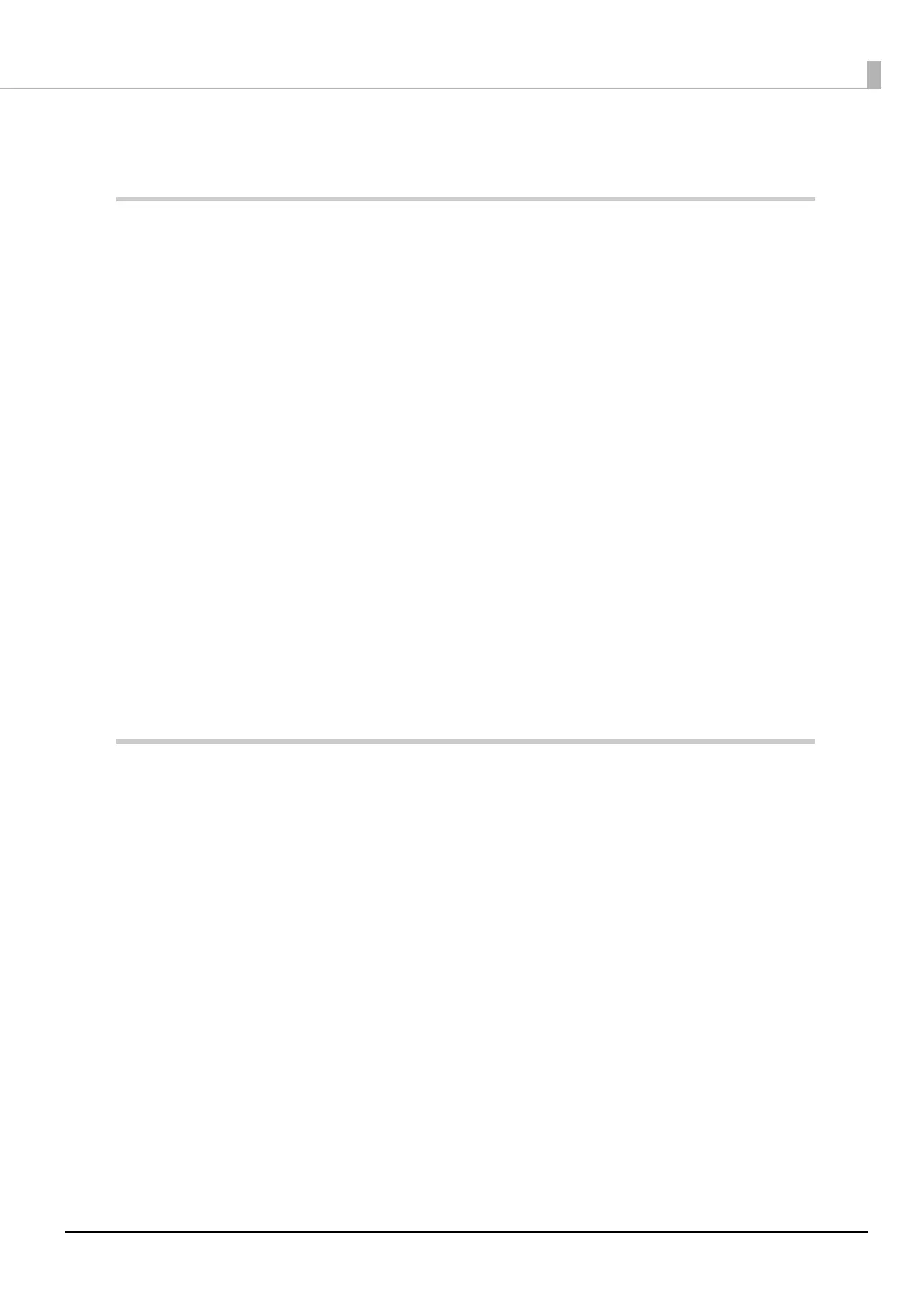3
o Finishing Operations................................................................................................................41
Using the Functions of the UV Flatbed Controller .......................45
o Adjustment Function................................................................................................................45
Adjusting the Height of the Print Head................................................................................................................................ 45
Test Printing (Nozzle Check)..................................................................................................................................................... 47
Adjusting Bi-directional Printing ............................................................................................................................................ 48
o
Various Printing Functions ......................................................................................................51
Reducing Uneven Printing........................................................................................................................................................ 51
Multi-layer Printing...................................................................................................................................................................... 52
Reversing the Image and then Printing ............................................................................................................................... 55
Replacing the Colors and then Printing............................................................................................................................... 56
Adding a Base Layer.................................................................................................................................................................... 58
Exposing Media to Additional UV Light............................................................................................................................... 60
Step & Repeat ................................................................................................................................................................................ 62
Printing Part of the Image......................................................................................................................................................... 63
o
Useful Functions .......................................................................................................................65
Changing the Screen Display Language ............................................................................................................................. 65
Using the Nozzle Compensation Function ......................................................................................................................... 66
Saving Your Print Settings......................................................................................................................................................... 69
Saving Adjustment Results....................................................................................................................................................... 70
Resetting the Maintenance Counter..................................................................................................................................... 71
Exporting a Status Sheet (CSV File)........................................................................................................................................ 73
Maintenance .................................................................................74
o Types of Maintenance and Timings.........................................................................................74
Cleaning Locations and Timings............................................................................................................................................. 74
Other Maintenance ..................................................................................................................................................................... 75
Items to Prepare ........................................................................................................................................................................... 75
o
Daily Cleaning...........................................................................................................................76
o Perform Maintenance Once a Month ......................................................................................80
o Perform Maintenance Once Every Six Months .......................................................................84
Refilling UV Lamp Coolant........................................................................................................................................................ 84
o
Refilling Ink ...............................................................................................................................86
o Disposing of Used Consumables .............................................................................................89
Disposal ........................................................................................................................................................................................... 89
o
Checking for Clogged Nozzles.................................................................................................90
o Clearing Clogged Nozzles ........................................................................................................92
Performing Flushing ................................................................................................................................................................... 92
Performing Head Cleaning....................................................................................................................................................... 92
