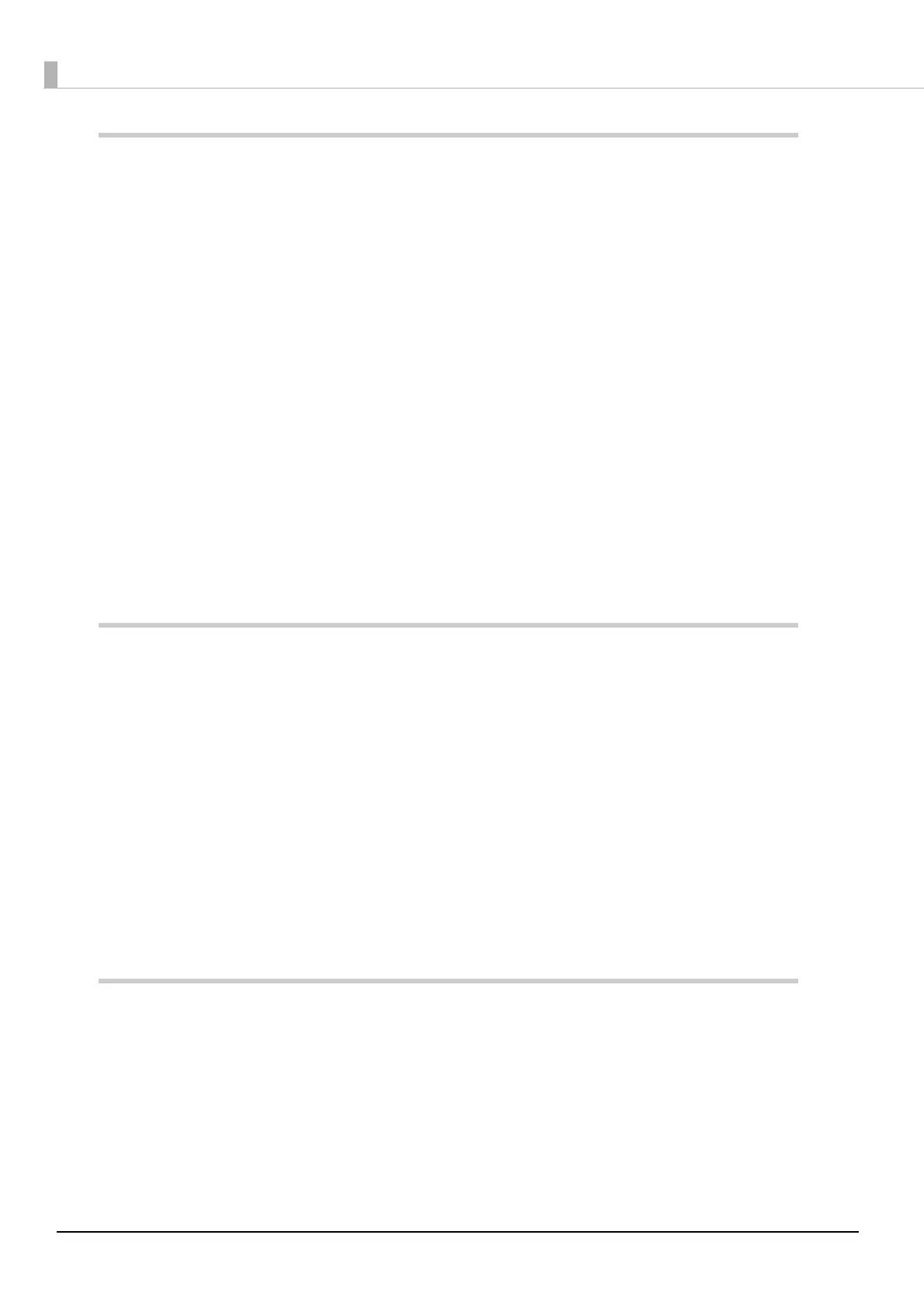4
When Problems Occur .................................................................. 93
o Checking Messages ..................................................................................................................93
o Troubleshooting .......................................................................................................................94
Cannot Turn On the Printer.......................................................................................................................................................94
Print Quality is Poor .....................................................................................................................................................................94
Cannot Register a Printer when Installing Epson Edge Print........................................................................................95
Warning Screen Displayed when Installing UV Flatbed Controller ............................................................................95
Warning Screen Displayed Regarding the Free Space on the Computer's HDD ...................................................96
There is a Problem with the UV Flatbed Controller Display ..........................................................................................96
Initialization Process Does Not Start......................................................................................................................................97
o
Improving the Roughness of Varnished Surfaces ..................................................................98
Printing the Color Layer and Varnish Layer Separately ................................................................................................ 100
Printing Using a White Layer as the Base Layer .............................................................................................................. 104
o
Making Advanced Print Adjustments ...................................................................................108
Step Adjustments ...................................................................................................................................................................... 108
Head Interval Adjustments .................................................................................................................................................... 109
Color Adjustment ...................................................................................................................................................................... 113
Same Color Adjustment .......................................................................................................................................................... 115
Appendix.....................................................................................117
o Consumables and Optional Items .........................................................................................117
Ink Bottles..................................................................................................................................................................................... 117
Others ............................................................................................................................................................................................ 117
o
Transporting and Moving ......................................................................................................118
o UV Flatbed Controller System Requirements.......................................................................118
System Requirements .............................................................................................................................................................. 118
o
Specifications..........................................................................................................................118
Printer ............................................................................................................................................................................................ 118
Ink Bottles..................................................................................................................................................................................... 119
o
Declaration Of Conformity (for EU countries only)..............................................................120
Where To Get Help ......................................................................121
o Technical Support Web Site ...................................................................................................121
o Contacting Epson Support.....................................................................................................121
Before Contacting Epson ........................................................................................................................................................ 121
Help for Users in North America........................................................................................................................................... 121
Help for Users in Latin America ............................................................................................................................................ 122
Help for Users in Europe.......................................................................................................................................................... 123
Help for Users in Taiwan .......................................................................................................................................................... 123