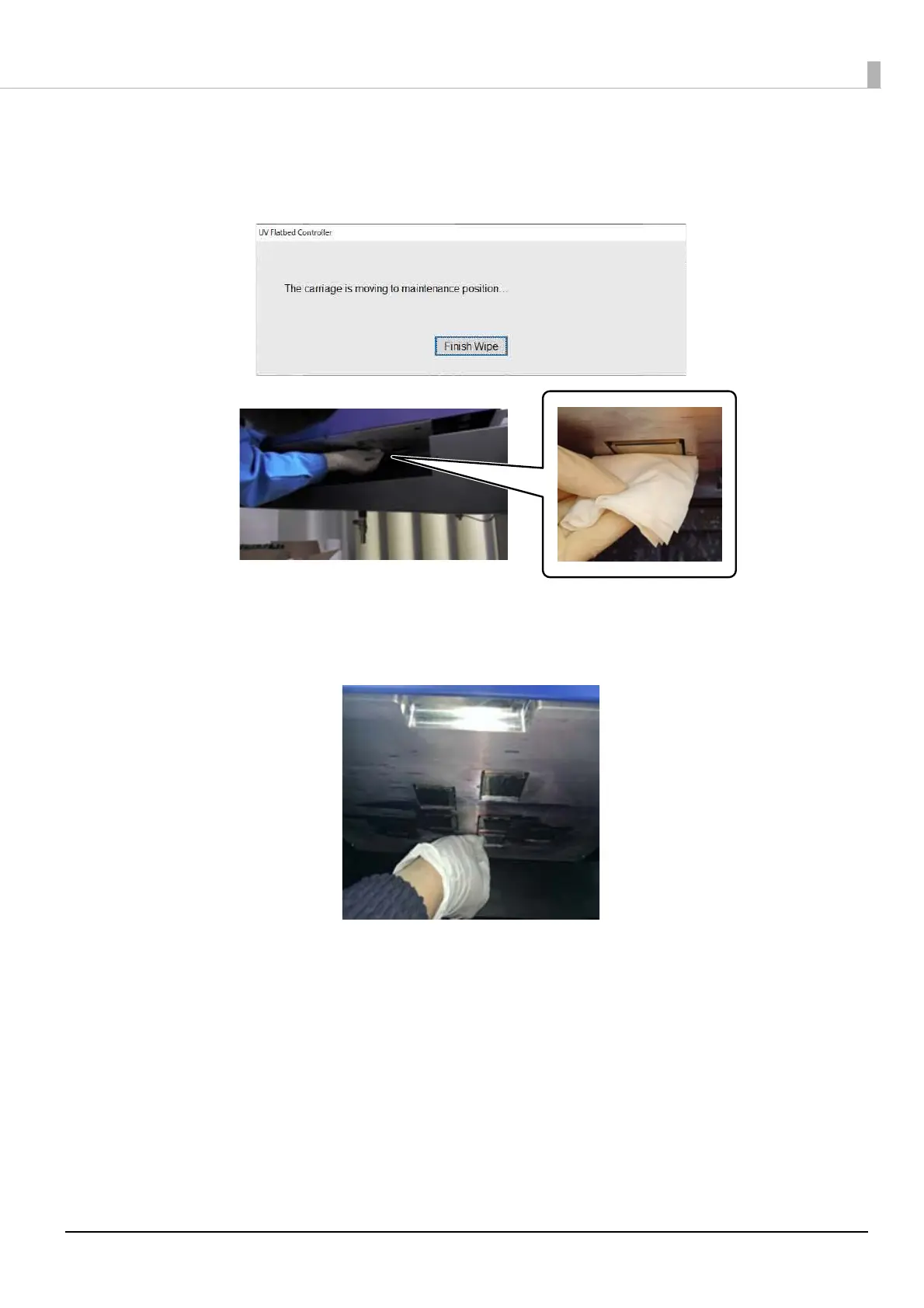77
Maintenance
When the cleaning is complete, press [Finish CL] on the message screen.
1-3 When the following message is displayed, clean the surface of the nozzles with a polyester/nylon
knit woven fabric.
Wipe the surface of the nozzles from back to front. Do not wipe in the opposite direction.
1-4 Check the area around the surface of the nozzles, and if it is dirty with ink or dust, apply some
cleaning liquid to the polyester/nylon knit woven fabric and wipe off the dirt.
