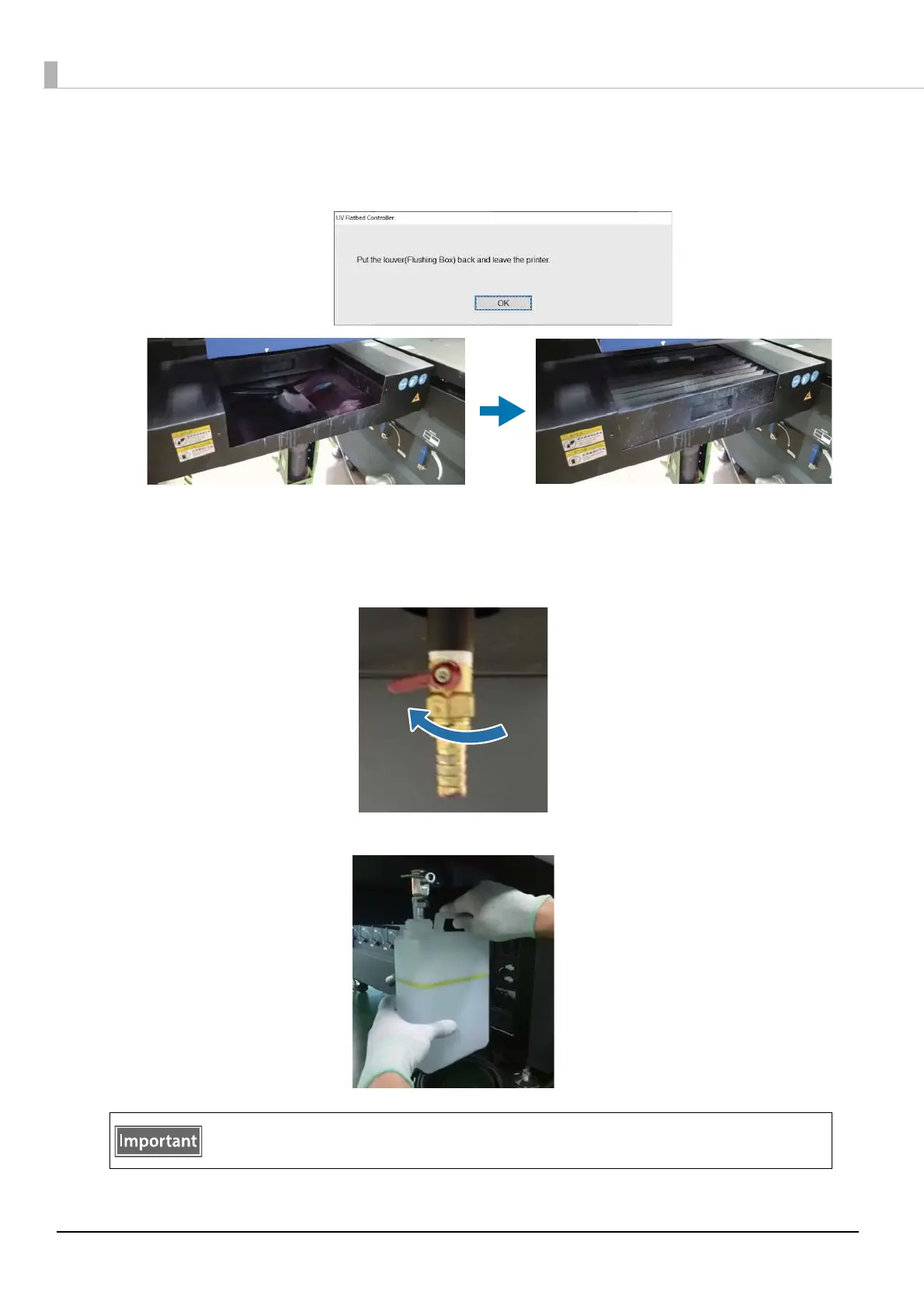78
2
Empty the waste ink bottle.
When you have finished wiping, press [Finish Wipe] on the message screen.
When the following message is displayed, return the louver (flushing box) on the ink receiver to the
front position.
Move away from the printer and press [OK].
2-1 Close the waste ink outlet valve under the ink receiver.
2-2 Remove the waste ink bottle and transfer the ink inside to another container.
Transfer the waste ink to another container before it crosses the yellow line on the bottle.
Otherwise, waste ink could spill when you remove the bottle from the printer.
2-3 Return the empty waste ink bottle to its original position, and then open the waste ink outlet valve.
