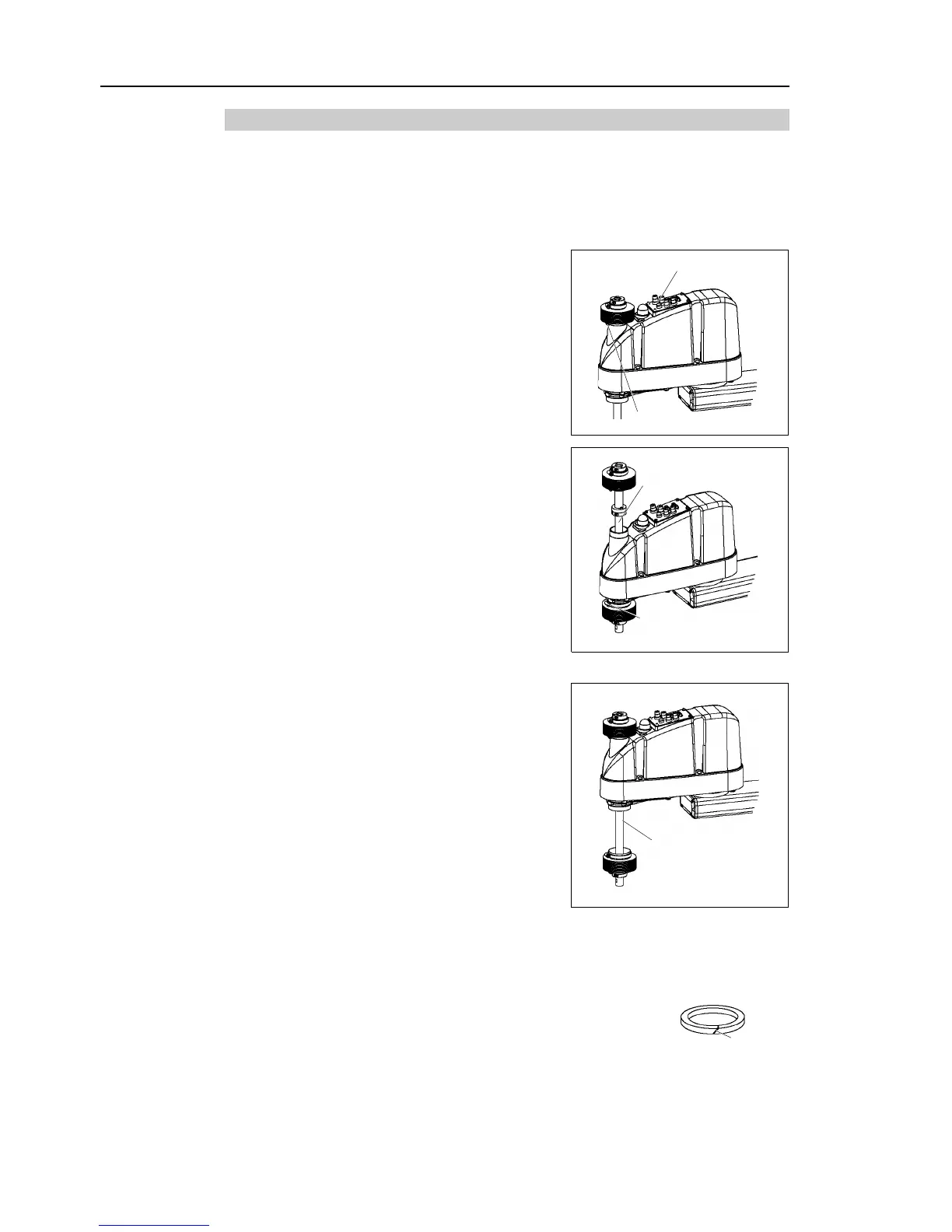Maintenance 10. Ball Screw Spline Unit
170 G6 Rev.21
10.1.2 Cleanroom-model, Protected-model (C, D with bellows, P type)
Cover the surrounding area such as the end effector and peripheral equipment in case the
grease drips.
Controller. Stop motor excitation. (MOTOR OFF)
Move the arm to a position where Joint #3 can be moved in full stroke.
Move the shaft to its lower limit manually while
pressing the brake release switch.
Loosen the clamp band under the bellows, and
then lift the bellows.
Move the shaft to its upper limit manually while
pressing the brake release switch.
Wipe off the old grease from the upper part of
the shaft, and then apply new grease to it.
Directly fill the grooves on the shaft inside the
bellows with grease by hand.
Loosen the clamp band on the bel
move the bellows downward.
Move the shaft to its lower limit manually while
pressing the brake release switch.
Wipe off the old grease from the lower part of
the shaft, and then apply new grease to it.
grooves on the shaft inside the
bellows with grease by hand.
shaft up and down several times while
pressing the brake release switch to
shaft. Wipe off excess grease
bellows, move the shaft to its lower limit.
To attach the lower bellows, move the shaft to its upper limit.
To move the shaft up/down, press and hold the brake release switch.
Attach the mounting part of the bellows
cylindrical part of eth cover.
Attach the rubber sheet. Be sure to attach the rubber sheet so that no space is made
between the bias cut. (No rubber sheet for the upper bellows cover side)
Then, secure them with clamp bands.